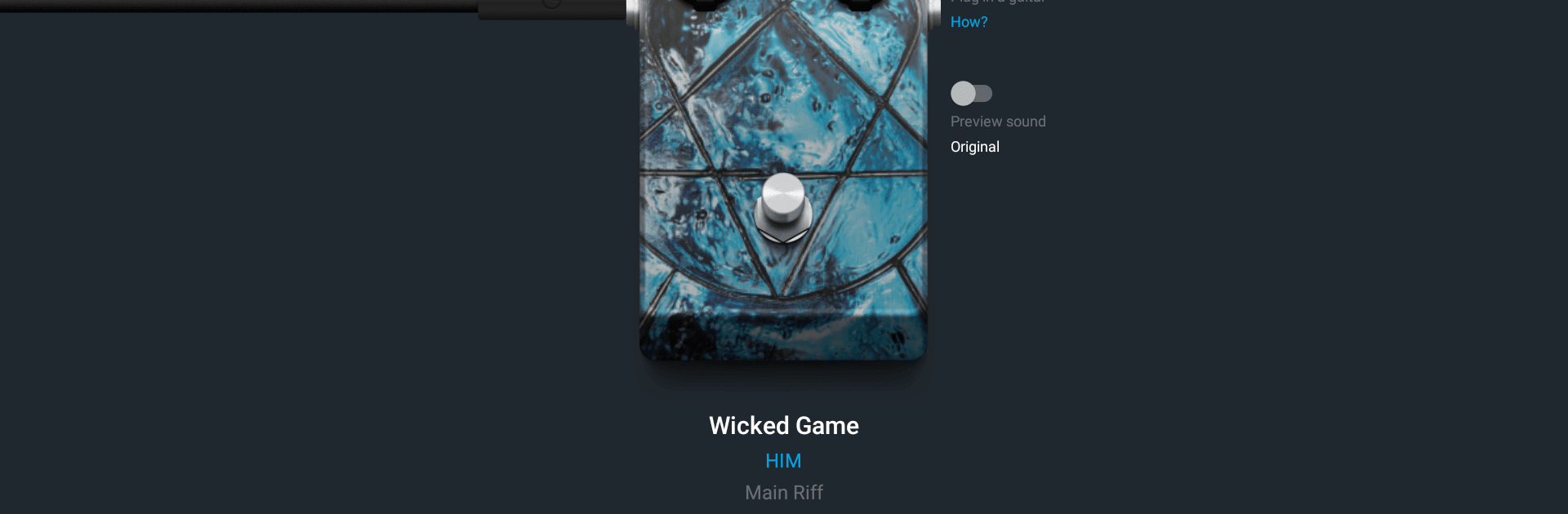Upgrade your experience. Try Tonebridge Guitar Effects, the fantastic Music & Audio app from Ultimate Guitar USA LLC, from the comfort of your laptop, PC, or Mac, only on BlueStacks.
About the App
Tonebridge Guitar Effects is all about getting you closer to the sound of your favorite songs, right from your phone or tablet. No more puzzling over amp settings or hunting for the right pedals—just plug your guitar in and go. Whether you’re jamming solo, practicing, or showing off for your friends, this app makes it easy to play along with the tracks you love.
App Features
-
Massive Song Preset Library
Flip through over 9,000 easy-to-use presets based on songs across all kinds of genres—rock, pop, metal, you name it. If you want to sound like a classic, it’s almost too easy. -
Artist and Genre Diversity
You’ll find presets for thousands of artists, so there’s always something new to try out—whether it’s smoky blues or full-on metal. -
Sound Previews On the Fly
Not sure if that reverb is what you want? Preview demo clips for more than 7,500 effects before you commit to a preset. -
Handpicked Collections
Ultimate Guitar USA LLC’s editors put together themed sets, so you can browse curated sounds and find inspiration fast. -
Smart Sound Tech
No one likes nasty hiss or buzzing. There’s intelligent noise reduction built in, plus feedback controls, to keep your music clear. -
Play in Real Time
Minimal lag means you can jam along or practice without weird delays tripping you up. -
Setup Tips and Pickup Info
Each preset comes with notes about pickup settings, so you’re not left guessing what works best. -
Make Requests
Can’t find the exact sound you’re chasing? Submit a request straight in the app—chances are, you’ll see it pop up soon. -
Switch Pedalboards Fast
Got a few favorite tones? Set up pedalboards so you can hop between different effects with zero hassle. -
Compatible With Popular Adaptors
Works with devices like Ampkit Link, iRig, and iRig 2, just connect through your headphone jack. (Heads up, USB connectors aren’t supported yet.) -
Smooth Experience on Multiple Devices
If you want to test this out on a bigger screen, using BlueStacks is an easy way to take your effects to your computer.
Tonebridge Guitar Effects brings the sounds of your music heroes right to your own setup—so plug in and play the songs you love, your way.
BlueStacks gives you the much-needed freedom to experience your favorite apps on a bigger screen. Get it now.