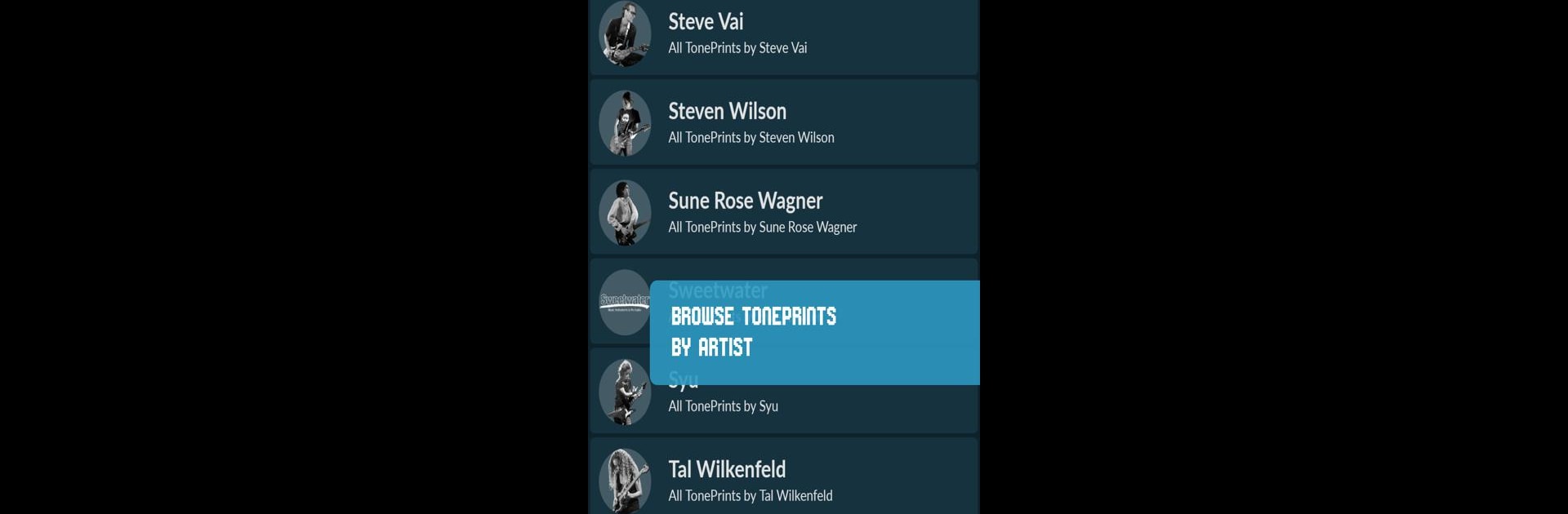Get freedom from your phone’s obvious limitations. Use TonePrint, made by TC Electronic, a Music & Audio app on your PC or Mac with BlueStacks, and level up your experience.
About the App
If you’ve ever wished you could play with the exact effects settings your guitar idols use, TonePrint by TC Electronic makes it super easy (and honestly, pretty fun). This Music & Audio app is your hand-held gateway to an entire world of unique tones, all ready to beam right into your TonePrint pedals with just a tap and a quick “zap” through your phone’s speaker. Whether you’re fiddling around at home, jamming on the road, or even playing somewhere off the grid, you’ll have access to a whole library of signature sounds from top musicians—no extra gear required.
App Features
-
Instant Tone-Beaming
Feel like switching up your sound? Hold your device near your guitar’s pickup and send new TonePrints straight into your pedal within seconds—no cables or complicated setups. -
Offline Access
Took your guitar on an adventure? No worries. Everything you need is stored right in the app. Load up all your favorite sounds whether you’re online or not. -
Browse by Pedal or Artist
Want to sound just like a particular artist or explore a certain pedal’s full potential? Easily search for TonePrints by either pedal model or by the guitarists who crafted them. -
Favorites at Your Fingertips
Keep a collection of standout TonePrints so you can jump to your go-to settings instantly—because finding the right tone shouldn’t slow you down. -
Effortless, Streamlined Interface
The updated UI feels quick, responsive, and beginner-friendly, whether you’re on your phone, computer, or even giving it a try through BlueStacks on your laptop. -
Regular Updates with Fresh TonePrints
The library keeps growing, with new artist-made tones added all the time, so you’ll always have something new to try. -
Works Without In-App Purchases
The app doesn’t hassle you with extra fees or microtransactions—what you see is what you get. -
No Extra Hardware Needed
Just your Android device, your pedal, and you. The app does all the heavy lifting, no special adapters required.
Give your tone a new twist every time inspiration strikes, wherever you might be playing.
Ready to experience TonePrint on a bigger screen, in all its glory? Download BlueStacks now.