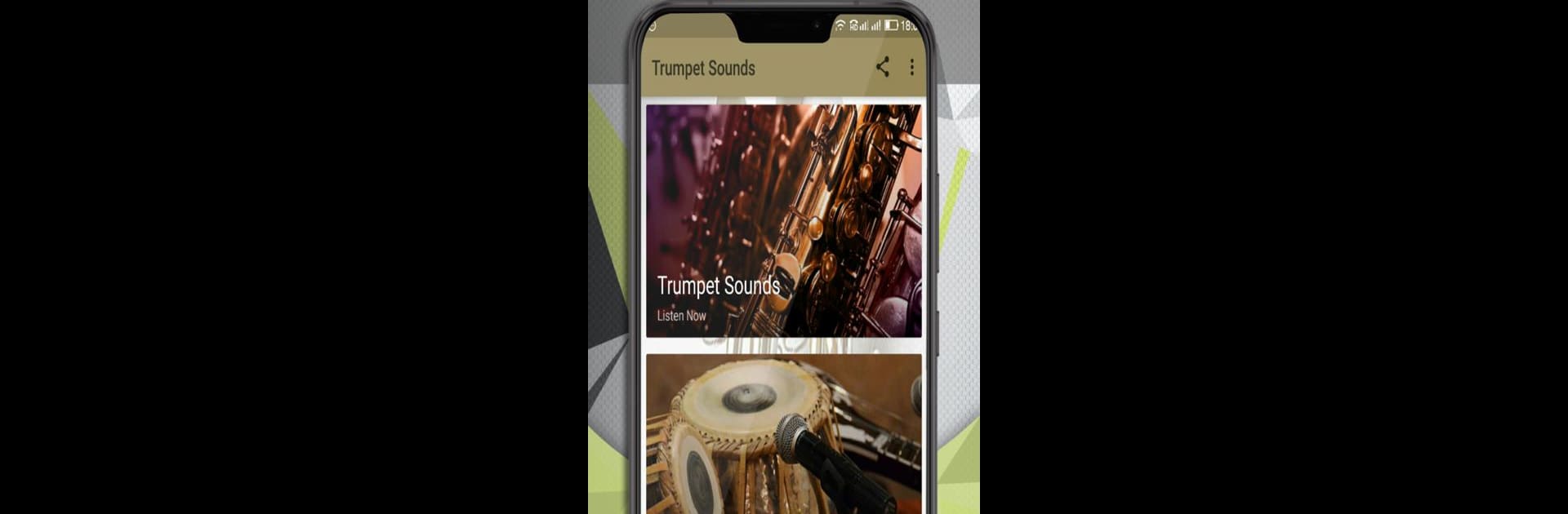Upgrade your experience. Try Trumpet Sounds, the fantastic Music & Audio app from Kika Apps, from the comfort of your laptop, PC, or Mac, only on BlueStacks.
About the App
If you love the bold, lively sound of a trumpet, you’re in for a treat with Trumpet Sounds. This app has rounded up a bunch of trumpet sound effects for you to enjoy—whether you want to set a new ringtone or just have some musical fun. Listen to crisp trumpet notes, surprise your friends, or just add a playful vibe to your device—no experience needed, just tap and play!
App Features
-
Rich Sound Library
Hear everything from classic trumpet fanfares to quirky honks—there’s a variety of sounds to suit your mood or moment. -
Easy Ringtone & Alert Settings
Found a trumpet sound you love? Make it your phone’s ringtone, or set it as your alarm or notification in just a few taps. -
Crystal Clear Audio
Each trumpet sound is high-quality, so you get the full effect—none of that tinny distortion you sometimes find. -
Offline Access
Don’t worry about WiFi or mobile data. All sounds are available offline once you’ve downloaded the app. -
Runs in the Background
You can play sounds and then switch to other tasks—no need to keep the app open. -
Auto-Play Fun
Not sure which sound to pick? Let the app cycle through them automatically with its handy auto-play mode. -
Totally Free
Everything’s unlocked—no sneaky in-app fees or subscriptions.
Want to hear these on a bigger sound system? Trumpet Sounds works smoothly with BlueStacks too, giving you more ways to listen and play around.
Eager to take your app experience to the next level? Start right away by downloading BlueStacks on your PC or Mac.