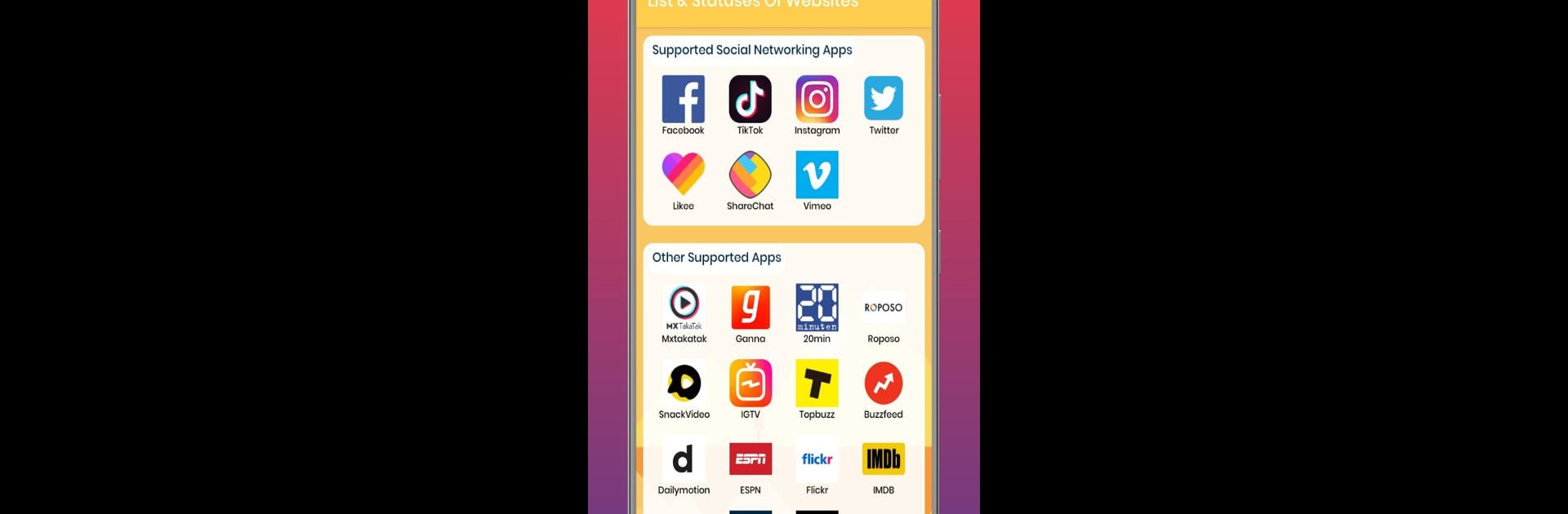Why limit yourself to your small screen on the phone? Run Tube MP4 MP3 Download, an app by Meta EA Games, best experienced on your PC or Mac with BlueStacks, the world’s #1 Android emulator.
About the App
Tube MP4 MP3 Download is your handy go-to for grabbing videos and music straight from dozens of popular sites. If you’ve ever wished you could save that hilarious TikTok, a favorite song, or someone’s sweet vacation reel to play offline, this app makes it simple. No tech headaches, no complicated steps—just quick downloads, all organized so you can replay them whenever you want. Brought to you by Meta EA Games and found in the Music & Audio section, it’s made for anyone who loves building their own offline collection.
App Features
-
All-in-One Video & Music Downloads
Save videos and audio in HD from over a hundred sites—think TikTok, Facebook, Twitter, Instagram, and more. Got a favorite clip or song stashed somewhere online? Chances are, you can save it with just a couple of taps. -
Super Fast Downloads
No one likes waiting around. With Tube MP4 MP3 Download, grabbing your must-have videos is seriously quick. Click download, and watch those files land in your gallery without much delay. -
Private Instagram Video Support
Want that private video you’re allowed to view on Instagram? Copy the link, drop it in the app, and hit download—done! Super easy and great for keeping memories safe. -
Save Videos & Playlists for Offline Viewing
Everything you download gets neatly stored in the built-in gallery. The app has its own video player too, so you can watch right from inside without digging through your phone’s folders. -
WhatsApp Status Saver
Spot a WhatsApp status you love and want to keep? Tube MP4 MP3 Download’s got a simple tool to save those statuses right to your device. -
No Extra Costs
The app is totally free to use, and there are no sneaky fees or weird catches. Just pure, simple downloading. -
User-Friendly Interface
No technical jargon or confusing menus. Your downloads are just a tap away, no matter which site you’re browsing. -
Works With BlueStacks
Prefer managing your music and videos from your computer? You can use Tube MP4 MP3 Download on BlueStacks for that extra screen space and convenience.
Ready to experience Tube MP4 MP3 Download on a bigger screen, in all its glory? Download BlueStacks now.