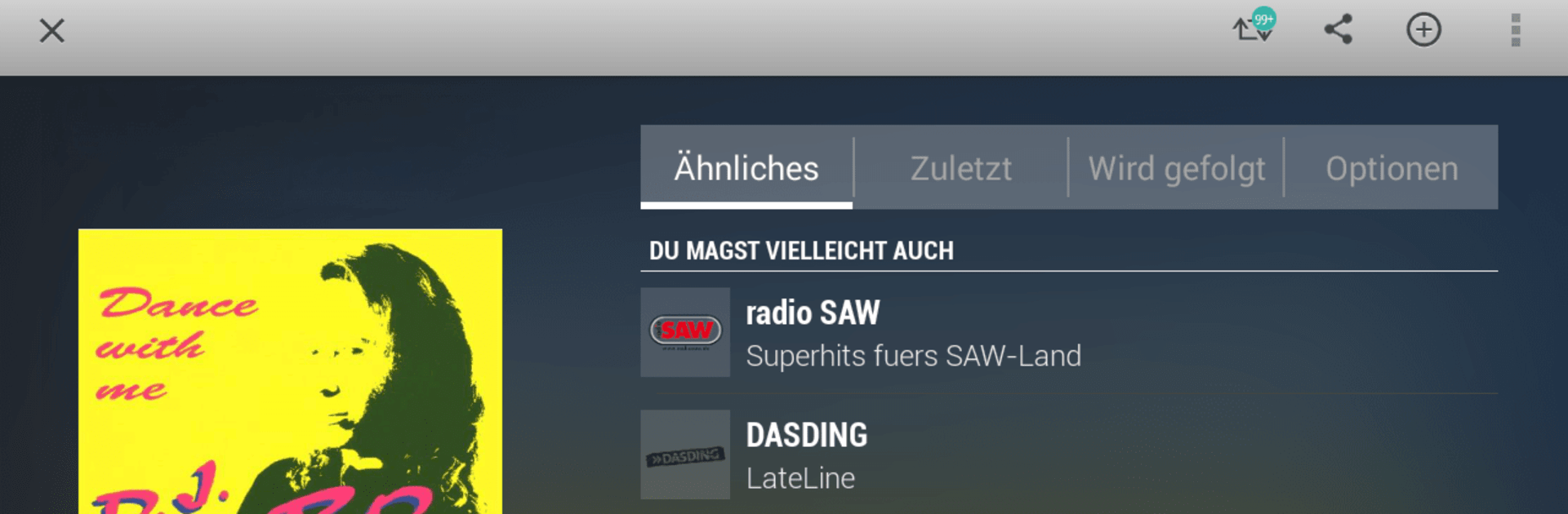Multitask effortlessly on your PC or Mac as you try out TuneIn Radio Pro – Live Radio, a Music & Audio app by TuneIn Inc on BlueStacks.
About the App
Ever wish all your favorite audio could live in one spot? TuneIn Radio Pro – Live Radio from TuneIn Inc pulls together live news, sports, music, podcasts, and radio stations from just about everywhere—no hopping between apps required. With this special version, you can enjoy a smooth, clutter-free listening experience without visual ads or those repetitive pre-roll commercials. Planning to settle in for a long session on your phone, tablet, or even using BlueStacks? You’ll have thousands of options at your fingertips any time.
App Features
-
All-in-One Audio Hub
Check out everything from breaking news and sports play-by-play, to top podcasts and fresh music stations—right inside a single app. -
Ad-Free Listening
Enjoy a cleaner experience with no banner ads and no pre-roll interruptions before your content starts (a big plus for anyone who values peace and quiet). -
Live News, Anytime
Stay updated with live 24/7 news streams from trustworthy sources like CNN, CNBC, MSNBC, and FOX News Radio. There’s also plenty of local updates if that’s more your vibe. -
Sports That Move With You
Listen to live games from the NFL and NHL, or follow college sports wherever you go. If you mark your teams as favorites, game alerts and custom streams make sure you never miss a moment. -
Music for Every Mood
Spin curated playlists covering today’s biggest hits, classic rock, country favorites, and more. You can also explore tons of AM/FM stations, tuning in to channels from all over the globe. -
Podcast Paradise
Whether you’re into popular shows or something more offbeat, there’s an impressive collection of podcasts ready for you—think chart-toppers, big names, and hidden gems. -
Massive Radio Selection
Browse or search through over 100,000 radio stations from nearly every country and genre. Want it local, or something halfway around the world? It’s here. -
Optional Premium Upgrades
Want even fewer ad breaks and unlimited music without commercials? There’s an extra subscription for that, unlocking more freedom and an even cleaner feed. -
Listen Across Devices
Besides your phone or tablet, you can use TuneIn Radio Pro – Live Radio on hundreds of devices—smartwatches, connected speakers, and even your computer with help from BlueStacks. Start a show on one device, pick up on another—easy.
With a blend of news, live sports, music, podcasts, and just about every kind of radio you can imagine, this app gives you nearly endless choices—however and wherever you want to listen.
Big screen. Bigger performance. Use BlueStacks on your PC or Mac to run your favorite apps.