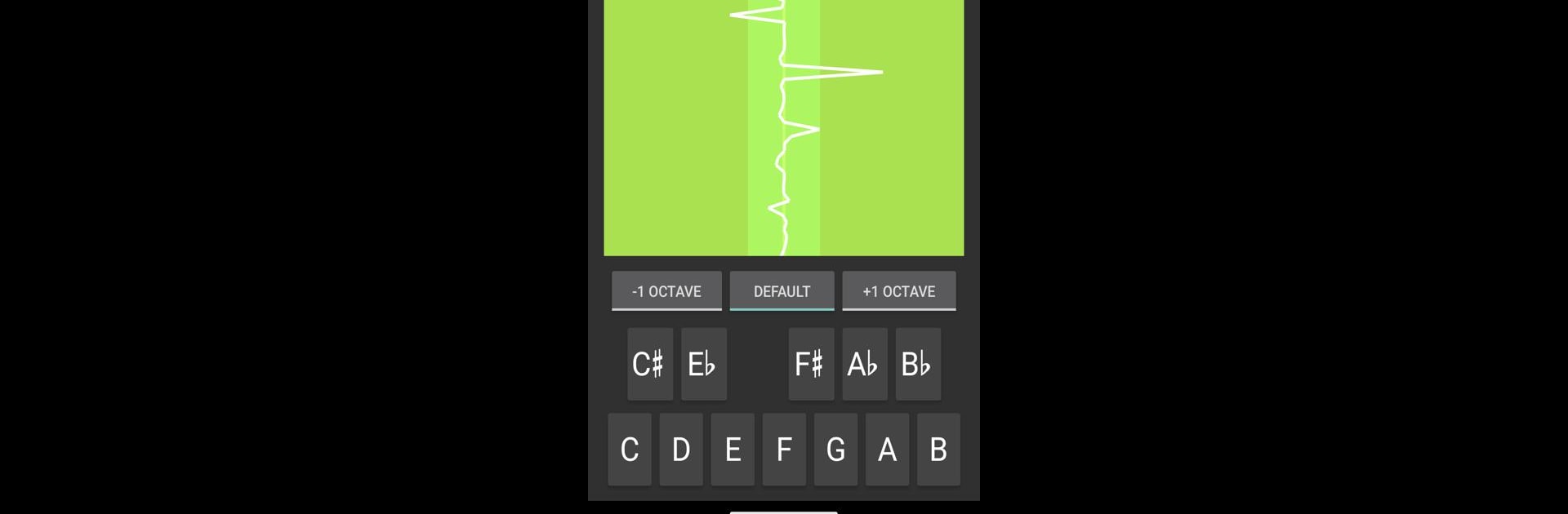Get freedom from your phone’s obvious limitations. Use Tuner T1, made by JSplash Apps, a Music & Audio app on your PC or Mac with BlueStacks, and level up your experience.
About the App
Tuner T1 is your go-to companion when your instrument’s pitch needs some serious fine-tuning. Whether you’re stringing up your guitar for a jam session, getting your violin set for a rehearsal, or just want your piano to sound spot on, this app makes tuning almost feel effortless. Developed by JSplash Apps and found in the Music & Audio genre, Tuner T1 keeps things simple but powerful, giving both beginners and seasoned musicians reliable results without the headache of navigating complicated settings.
App Features
- Highly Accurate Tuning
-
Get your instrument perfectly in tune, thanks to tuning accuracy within ±0.1 cents. No more guessing if you’re flat or sharp—just reliable results every time.
-
Wide Instrument Support
-
Guitar, flute, piano, violin, cello, bass, and loads of other instruments—Tuner T1 doesn’t play favorites. It’s built to work across pretty much any instrument you pick up.
-
Chromatic Tuning
-
Tuner T1 catches every note in the chromatic scale, so you’re not limited to just standard tunings. Super handy if you switch between different instruments or need to adjust on the fly.
-
Tone Generator for Ear Training
-
Want to work on your pitch recognition? Fire up the built-in tone generator spanning three octaves—great for manual tuning or just to practice matching your ear to precise pitches.
-
Customizable A₄ Reference
-
If you like experimenting with different tuning standards or play in styles that use something other than the usual 440 Hz, you can tweak the A₄ frequency to fit your needs.
-
Adjustable Pitch Detection Latency
-
Choose between faster response or added stability—whether you’re rushing through a vocal warm-up or want to block out background noise while tuning for clarity. It’s flexible, so you set what works best for you.
-
Simple and Clean Interface
-
No clutter or confusing menus here. The interface is straightforward, letting you jump right in and start tuning—no learning curve required. Yet, all the advanced controls are there if you feel like poking around.
-
Works for Every Skill Level
-
Whether you’re just strumming a few chords at home or prepping for a recording session, Tuner T1 adapts to your level—keeping things accurate whether you’re an amateur or a pro.
-
Optimized for Fast, Low-Latency Tuning
-
Quick feedback makes live tuning during performances or group practices a breeze. The app responds fast without sacrificing accuracy, which makes it just as useful with BlueStacks as on your mobile.
-
Battery-Friendly Design
- Extended rehearsal session or gig? Tuner T1 won’t burn through your battery, so there’s one less thing to worry about while you focus on your music.
BlueStacks brings your apps to life on a bigger screen—seamless and straightforward.