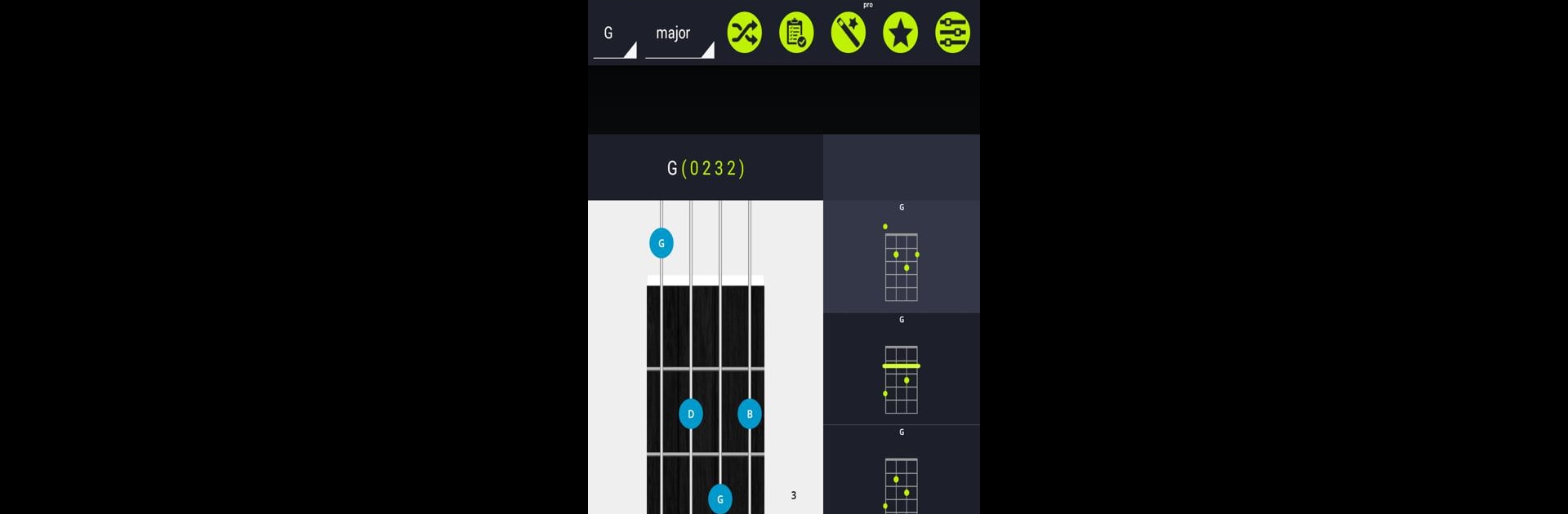Why limit yourself to your small screen on the phone? Run Ukulele Chords Pocket – Free Chord charts, an app by Ukulele Wave, best experienced on your PC or Mac with BlueStacks, the world’s #1 Android emulator.
About the App
Learning your way around the ukulele? Ukulele Chords Pocket – Free Chord charts from Ukulele Wave is designed to make finding, practicing, and understanding new chords totally simple—no matter what skill level you’re at. Whether you’re just picking up the ukulele for the first time or you’ve been strumming for years, this app puts a huge library of chords literally at your fingertips. It’s organized so you can quickly look up all the chords you need, with plenty of handy extras for anyone who wants to dig deeper into their music.
App Features
-
Super Simple Navigation
Flip through a ridiculously easy-to-use interface—no more getting lost in a mess of menus. Just search, tap, and you’re there. -
All the Popular Tunings
Supports four different tunings, like gCEA (the standard), DGBE for baritone, ADF#B (D-Tuning), and even GCEG if you’re into slack-key. Whatever ukulele you pick up, it’s covered. -
Tons of Chord Types
Find everything from your basic major and minor to trickier options—sevenths, ninths, suspended, aug, dim, elevenths, thirteenths, and more. There’s enough here to keep any player busy. -
Beginner-Friendly Must-Know Chords
Just starting out? The beginners’ section includes eight essential chords that’ll get you strumming real songs, fast. -
See Chords in Different Ways
Display them by notes, intervals, or fingerings, and flip between notations like International (A, B, etc.), German (A, H, etc.), and Solmization (La, Si, etc.). -
Lefty or Righty
Pick your hand orientation and the diagrams adjust—no weird wrist-twisting needed. -
Hear How They Sound
Swipe the screen and instantly play the chord’s sound so you can check if you’re getting it right. -
Practice with Random Chords
Not sure what to work on? Hit the random function and get a surprise chord to try. -
Alternative Fingering Positions
For chords with more than one option, check out alternate finger positions and find the one that fits your style. -
Reverse Chord Search (Pro only)
In the paid upgrade, try the “Chord Wizard” to search for chords by their notes, perfect for working out songs by ear. -
Save Your Favorite Chords (Pro only)
Create quick-access lists and keep all your go-to chords in one spot—plus, enjoy no ads.
If you want, you can even try this app out with BlueStacks on your desktop and have all your ukulele chords right there on a bigger screen.
Big screen. Bigger performance. Use BlueStacks on your PC or Mac to run your favorite apps.