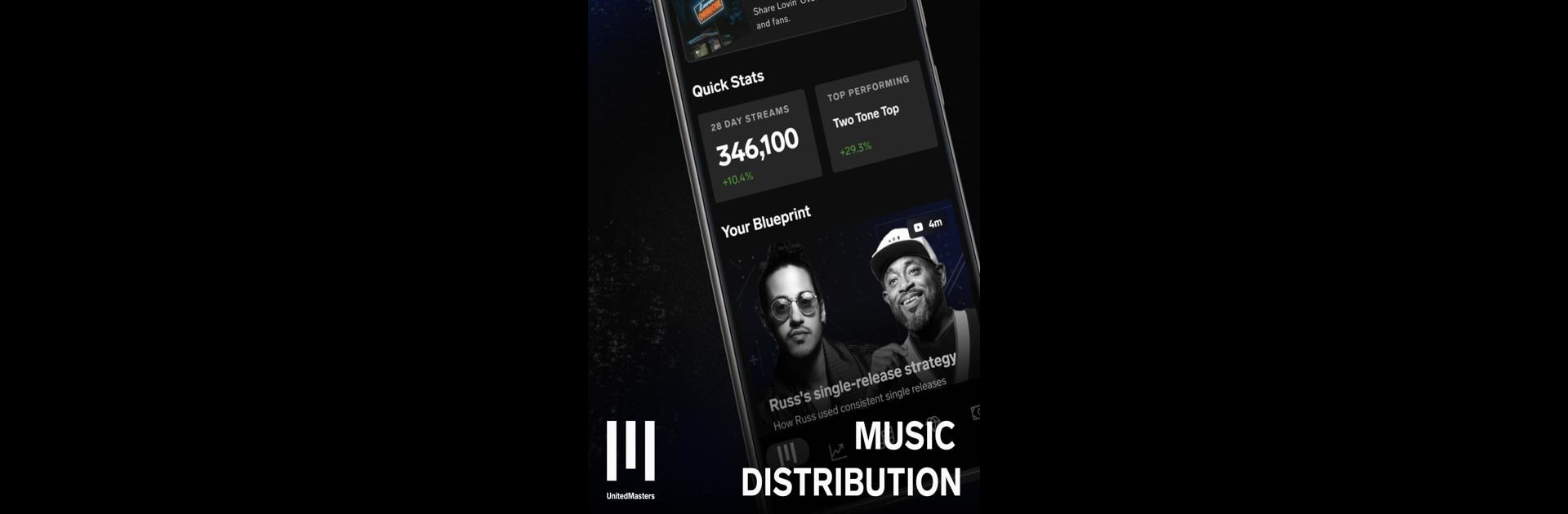Multitask effortlessly on your PC or Mac as you try out UnitedMasters: Release Music, a Music & Audio app by UnitedMasters on BlueStacks.
About the App
UnitedMasters: Release Music is a fresh take on music distribution made just for independent artists. Whether you’re just starting out or dropping your next big single, this app gives you the tools to get your music heard. It’s about making your own moves—get your tracks on all the major streaming platforms, grow your reach, and actually understand how your music is doing.
App Features
-
Music Distribution Made Simple
Upload your tracks and get them out to over 50 streaming services, including Spotify, Apple Music, and YouTube Music. It’s a straightforward way to put your music where people are already listening. -
Keep More of What You Earn
Unlike other platforms, UnitedMasters: Release Music lets you keep all (or most) of your royalties, depending on your plan. Don’t worry about hidden cuts or loopholes—your earnings are yours. -
Advanced Analytics
Get access to real data on how your music’s performing. Check out where your listeners are, what songs are popping, and what you can do to grow. -
Exclusive Brand Deals & Opportunities
Unlock special artist opportunities and sync deals you won’t find anywhere else. If you’re looking to land a partnership or get your songs in ads, the app’s got you covered. -
Artist Branding Tools
Build your own ArtistPages site—no coding needed. Share MasterLinks that pull together all your music in one spot, making it easier for your fans (and new listeners) to find you. -
Unlimited Releases, Flexible Plans
Whether you want to drop a track every month for free, or go all in with unlimited uploads and extra perks, there are different plans to match your level. -
Priority Support and Education
Get priority help when you need it, plus access to Blueprint—exclusive educational content aimed at taking your music game up a notch. -
Invite-Only Partner Program
For artists going big, there’s a by-invitation program with financial backing, dedicated marketing support, and direct connections for playlist pitching and brand deals. -
Cash Out Easily
Whenever your royalties stack up, just cash out through the app. No extra hoops—get paid straight from your streams. -
Works Great on Desktop Too
Prefer managing things on a bigger screen? UnitedMasters: Release Music has a smooth experience if you launch it through BlueStacks, making those uploads and analytics even easier to handle.
Ready to experience UnitedMasters: Release Music on a bigger screen, in all its glory? Download BlueStacks now.