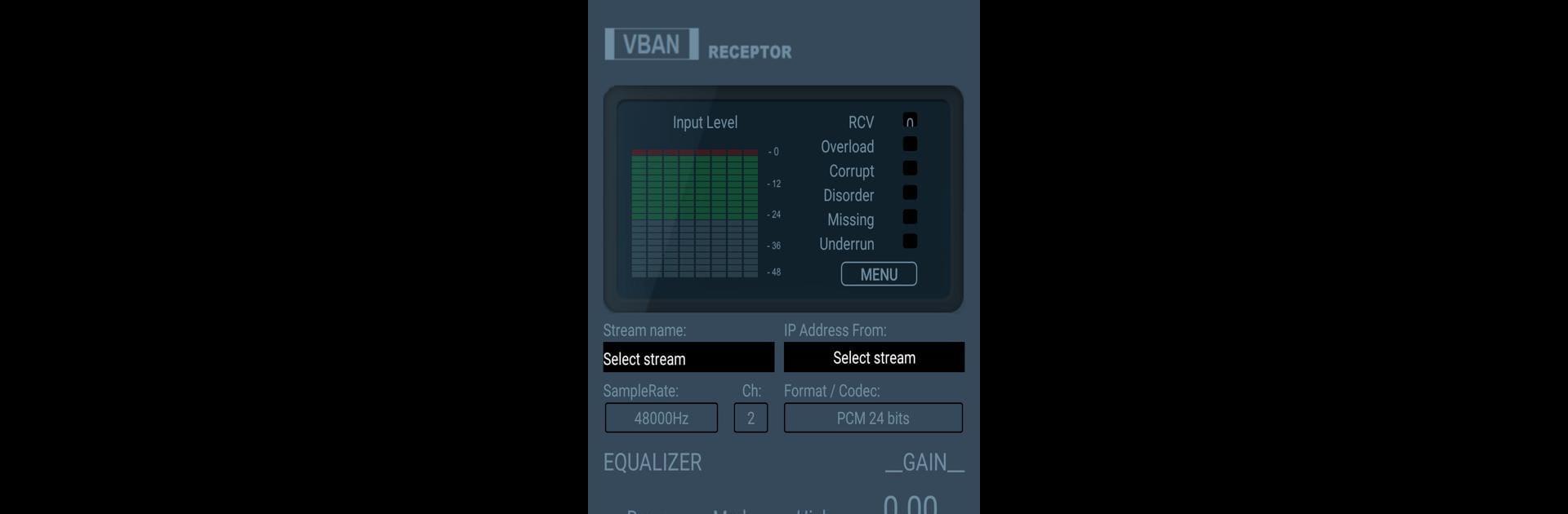Get freedom from your phone’s obvious limitations. Use VBAN Receptor, made by Vincent Burel (VB-Audio), a Music & Audio app on your PC or Mac with BlueStacks, and level up your experience.
About the App
VBAN Receptor is all about bringing crisp, high-quality audio streaming right to your Android device. If you’re into music or you want your phone to function like high-end wireless headphones over your network, this handy tool is for you. Designed by Vincent Burel (VB-Audio), the app lets you listen to VBAN streams in different formats, tweak the sound to your liking, and manage your audio right from your phone. It’s pretty much like having a customizable audio receiver that fits in your pocket.
App Features
-
Flexible Audio Streams
Connect to any VBAN stream, with support for everything from mono output to multi-channel (up to 8 channels). That means you can stream anything from podcasts to 7.1 surround sound. -
Built-in Vintage EQ
Play around with the classic 3-band EQ. Adjust the bass, mids, and treble until your audio sounds just the way you want it. -
Analog Gain Control
Fine-tune the volume using an old-school-style gain knob, letting you pump up the volume or dial it back—anywhere from -60 to +12 dB. -
Simple Playback Controls
Want to pause the stream or mute things instantly? You get one-tap Play/Stop and Mono/Mute buttons for easy access. -
Mix Down Mode
Switch to Mix Down to comfortably listen to complex audio formats like 5.1 or 7.1 channel streams, all through your normal headphones. -
Network Tweaks
You can check your device’s IP address, set your UDP port, and even change network settings to optimize stream quality and cut down on lag. -
Synchronization Tools
Add a delay (between 0 and 500 ms) if you need to sync your audio with other devices, so everything matches up just right.
If you’re interested in using VBAN Receptor on a bigger screen, it works smoothly with BlueStacks too. Whether you’re fiddling with EQ settings or just enjoying your favorite tunes, this app puts you in the driver’s seat.
BlueStacks brings your apps to life on a bigger screen—seamless and straightforward.