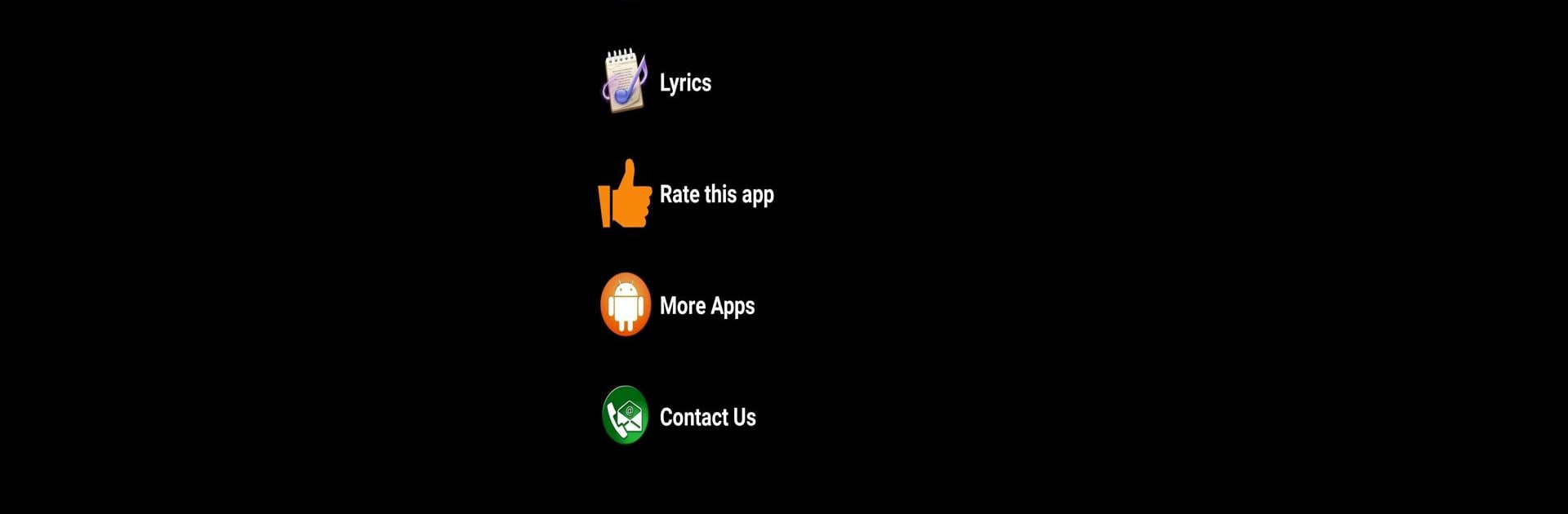Why limit yourself to your small screen on the phone? Run Vishnu Sahasranam-Ananta Nitai, an app by www.iskcondesiretree.com, best experienced on your PC or Mac with BlueStacks, the world’s #1 Android emulator.
About the App
Looking for a peaceful, uplifting way to start your day or wind down? Vishnu Sahasranam-Ananta Nitai brings the ancient spiritual tradition of chanting Vishnu’s 1,000 names right to your device. Whether you’re relaxing at home, meditating, or just want soothing background music while you work or travel, this Music & Audio app from www.iskcondesiretree.com gives you an easy, no-hassle experience with high-quality, soulful performances. Expect simple controls, clean audio, and zero clutter—just timeless music you can enjoy anytime.
App Features
-
Soulful Audio Experience
Enjoy beautifully sung hymns and rich musical arrangements, all captured in top-notch sound quality for a truly immersive listening session. -
Play Offline Anytime
Once you’ve got the app, you don’t need to worry about having an internet connection. All tracks are available offline for whenever inspiration or devotion strikes. -
Set as Ringtone
Love what you’re hearing? Set your favorite chant as your ringtone to carry a bit of peace with you wherever you go. -
Loop for Continuous Play
Want non-stop music? Just tap to loop the track and keep the sacred atmosphere going throughout your day—or night. -
Dead Simple to Use
The app doesn’t get in your way. Its straightforward design makes it easy for anyone to hit play and relax with no learning curve. -
Completely Ad-Free
No pop-ups, no random notifications, no annoying ads. Just clean listening, every time. -
Lightweight & Moveable
Worried about space? You can move the app to your SD card and keep your device uncluttered. -
Share with a Tap
Found comfort or joy in this collection? Share the app easily with friends and family right from Google Play. -
Forever Free
Enjoy unlimited access to all features with no hidden costs or paywalls.
You can also use Vishnu Sahasranam-Ananta Nitai on larger screens by running it with BlueStacks, bringing a bit of spiritual calm to your laptop or desktop, too.
BlueStacks gives you the much-needed freedom to experience your favorite apps on a bigger screen. Get it now.