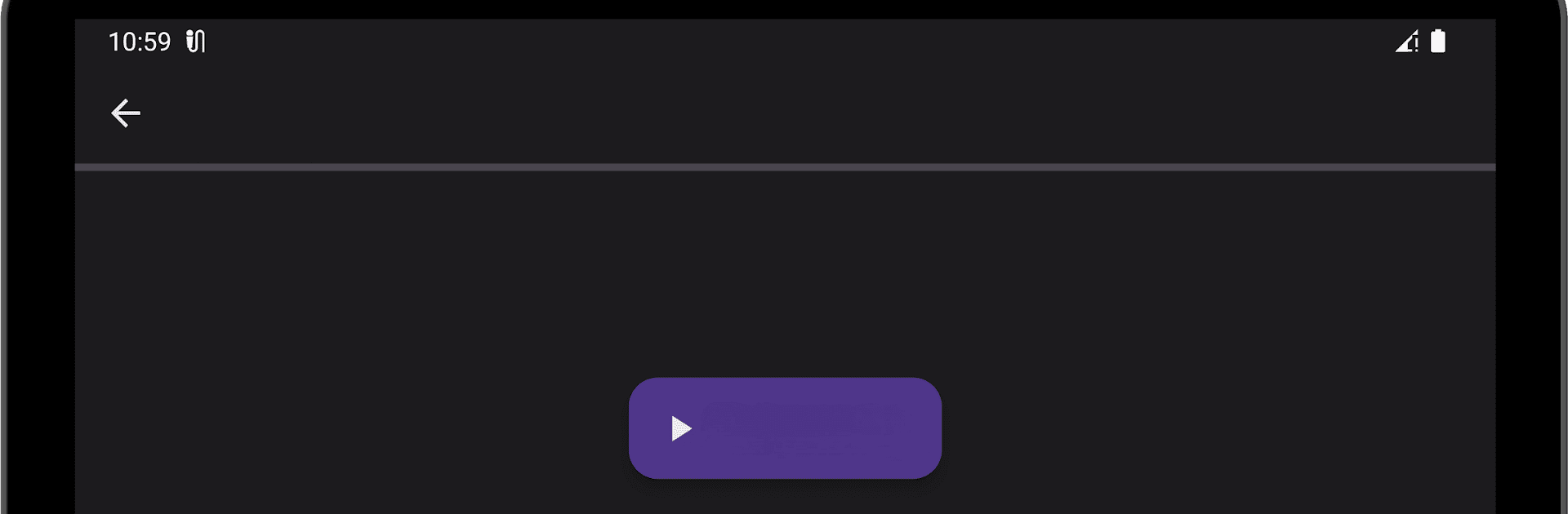Let BlueStacks turn your PC, Mac, or laptop into the perfect home for Vocal Remover HQ (Trial), a fun Music & Audio app from JKHD.
About the App
Ever wanted to pull vocals out of your favorite tracks or just keep the instrumental for a jam session? Vocal Remover HQ (Trial) from JKHD has you covered. It’s a straightforward, easy-to-use Music & Audio tool designed for anyone who wants quick vocal or backing track separations right from their own music library. No complicated setups, no fuss—just pick your song and let the app handle the technical stuff.
App Features
-
Instant Vocal or Instrumental Extraction
Quickly separate vocals from accompaniment in just about any song you toss at it. No need for extra software—everything works right in the app. -
AI-Powered Results
The magic behind the curtain? Advanced AI that pulls your audio apart with a focus on keeping things crisp, so you’re not left with muffled tracks or distorted vocals. -
Completely Offline
Worried about privacy? You don’t have to upload anything—process your tracks straight from your device with no internet connection required. -
Wide Format Support
Tunes in mp3, m4a, wav, ogg, flac, mp4, and mkv are all fair game here. Just load your file and get going. -
Trial Limitations
Keep in mind, this trial version lets you export up to 1 minute and 20 seconds of audio per track. Interested in more? The full version unlocks unlimited exports.
You can even use the app seamlessly through BlueStacks, blending desktop convenience with a mobile-friendly experience.
Eager to take your app experience to the next level? Start right away by downloading BlueStacks on your PC or Mac.