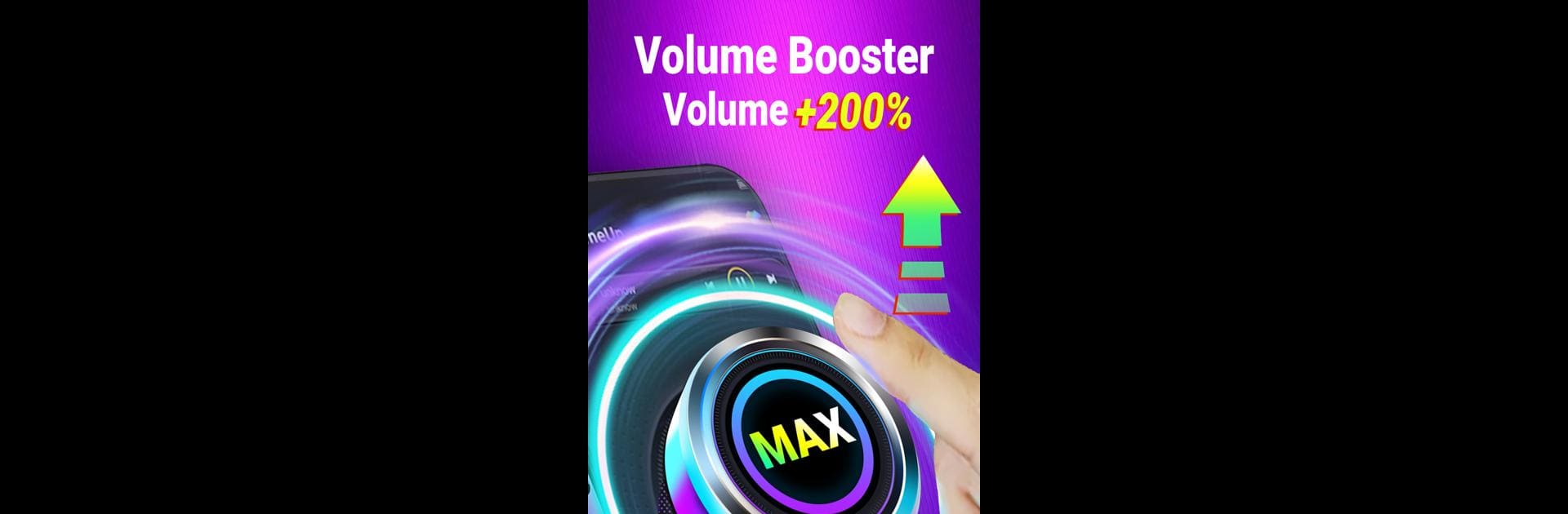Upgrade your experience. Try Volume Booster – Sound Booster, the fantastic Music & Audio app from KUCO Apps, from the comfort of your laptop, PC, or Mac, only on BlueStacks.
About the App
Ever wish your phone could just be louder—whether you’re jamming to music, catching up on videos, or trying to hear a call in a noisy place? Volume Booster – Sound Booster from KUCO Apps steps in for anyone who’s frustrated by the default volume limits on their device. In the Music-audio category, this app lets you turn things up (safely and easily), making sure you never miss a beat or a word. If you’re using headphones, speakers, or Bluetooth, you can expect a fuller sound with just a few taps. Works great with BlueStacks, too, if you want that extra boost on your computer.
App Features
-
Boost All Media Sound
Crank up the volume for everything—music, podcasts, videos, and games. No more struggling to hear your favorite content. -
Control System Volumes
Take charge of every beep and ring! Adjust notification tones, alarm sounds, and ringtones, all in one spot. -
Works with Any Output
Louder music on headphones, external speakers, or even Bluetooth devices. The app’s got your back, however you listen. -
Simple Slider & Presets
Easily set the perfect volume—drag the slider or pick a preset like mute, 60%, or even way past 100%. Quick and simple. -
Cool Visual Themes
Pick a color style that matches your vibe. It’s not just about the sound—the look is customizable, too. -
Music Player Controls
Keep your tunes in check. Access to play/pause, skip tracks, and view song info without switching apps. -
Dynamic Sound Spectrum
Want some visual flair? Watch the sound spectrum dance along with your music. -
Distortion-Free Boosting
Get a full, loud experience without blowing out your speakers. The app amplifies volume carefully. -
Lightweight and Easy
Tiny app size, no complicated setup, and no root needed. It just works—nothing extra needed. -
Versatile Uses
Boost volume for parties, videos, games, audiobooks, calls, and more. Basically, if you want it louder, this app delivers.
Big screen. Bigger performance. Use BlueStacks on your PC or Mac to run your favorite apps.