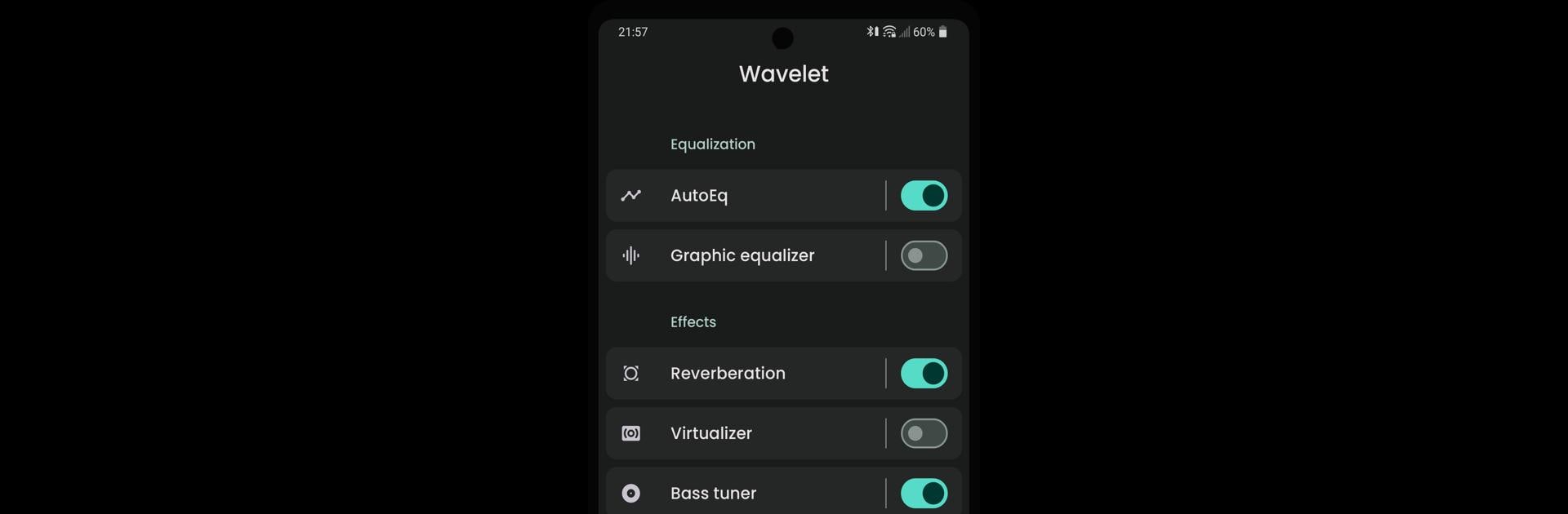Upgrade your experience. Try Wavelet: headphone specific EQ, the fantastic Music & Audio app from pittvandewitt, from the comfort of your laptop, PC, or Mac, only on BlueStacks.
About the App
Wavelet: headphone specific EQ is your go-to tool if you love customizing how your music sounds through your headphones. Whether you’re just looking for a smoother listening experience or want to fine-tune every little detail, this app puts powerful audio controls right at your fingertips. With features for beginners and audiophiles alike, you can finally get the sound that feels just right for you, no matter what headphones you’re using.
App Features
-
Automatic Headphone Tuning
Just plug in any of the thousands of supported headphone models, and Wavelet will instantly apply tailored settings designed to make your music sound better and more balanced. -
Graphic Equalizer
Mess around with a 9-band graphic equalizer to bring out the highs, mids, or lows that matter most to you. Fix annoying spikes or tweak missing frequencies with just a few taps. -
Custom Audio Controls (PRO)
Dive deeper with features like equal loudness, keeping your music consistent at any volume, or play around with reverberation and a virtualizer for extra space and vibe. The bass tuner lets you pump up those lows or tame resonance if it gets boomy. -
Volume Smoothing
The limiter feature helps to even out sudden volume jumps or dips, saving your ears (and sanity) from any surprises. -
Channel Balancing
Fine-tune the balance between left and right channels if things ever sound off-kilter—especially helpful if your headphones or ears aren’t perfectly matched.
You can take advantage of Wavelet: headphone specific EQ whether you’re rocking your favorite playlists on a phone or enjoying music on a bigger screen using BlueStacks. Either way, it’s all about getting the sound just the way you like it, courtesy of pittvandewitt’s clever Music-audio app.
Eager to take your app experience to the next level? Start right away by downloading BlueStacks on your PC or Mac.