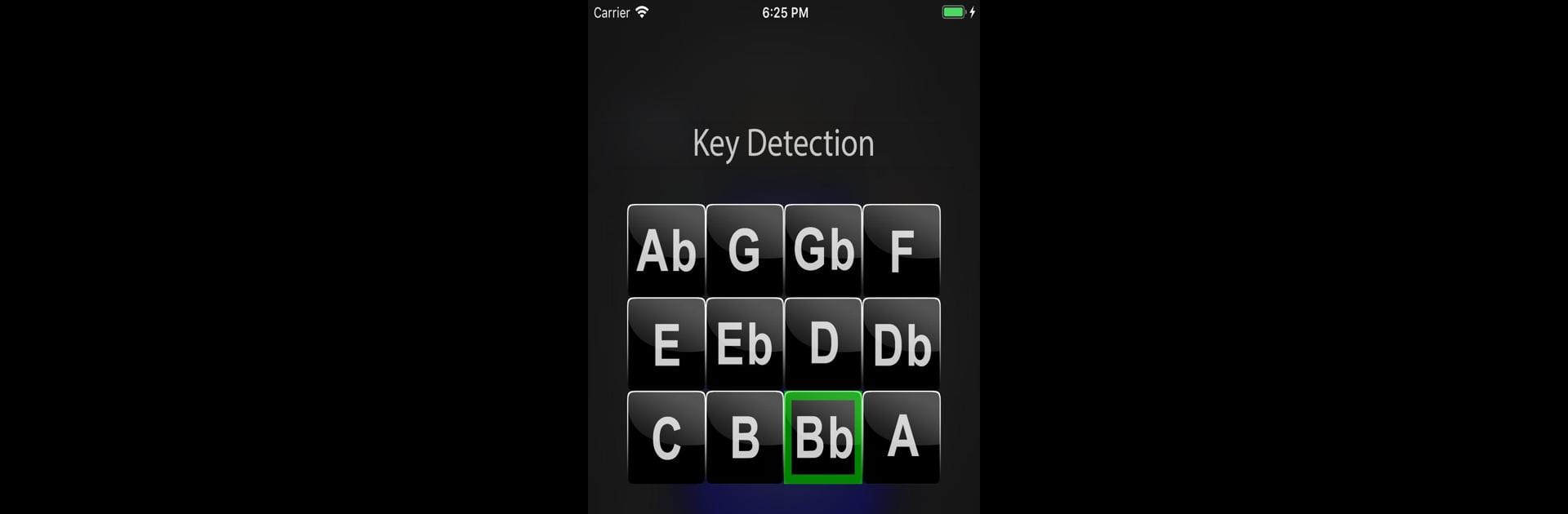What’s better than using Whoop Triggerz Plus by The C-Dub Brand? Well, try it on a big screen, on your PC or Mac, with BlueStacks to see the difference.
About the App
Whoop Triggerz Plus from The C-Dub Brand puts music and audio power right at your fingertips—even if you’ve never played an instrument in your life. Looking to give your church service that full, live-band energy with just a few taps? This app’s made for exactly that. Whether you’re a pastor, singer, or someone who just wants to support the music ministry, Whoop Triggerz Plus lets you sound like a pro in seconds.
App Features
-
Instant Band Sound
Forget learning complicated chords—just tap a button and trigger that rich, 7-piece band vibe anytime. Seriously, it only takes a finger. -
Play Along Effortlessly
Not sure what the preacher’s key is? No worries. Hold the key display and let the app find the right key for you. No theory books required. -
Easy Cue-Based Support
See the cue words pop up, hit the blue button, and you’re backing up the preacher or a singer like you’ve been playing for years. -
Create Custom Progressions
Want a little more control? Use Pads view to set your own chord sequences and ride the flow of the service however you want. -
Full Service Coverage
Tons of sound collections make it easy to musically guide the whole service straight from your phone, tablet, or with BlueStacks on your computer—no musicians needed. -
Key & Tempo Changes On the Fly
Change the key or tempo any time. Shifting the music to match the mood mid-service is about as simple as swiping or tapping. -
Shout and Worship Music Levels
Instantly spark a shout with the S button or go into four different levels of shout music by swiping right. Switch up worship vibes with a swipe left and pick from four styles, adjusting key and pitch whenever you want. -
Endless Organ and Talk Music
Tap T to fill in any space or moment with classic organ talk music, selectable in any key.
If you’ve ever wanted to boost the musical experience at church without a band present, Whoop Triggerz Plus makes it almost ridiculously simple.
BlueStacks brings your apps to life on a bigger screen—seamless and straightforward.