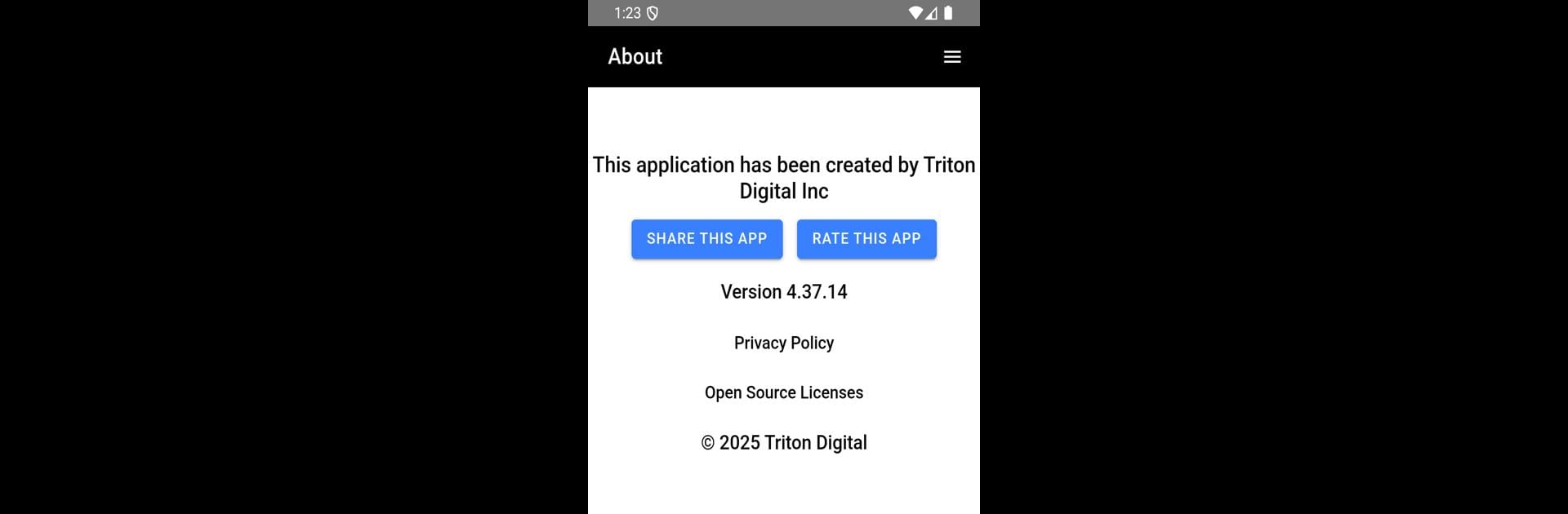Let BlueStacks turn your PC, Mac, or laptop into the perfect home for WNIR, a fun Music & Audio app from Bob Klaus.
About the App
Ever wished you could tune into radio that actually feels alive and unpredictable? WNIR, brought to you by Bob Klaus, is a Music & Audio experience with a twist—one where you never know what’s coming next. Broadcasting straight out of Akron, Ohio, this station isn’t your average talk radio; it’s buzzing with spontaneous conversations, unexpected topics, and voices from the community every single day.
App Features
-
All Live, All the Time
Every show on WNIR runs in real time—no replays, no canned segments. When you listen, you’re catching the action as it unfolds, complete with surprises and lively exchanges. -
Audience-Driven Conversations
Got something on your mind? With WNIR, you can actually join the conversation almost instantly—no call screeners, no endless holding patterns. Just call in, get on air, and chat with the hosts and other listeners. -
Unique Personalities
The hosts aren’t just reading from a script; they’re improvising, riffing, and responding directly to callers like you. The show can head in absolutely any direction, depending on who calls and what gets tossed into the mix. -
Unfiltered and Original Content
Syndicated shows? Not here. Almost three-quarters of WNIR’s programming is fresh, original material created by real people in real time. If you’re tired of the same old stuff, this station’s ready to shake things up. -
Always Accessible
Whether you’re at home or on the road, the app keeps you connected to the live WNIR feed. (And yes, it works great on BlueStacks if you want to listen in from your desktop.) -
Program Schedule at Your Fingertips
Stay in the loop on what’s coming up and when, so you never miss your favorite hosts or hot topics.
If you’re looking for talk radio with real personality—and a spot where your voice actually matters—WNIR is here for it.
BlueStacks gives you the much-needed freedom to experience your favorite apps on a bigger screen. Get it now.