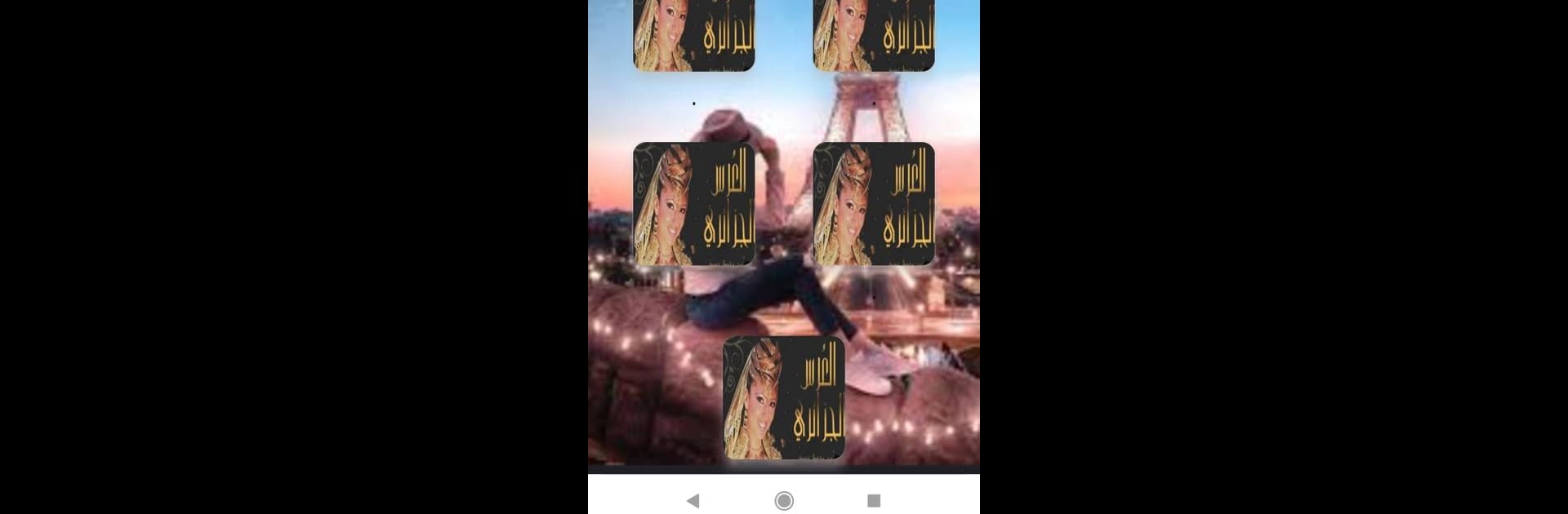Upgrade your experience. Try اعراس جزائرية رائعة بدون نت., the fantastic Music & Audio app from Ahmed OSMAN, from the comfort of your laptop, PC, or Mac, only on BlueStacks.
About the App
If you love the vibrant energy of Algerian weddings, you’re in for a treat with اعراس جزائرية رائعة بدون نت. This Music & Audio app curated by Ahmed OSMAN brings together a colorful playlist of unforgettable tunes perfect for any festivity. You can soak up lively rhythms, discover timeless hits, and enjoy all the essentials of Algerian wedding celebrations—all from your device, whenever you want.
App Features
-
Offline Playback
No need to worry about getting cut off—these wedding anthems work even when you’re not connected to Wi-Fi or data. Whether you’re on the road or just relaxing at home, the music’s always there. -
Curated Song Collection
Browse a rich lineup of tracks featuring standout performances from beloved Algerian artists. Every song is hand-picked to capture the spirit and joy of a real Algerian wedding party. -
Easy Navigation
Finding your favorite song is a breeze. The app keeps things simple, letting you jump between tracks or replay that catchy melody with just a tap. -
Free Access
No strings attached here—you can download and enjoy all the tracks without digging into your wallet. -
2024 Song List
Get the latest and greatest in Algerian wedding music, updated with tunes that are popular right now, so your playlist always feels fresh.
Prefer listening on a bigger screen? You can also run اعراس جزائرية رائعة بدون نت on BlueStacks for an easy desktop music experience.
Ready to experience اعراس جزائرية رائعة بدون نت. on a bigger screen, in all its glory? Download BlueStacks now.