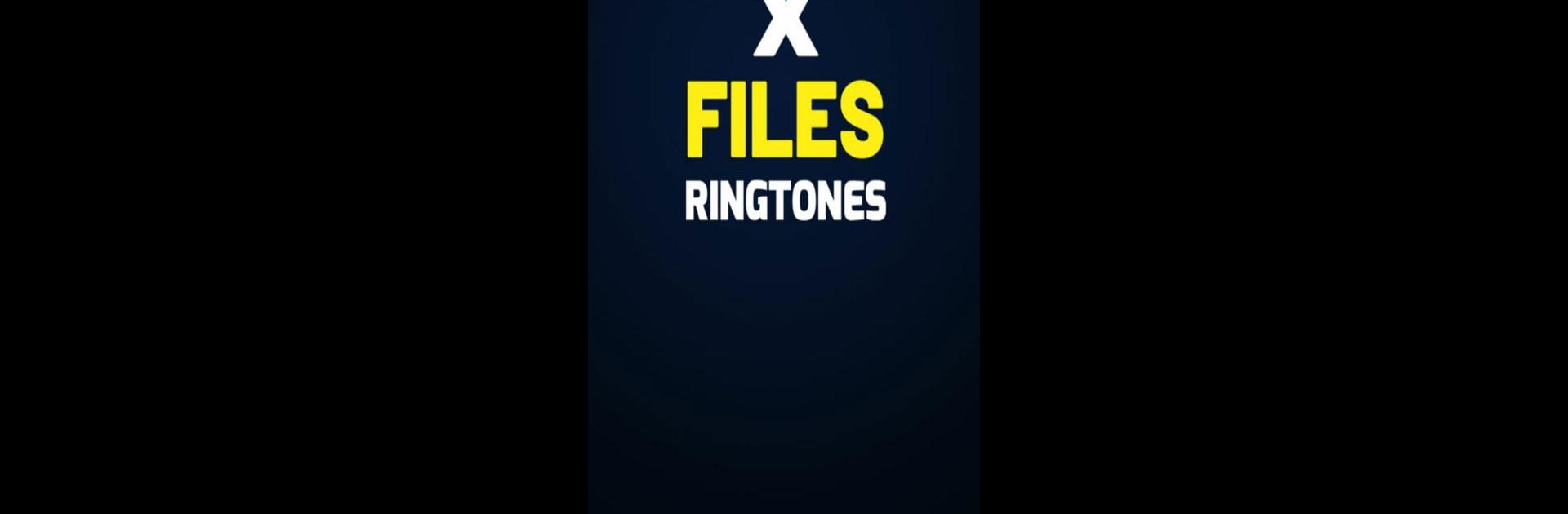Multitask effortlessly on your PC or Mac as you try out X Files Ringtone, a Music & Audio app by SF Ringtones on BlueStacks.
About the App
Ever get that nostalgic thrill from the iconic X-Files theme? X Files Ringtone by SF Ringtones brings those classic, mysterious sounds right to your phone. Whether you’re a die-hard fan or just love cool, unique tones, this Music & Audio app lets you set the legendary theme song as your ringtone, notification, or alarm. Super easy, super fun, and totally ready to add a bit of that old-school sci-fi vibe to your day-to-day.
App Features
-
Simple Sound Customization
Change your ringtone, notification, or alarm with just a tap. No deep settings or confusion—just pick your favorite X-Files track and let your phone stand out. -
Favorites List
Can’t choose? Collect all your top picks in one place. Star the sounds you love, so they’re always just a quick swipe away. -
All Sounds Offline
No need for Wi-Fi or data. The app keeps everything ready for you, anytime, anywhere. -
Contact-Specific Ringtones
Want to make someone special stand out? Set unique X Files tones for specific contacts straight from the soundboard. -
High Quality Audio
Enjoy crisp, clear sounds—no fuzzy audio here. The theme and effects sound just like you remember from the show. -
Super Compatible
The app works smoothly on just about any Android phone or tablet you’ve got.
Running this on BlueStacks? Yup, you can bring those X Files vibes along for the ride, even when you’re on your laptop.
Switch to BlueStacks and make the most of your apps on your PC or Mac.