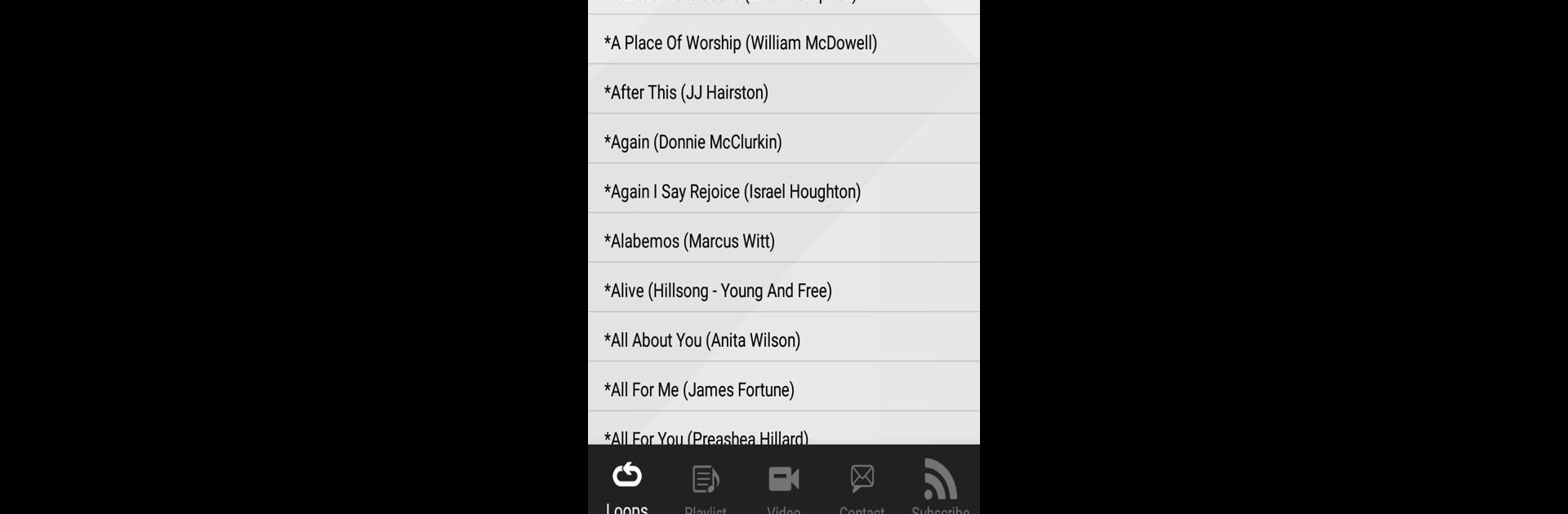Why limit yourself to your small screen on the phone? Run XME LOOPS, an app by XME Inc., best experienced on your PC or Mac with BlueStacks, the world’s #1 Android emulator.
About the App
XME LOOPS brings a fresh twist to creating and playing music, whether you’re leading worship or just having fun with your band. Built by the folks at XME Inc., who’ve spent years producing tracks for musicians and pros, this app takes the hassle out of finding, tweaking, and sharing loops. Looking for high-quality sounds to spark up your next performance or practice session? This is your go-to app if you want easy access to the kind of music and loops that just work—no matter if you’re a seasoned musician or just getting started.
App Features
- Live Key Changes
-
Instantly switch the key of any melodic loop in real time. Perfect for praise breaks or when you need that quick shift during a live set.
-
Custom Pad Sounds
-
Play soft, atmospheric pads under your loops in any key you want. Handy for filling out your sound or setting a mood.
-
Share Playlists Across Devices
-
Got playlists set up on your phone and want them on your tablet or vice versa? Playlist sharing makes it simple to move your favorite sets around.
-
Loop Naming & Editing
-
Easily rename your loops and keep your library organized with just a few taps.
-
Offline Loop Downloads
-
Loops are downloaded right to your device automatically. So, even in places where the internet’s spotty, you’re good to go.
-
On-Demand Loop Requests
-
Need a specific loop for an event or rehearsal? Put in a request from right inside the app—just copy and paste the song link and the XME Inc. crew will help out.
-
Multiloop Variations
-
Play with different versions of each loop to match your set or add a bit of variety to your sound.
-
Extensive Loop Catalog
-
Browse a wide selection of loops that work for both Christian and secular songs. Great for event intros, transitions, or just experimenting.
-
Adjustable Loop Speed
-
Fine-tune the tempo of any loop or use tap tempo to set your beats just right. Hold the button if you need to reset.
-
Build and Organize Playlists
- Create as many song lists or playlists as you want. Organize your music ahead of time for different gigs, events, or worship sessions.
If you prefer working from your computer, XME LOOPS works well through BlueStacks, keeping everything just as smooth as on your phone.
Big screen. Bigger performance. Use BlueStacks on your PC or Mac to run your favorite apps.