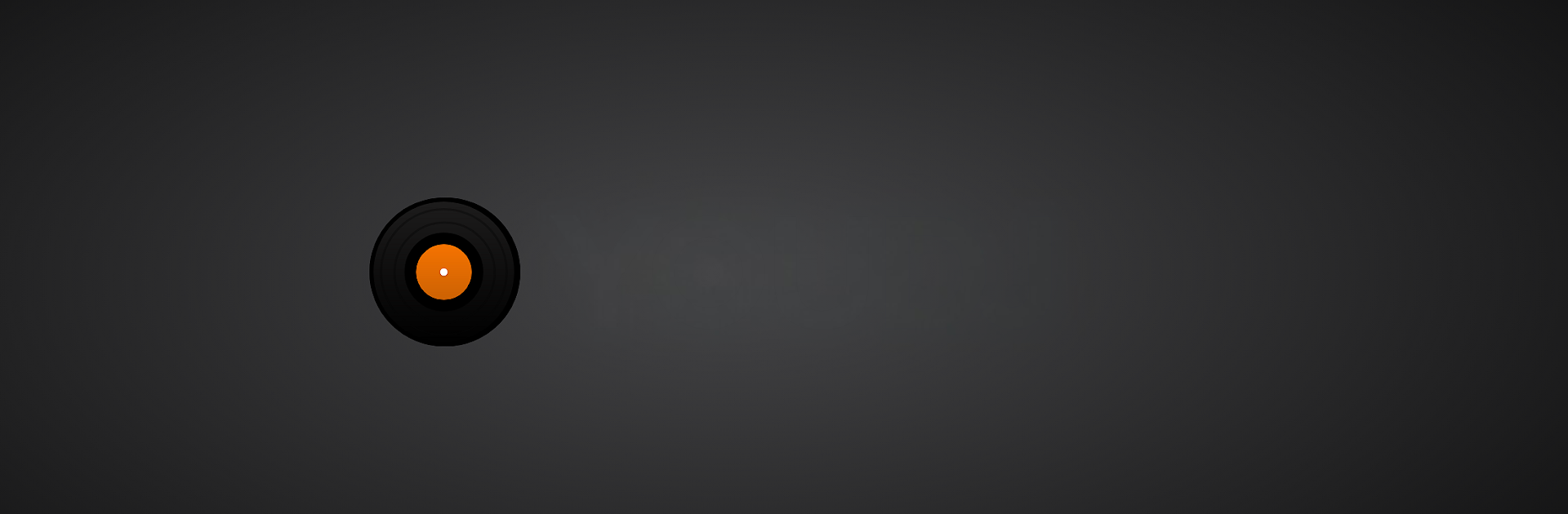Upgrade your experience. Try YOU.DJ – #1 Music Mixer (ad free), the fantastic Music & Audio app from YOU.DJ, from the comfort of your laptop, PC, or Mac, only on BlueStacks.
About the App
Ever felt like trying your hand at DJing without buying a truckload of equipment or hoarding files on your phone? YOU.DJ – #1 Music Mixer (ad free) from YOU.DJ is all about making music mixing accessible and fun, right on your mobile device. No need to be a pro or sift through endless playlists—this app sets you up with cool tracks right from the start, so you can just launch and play. Whether you’re killing a few minutes or getting totally wrapped up for hours, it’s got that classic two-turntable setup you see the pros use, plus all sorts of effects waiting for your personal touch.
App Features
-
Instant Access to Music
No need to stress about what’s on your phone. The app comes preloaded with a bunch of electronic beats, giving you the perfect start point every time you open it. -
Classic DJ Tools
Play with two virtual turntables and a mixer—just swipe, tap, and your mixes come to life. It’s familiar for anyone who’s seen a DJ booth, but totally approachable for newbies. -
Easy Yet Fun Effects
Need a loop? Want that scratch sound? EQ, effects pads, and all the essentials come built in, so you can experiment and find your sound. -
Optional Pro-Level Features
Just exploring? That’s cool—basic tools are all free. But if you want to go deeper, grab some premium features for extra tricks, sounds, and advanced tweaks. -
No Annoying Ads
You won’t get interrupted by pop-ups or nagging ads while you’re finding the perfect mix. Even if you’re trying it on BlueStacks, you get an ad-free experience. -
Made for Music Lovers
The whole app is built by folks who genuinely love electronic music and DJ culture. Expect a fun vibe and an experience that feels welcoming, not corporate. -
Constantly Improving
The team’s still hard at work, so you might run into a minor bug here and there. If your audio seems odd, don’t sweat it—they’re always looking to fix things and improve the experience.
BlueStacks gives you the much-needed freedom to experience your favorite apps on a bigger screen. Get it now.