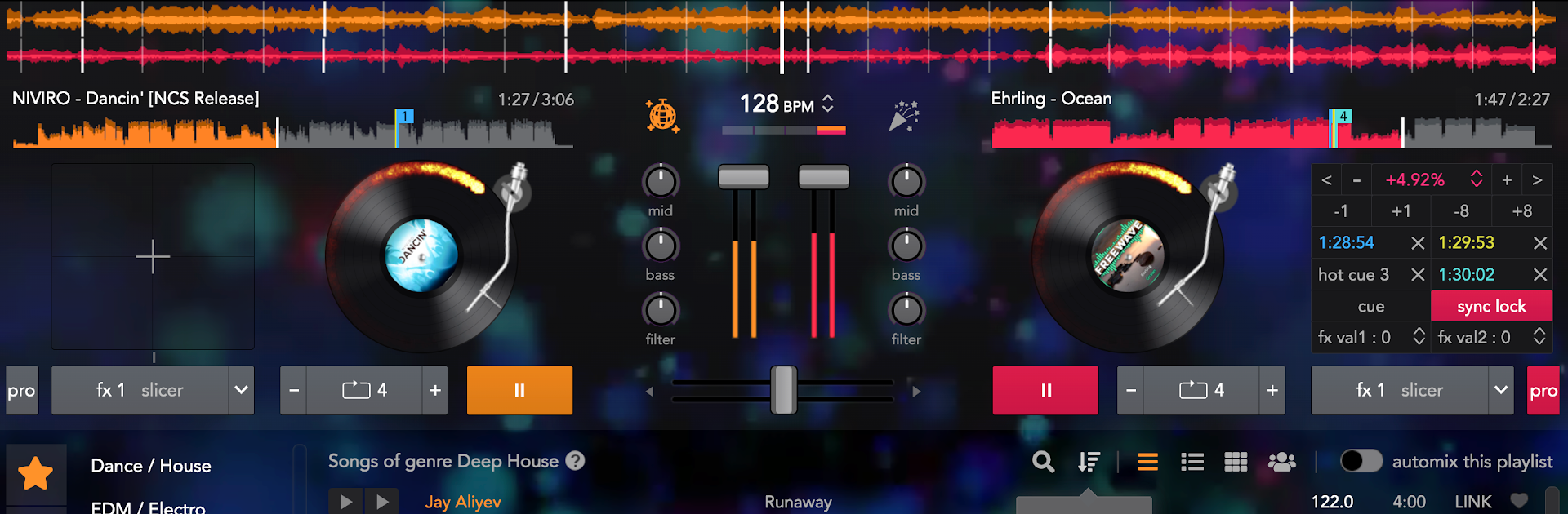What’s better than using YouDJ Mixer for Chromebook by YOUDJ? Well, try it on a big screen, on your PC or Mac, with BlueStacks to see the difference.
About the App
Ever wanted to put your DJ dreams to the test without the steep learning curve? YouDJ Mixer for Chromebook by YOUDJ is made for anyone who’s curious about mixing tracks, regardless of experience. You don’t have to be a pro—or even own a stash of music. The app brings you a fun, user-friendly setup with everything you could want to get started, all on a larger screen that lets you really play around and get creative.
App Features
-
Virtual Turntables
Get that DJ booth feeling right on your Chromebook, with simple virtual decks that even beginners can figure out in no time. -
Built-In Music Collection
Don’t have a personal music library? No big deal. YouDJ Mixer for Chromebook comes packed with thousands of tracks, covering different genres so you can experiment and find your style. -
Essential DJ Tools
Whether you want to scratch, sync beats, mix, loop, or add effects, all the classic DJ tools are here. There’s also EQ, samplers, and more for experimenting with your sound. -
Genre Browsing
Quickly pick songs based on mood or taste—just explore by genre and drop fresh tracks right into your mix. -
Automix Playlists
Want to keep the party going or just take a hands-off approach? Let the automix feature handle transitions for you. -
Video DJ Player
Not just about audio: mix video content, too, for a richer audiovisual experience. -
Support for MIDI Controllers
Have your own DJ gear? Hook up your MIDI controller for a more tactile mixing session. -
Recording Feature
Happy with what you’ve created? Record your mixes and play them back whenever you like.
YouDJ Mixer for Chromebook is especially nice to use on bigger screens, and you can check it out with BlueStacks to see everything in action on your computer.
BlueStacks brings your apps to life on a bigger screen—seamless and straightforward.