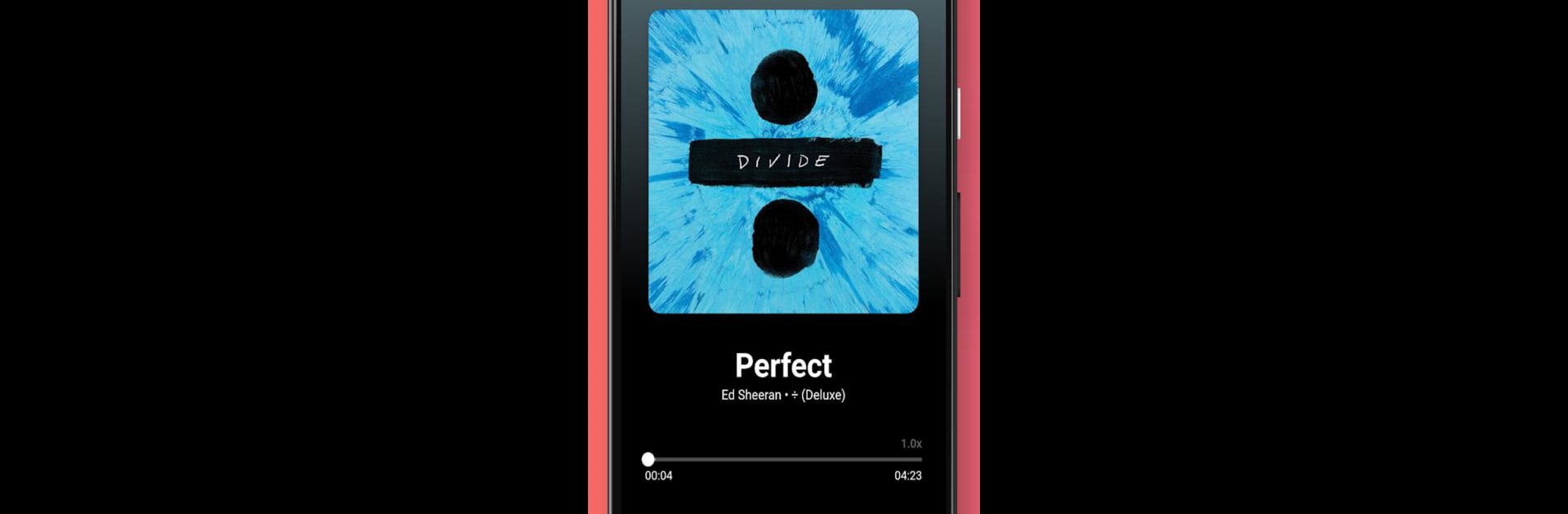What’s better than using Joytify – Music & Playlists by Radiation Studio? Well, try it on a big screen, on your PC or Mac, with BlueStacks to see the difference.
About the App
If you’re always looking for new tunes or want a smarter way to organize your playlist favorites, Joytify – Music & Playlists from Radiation Studio is ready to mix things up. This music-audio app brings together music discovery, personal playlists, and a simple, modern vibe so you can just relax and enjoy the soundtrack to your day—no fuss required. Whether you’re streaming trending tracks, setting the mood with radio stations, or customizing your playlist, Joytify’s got you covered.
App Features
-
Crisp Audio Quality
Enjoy your music in up to 320kbps AAC—so those favorite songs sound their very best, every time. -
Easy Song Search
Looking for a specific track, album, or artist? The smart search jumps right to what you want, including playlists. -
Trending & Language Playlists
Explore what’s hot right now and dive into playlists in over 15 different languages, from global hits to local favorites. -
Radio Stations by Artist & Genre
Not sure what to listen to? Fire up artist- or genre-based stations and see where the vibe takes you. -
Playlist & Favorites Management
Build, tweak, and organize personal playlists. Save your favorites, or share a killer mix with your friends in just a tap. -
Lyrics & Sleep Timer
Sing along with built-in lyrics support or let music help you drift off, thanks to a handy sleep timer. -
Playback Queue & History
Keep track of what you’ve played and what’s coming up next—all right at your fingertips. -
Dark Mode & Themes
Switch on a stylish dark mode or play around with custom themes to match your mood or setup. -
Edit Tags & Smart Suggestions
Fix up those track names or genres—plus, get spot-on recommendations thanks to the app’s smart suggesting engine. -
Video-to-Audio Mode
Want just the music? Play videos as audio-only for all the listening power, none of the distractions. -
Song Recommendations & Equalizer
Let Joytify recommend new music or tune your sound with a built-in equalizer for just the right feel. -
Playlist Backup & Restore
Your playlists and preferences are safe—even if you switch devices, you won’t lose your carefully crafted music world. -
Smooth Playback with Smart Caching
Music keeps playing smoothly, even if your internet drops for a moment—smart caching helps prevent skips and stalls.
And yes, you can enjoy Joytify – Music & Playlists on a range of devices, with BlueStacks making it simple to jam out even when you’re not on your phone.
Eager to take your app experience to the next level? Start right away by downloading BlueStacks on your PC or Mac.