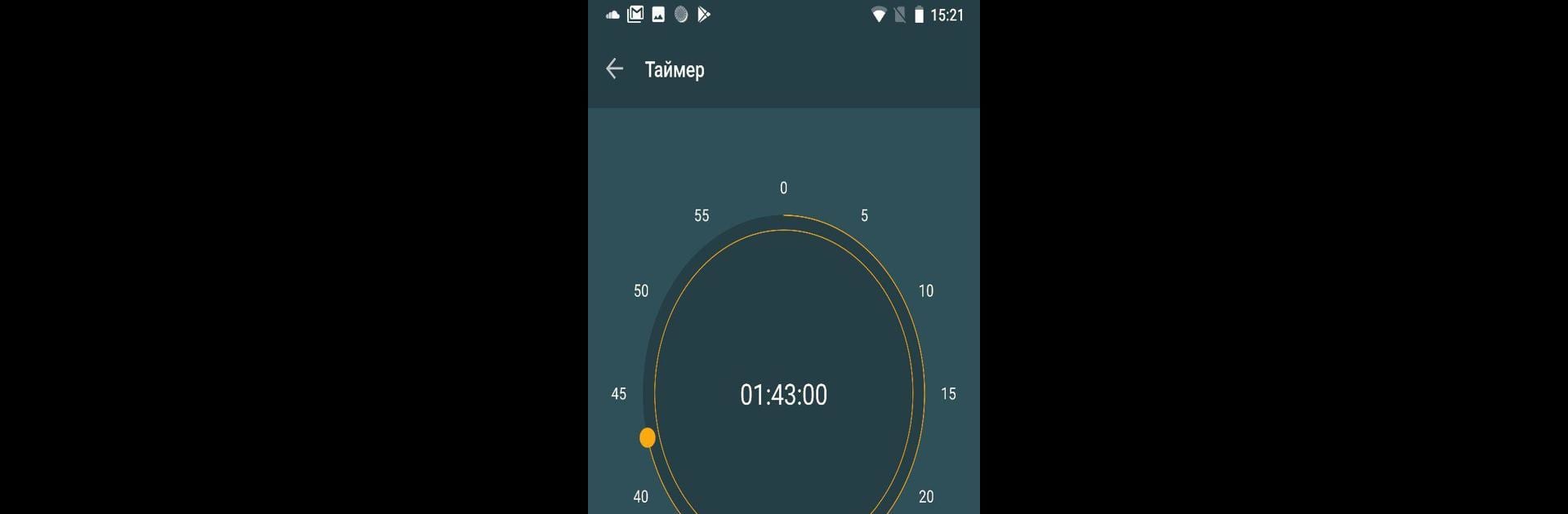Multitask effortlessly on your PC or Mac as you try out Zaycev.net music, a Music & Audio app by Василий Растаргуев on BlueStacks.
About the App
Zaycev.net music brings a huge world of songs straight to your fingertips—think millions of tracks just waiting for you to play, no matter where you are. Whether you’re big on discovering new artists or you stick to the same playlists on repeat, this app makes it ridiculously easy to find, save, and enjoy the music you love. Got a long commute, a workout planned, or maybe you’re just in the mood to chill? There’s something in here for every mood, and you don’t even need WiFi to keep the music going.
App Features
-
Massive Music Library
Get access to millions of tracks covering every genre you can think of—from chart-toppers and throwbacks to indie finds and hidden gems. -
Offline Listening
Save your favorite songs right on your phone and listen, even if you’re out of data or stuck with no signal. No more worrying about spotty connections. -
Personal Playlists
Build your own playlists for any vibe or occasion. Fancy a mix for your next workout or a mellow set for study time? It’s easy to organize and switch things up whenever you want. -
Artist Collections
Browse curated collections and handpicked songs from hundreds of artists. It’s a great way to stumble upon something new—who knows what you’ll find? -
Stay Updated
Check out the latest music news and fresh drops without leaving the app. You’ll always be in the know about what’s trending. -
Works Smoothly with BlueStacks
Want to kick back and listen on a bigger screen? The app runs great with BlueStacks, so you can enjoy your favorite tracks right from your desktop.
Zaycev.net music, by Василий Растаргуев, brings all this to your pocket—no fuss, just good music whenever you want.
Big screen. Bigger performance. Use BlueStacks on your PC or Mac to run your favorite apps.