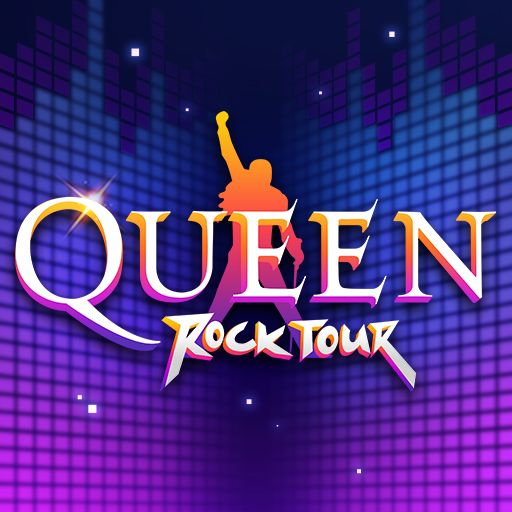What about a musical puzzle? Does that even exist? Sure it does! And it’s right in front of your eyes at this precise moment! When the subject is music, there is always room for innovation. And also improvisation, please! That’s all it is about! Play 2048 Beat on PC and MAC with BlueStacks and get ready to slide some good songs into the dance floor with adorable animals and a penguin who hates the cold of the south pole. Can you rescue him from this nightmare? Sing with friends and hold fantastic parties. Does it gets better than that? No! The more you play, the more animals you meet and the more music you get with no need of energy, heart or pretty much anything like that, which means you can play all day long without hesitation! And at night too! Download 2048 Beat on PC with BlueStacks and put some music in your life as you enjoy ultimate gaming freedom in this fantastic song filled with music and dance! Slide it up, show you moves and talents and stop just listening in order to end up creating it by yourself, the way you want and with your own style!
Play on PC with BlueStacks or from our cloud
- Overview
- Game Features
- How to Play
Page Modified On: November 07, 2018
Play 2048 BEAT on PC or Mac
Game Features
Game controls
- Tap Spots
- Other Moves
Enhancements
- Macros
- Multi Instance
- Multi Instance Sync
- Script
- Game controls
- Enhancements

Macros

Multi Instance

Multi Instance Sync

Script
How to Download and Play 2048 BEAT on PC or Mac
Download and install BlueStacks on your PC or Mac
Complete Google sign-in to access the Play Store, or do it later
Look for 2048 BEAT in the search bar at the top right corner
Click to install 2048 BEAT from the search results
Complete Google sign-in (if you skipped step 2) to install 2048 BEAT
Click the 2048 BEAT icon on the home screen to start playing

Solving puzzles demand time, intelligence, patience and the need to overcome yourself. Pretty much what music asks too. Do you know how to solve both those situations? Using BlueStacks to play your favorite games! Prepare yourself to improve your skills as you can now count on a series of features that will increase you gaming like you never imagined! Download 2048 Beat on Windows 7, 8, 10 with BlueStacks and have, for example, the Multi-Instance feature, where you can play simultaneously with multiple accounts or even open different apps at the same time in a simple way. Add to that the possibility of customizing your own command site of the Key-Mapping tool, plus being allowed of using the mouse and the keyboard keys and you’ve got a new player in you. And if that’s not getting enough, prepare yourself to fill your house with amazing gamer rewards, like mousepads, earphones, t-shirts and even a PC gamer, with the BlueStacks Points. The more you play, the more you will get! It’s super easy and super fun! Make your whole experience with gaming much better with the new and improved BlueStacks 4 right now!
Minimum System Requirements
With BlueStacks 5, you can get started on a PC that fulfills the following requirements.
Operating System
Microsoft Windows 7 or above, macOS 11 (Big Sur) or above
Processor
Intel, AMD or Apple Silicon Processor
RAM
at least 4GB
HDD
10GB Free Disk Space
* You must be an Administrator on your PC. Up to date graphics drivers from Microsoft or the chipset vendor.
2048 BEAT - FAQs
- How to play 2048 BEAT on Windows PC & Mac?
Play 2048 BEAT on your PC or Mac by following these simple steps.
- Click on 'Play 2048 BEAT on PC’ to download BlueStacks
- Install it and log-in to Google Play Store
- Launch and play the game.
- Why is BlueStacks the fastest and safest platform to play games on PC?
BlueStacks respects your privacy and is always safe and secure to use. It does not carry any malware, spyware, or any sort of additional software that could harm your PC.
It is engineered to optimize speed and performance for a seamless gaming experience.
- What are 2048 BEAT PC requirements?
Minimum requirement to run 2048 BEAT on your PC
- OS: Microsoft Windows 7 or above MacOS 11 (Big Sur) or above
- Processor: Intel, AMD or Apple Silicon Processor
- RAM: Your PC must have at least 4GB of RAM. (Note that having 4GB or more disk space is not a substitute for RAM)
- HDD: 10GB Free Disk Space.
- You must be an Administrator on your PC.