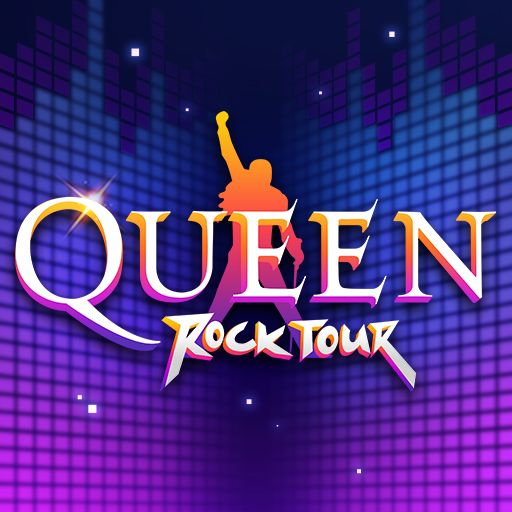Beat Hop – EDM Music Game is a Music game developed by Adaric Music. BlueStacks app player is the best platform to play this Android game on your PC or Mac for an immersive gaming experience.
In Beat Hop, you’ll take a sonic excursion across a variety of landscapes as you hop your ball along the trails to the beat of electronic dance music (EDM).
Beat Hop can be played in two distinct ways: shooting or hiking. When you switch to the shooting mode, you can fire your gun to the tune of uplifting electronic dance music and satisfying gunfire effects. With the hiking mode, you hop a ball across tiles while listening to soothing piano music as you lead it along the trails. The game features a wide range of environments, from picturesque mountains to verdant forests and tranquil farmlands.
Many different types of music, from Electronic Dance Music to Pop to Classical, are represented in Beat Hop. The game can be played with a single finger, but high scores are challenging to achieve. In addition to the wonderful soundtrack, the game’s beautiful and relaxing environments will completely transport you.
Beat Hop has something for everyone, whether you’re into electronic dance music or prefer the quiet sounds of nature. If you’re ready for a musical journey unlike any other, then pack your bags and put on your hiking boots.
Download Beat Hop – EDM Music Game on PC with BlueStacks and travel to the beat.