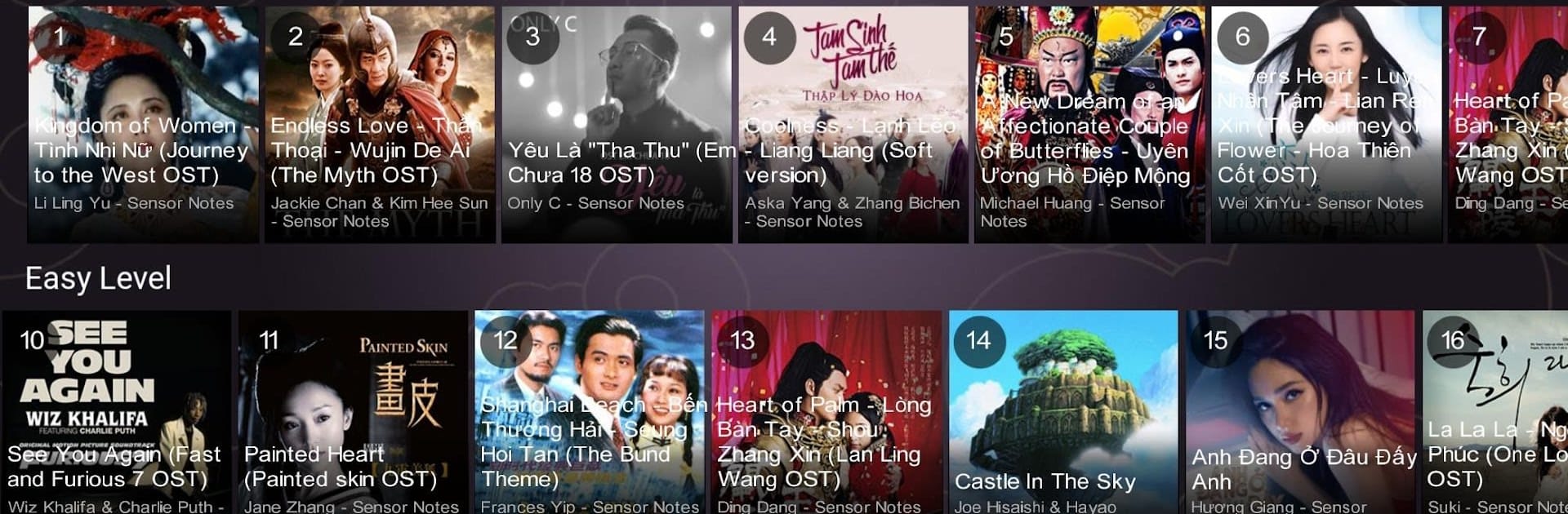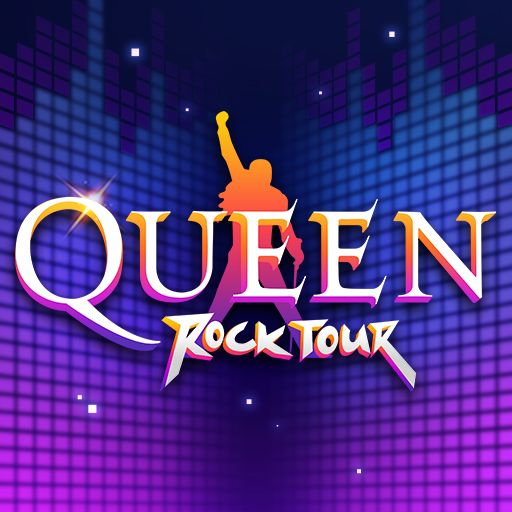Step into the World of Guzheng Extreme, a thrilling Music game from the house of SENSOR NOTES. Play this Android game on BlueStacks App Player and experience immersive gaming on PC or Mac.
About the Game
Ever wanted to play the guzheng, but don’t have one lying around? Guzheng Extreme lets you bring this elegant string instrument right to your fingertips—on your phone or tablet. Created by SENSOR NOTES, this Music game is all about discovering new tunes, practicing your skills, or just noodling around with beautiful sounds. Whether you’re brand new to the guzheng or just looking for a fun way to play, it’s packed with hundreds of thousands of songs and plenty of features to keep things fresh.
Game Features
-
Authentic 21-String Guzheng Experience
Tap, swipe, and strum on a full 21-string virtual guzheng that feels surprisingly real, whether you’re just trying it out or perfecting your next melody. -
Massive Song Library
Feeling musical? Browse through a jaw-dropping collection of over 650,000 songs from global music songbooks. There’s always something new to discover, no matter your taste. -
Daily Challenges
Each day brings new musical tasks to keep you on your toes. Knock out a challenge or two when you’re in the mood for something different. -
Compete Worldwide
Ever wonder how you stack up? The global leaderboard lets you see how your skills compare with players everywhere. -
Multi-Touch & Gesture Support
Play around with multi-finger taps and smooth swiping—it’s all about that tactile feel for expressive playing. -
Record Your Sessions
Got a riff you love or just want to hear how you sound? You can record your performances right from the app. -
Loads of Instrument Choices
Not just a guzheng fan? You can swap to a bunch of other keyboard instruments—everything from piano and violin to maracas, clarinet, and even the dulcimer. -
Easy-to-Follow Lessons
No worries if you’re new. The lesson mode breaks things down so you can learn the basics, one step at a time. -
Fun Music Games
Practice gets a playful twist with built-in music games, so it never feels like a chore. -
Magic Guzheng Mode
If you want something a little different, turn on Magic Guzheng mode for a fresh spin on classic gameplay.
You can also enjoy Guzheng Extreme on BlueStacks for a more comfortable playing experience if you prefer a bigger screen.
Get ready for a buttery smooth, high-performance gaming action only on BlueStacks.