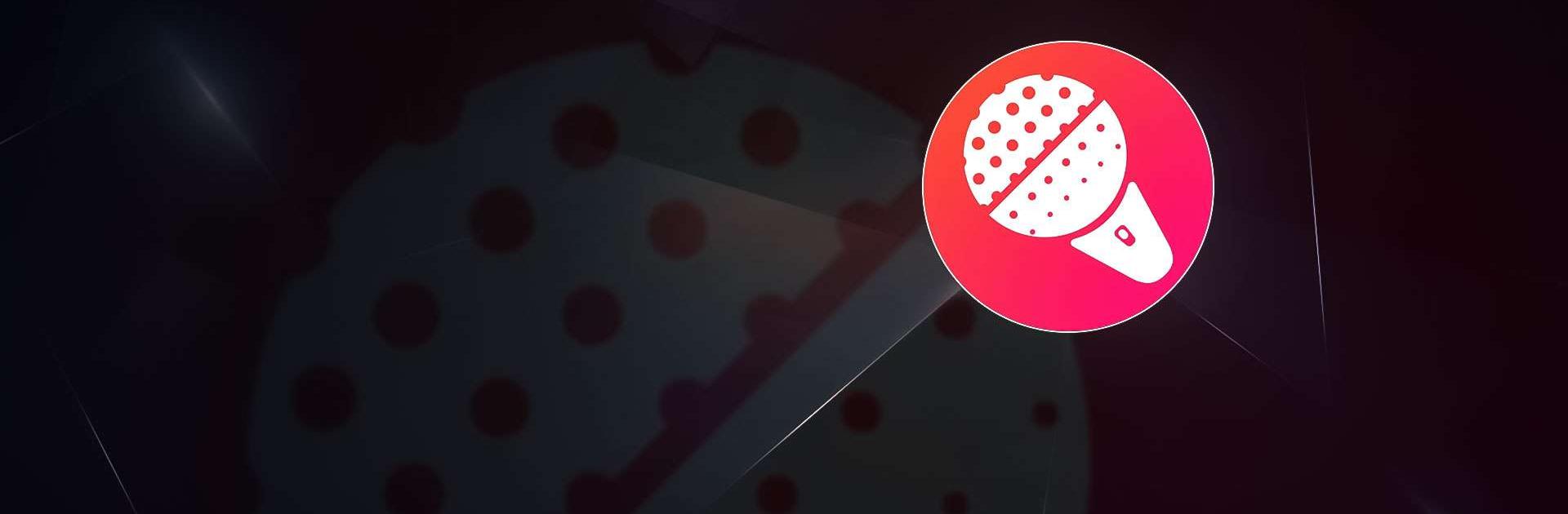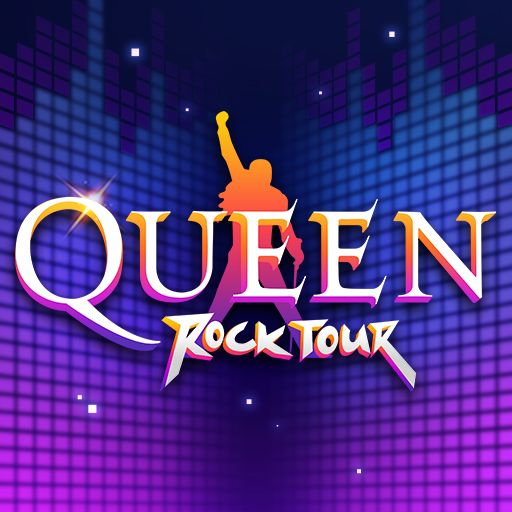歡歌-手機K歌就上歡歌 is a music & audio app developed by HAPPY SING. BlueStacks app player is the best platform to use this Android app on your PC or Mac for your everyday needs.
Introducing a one-of-a-kind singing and dating app that offers social entertainment, karaoke accompaniment, song scoring and more! With KTV sing karaoke in the box, record your songs and tune them to perfection.
Join in the live video party with other singing enthusiasts, or test your skills in the karaoke room’s weplay guessing song music game and earn cash rewards!
Join Aaron Yan, the almighty male god, in singing and partying together. The app comes with an AI scoring system that checks your singing abilities, exclusive karaoke private rooms, and even coffee to keep you going during online singing sessions.
You can also choose from a variety of sound effects and atmosphere modes to enhance your singing experience.
With one-click tuning using intelligent black technology, your sound card recordings will sound more perfect than ever before. Practice your singing skills with popular music hits from KKBOX, Vibrato and TikTok Live, and see how accurate your scores are when lifting key songs.
Experience real-time chorus singing with Lemo couples co-shoot in the karaoke room and party online with friends from all over the world.
Connect with other users through the app’s multiplayer video chat feature, and participate in the trendiest live-action KTV party with the most authentic online dating experience.