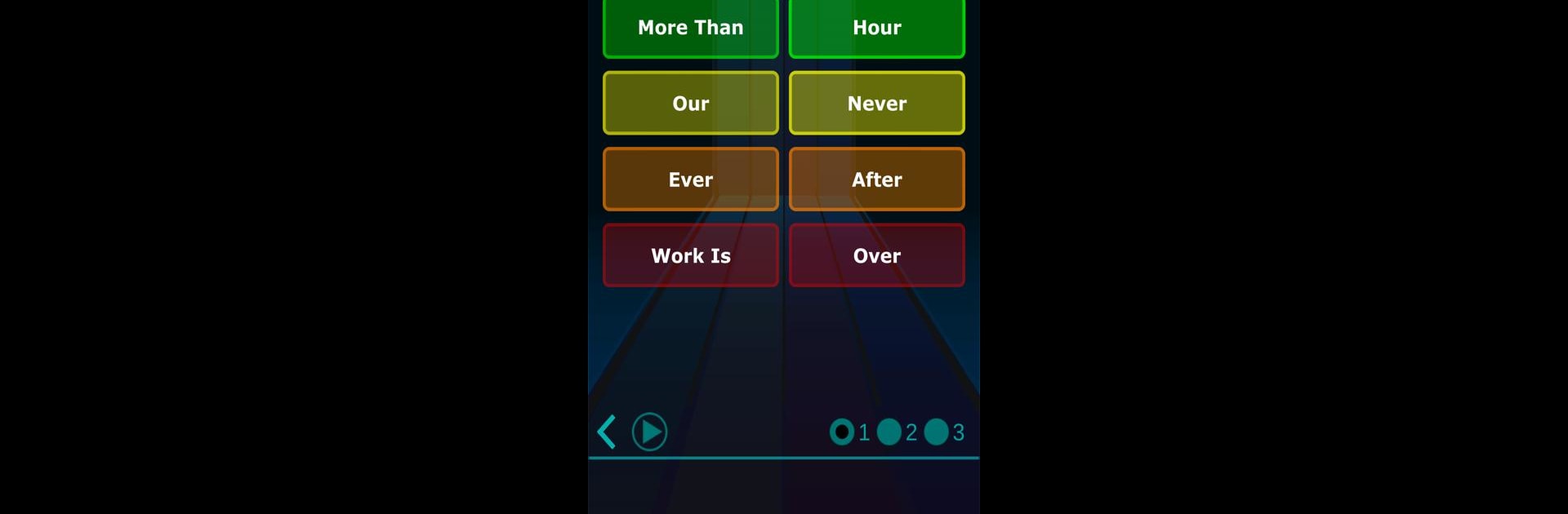Let BlueStacks turn your PC, Mac, or laptop into the perfect home for iDaft Jamming-Daft Punk Sounds, a fun Music app from Drohm.
About the App
Ever wish you could play around with those unforgettable Daft Punk sounds? iDaft Jamming-Daft Punk Sounds invites you to do exactly that, giving you a playground packed with irresistible electronic beats. Whether you’re just here for a quick jam, want to make your own remixes, or you’re dying to recreate those viral TikTok moments, this music app doesn’t disappoint.
App Features
-
Instant Daft Punk Jam Sessions
Just tap and play! Pick your favorite Daft Punk hits like “Harder Better Faster Stronger,” “One More Time,” or “Technologic,” and start mixing as if you’re part of the duo. -
Interactive Soundboards
Each song has its own set of custom sound buttons. Mash, tap, or smash out your own rhythm—no music training needed, just your fingers and your imagination. -
Play Your Way
Prefer to freestyle? Go a cappella with only the vocals, or layer in the iconic instrumentals. The choice is totally yours—no rules, just fun. -
Share the Fun
When you’ve created your masterpiece, show it off! Easily share your jam sessions with friends on social media, or keep them for yourself (we won’t tell). -
Hidden Surprises
Feeling curious? Hunt around in the app—there might be a few unexpected bonus goodies for dedicated fans. -
Big Sound, Bigger Screen
Take the experience beyond your phone. If you’re using BlueStacks, you can tap out those robotic beats on your PC for maximum energy and volume.
Big screen. Bigger performance. Use BlueStacks on your PC or Mac to run your favorite apps.