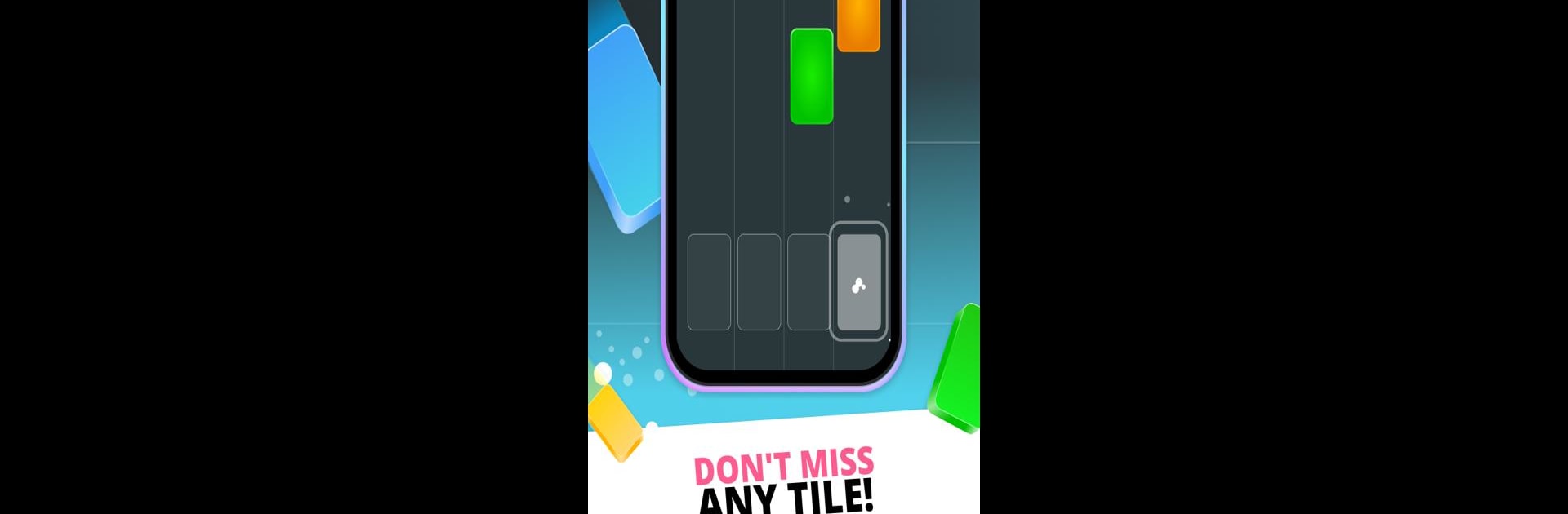Explore a whole new adventure with Infinite Tiles: EDM & Piano, a Music game created by Opala Studios. Experience great gameplay with BlueStacks, the most popular gaming platform to play Android games on your PC or Mac.
About the Game
Ready to put your rhythm to the test? Infinite Tiles: EDM & Piano drops you into a fast-paced world where music is everything. Whether you’re pounding along to classic piano or chasing beats from today’s hottest EDM tracks, this game makes every tap feel like you’re right in the middle of a concert. It’s all about quick reactions, catchy tunes, and seeing just how long you can keep up with the flow.
Game Features
-
Colorful Rhythm Tiles
Bright, glowing tiles move across your screen, and it’s up to you to hit them right in time with the beat. Each track turns your screen into an interactive instrument. -
Massive Song Selection
There’s always something new to play, with tracks inspired by classical hits, chart-topping pop, remixed memes, and plenty of game themes. Love a genre? You’ll probably find something for you here. -
Ever-Growing Playlist
New tunes show up regularly, so the challenge never gets old. Your reflexes—and your musical taste—will get a real workout. -
Unlock Tracks with Skill
The better you keep the rhythm, the more coins you earn. Trade those in for access to new songs or just see how high you can rise on the charts. -
Challenge Friends and Compete
Think you’ve got the quickest fingers? Go head-to-head with friends to see who’s really got the fastest moves and best rhythm. -
Flexible Across Devices
Whether you’re playing on your phone or throwing it up big on your laptop with BlueStacks, you’ll enjoy sharp visuals and smooth gameplay everywhere. -
Variety of Music Genres
From energetic EDM to soothing piano classics and everything in between—including rock, viral hits, and even those guilty-pleasure meme songs—you’ll never get bored. -
Suitable for Quick Sessions
Jump in for a few rounds whenever you have a minute. It’s a fun way to pass the time while you listen and tap along to the tunes.
Slay your opponents with your epic moves. Play it your way on BlueStacks and dominate the battlefield.