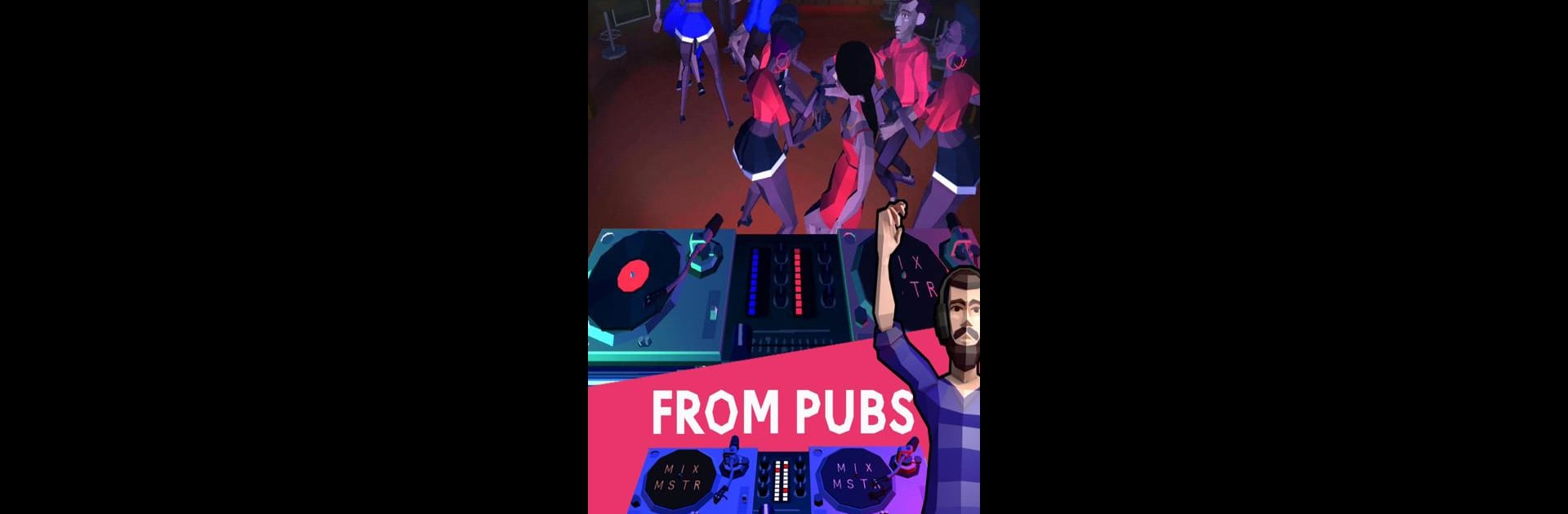Get freedom from your phone’s obvious limitations. Use MIXMSTR – DJ Game, made by Youth Control Games, a Music app on your PC or Mac with BlueStacks, and level up your experience.
About the App
Ever dreamed of running the decks and pumping up a wild crowd? MIXMSTR – DJ Game lets you experience the thrills (and sometimes the nerves) of being a DJ, right on your device. Whether you’re a rhythm game addict or just love music, you’ll slip into the role of a rising DJ, play at all kinds of clubs, and work your way up from tiny gigs to massive venues. It’s fast-paced, a bit strategic, and packed with music—expect fast fingers and a fair amount of bragging if you top the leaderboards.
App Features
-
Spin at Clubs All Over
Start out in smaller venues and hustle your way up to big-name clubs. Each place gives off different vibes, keeps things fresh, and lands you in front of new crowds. -
Collect & Upgrade Records
Build a killer record collection by earning and unlocking tracks from a variety of real artists and labels. Not happy with your old songs? Upgrade them and watch your sets go next level. -
Rhythm Meets Strategy
It’s not just about tapping in time—the game mixes rhythm-based gameplay with smart deck-building tactics. Choose tracks that suit the crowd and create a flow that keeps everyone moving. -
Climb the Leaderboards
Challenge other DJs and friends in online leaderboards. Score higher, rank up, and show off your newest tracks. Bragging rights come standard. -
Quests & Daily Events
There’s always something new with story-driven quests and events that pop up every day. Take on secondary challenges for big rewards and build up your fame. -
Fill the Dancefloor
The crowd’s reaction is everything. Nail your mixes to get everyone dancing, rack up fame points, and unlock even more clubs and events. -
Customize Your Sets
Create your own ultimate DJ setlist by mixing and matching your favorite records. Experiment, test out combos, and see what gets the best crowd reaction.
For those who like their music (and games) on the big screen, MIXMSTR – DJ Game comes alive on BlueStacks, letting you stay on beat with your keyboard or mouse if that’s more your style.
Eager to take your app experience to the next level? Start right away by downloading BlueStacks on your PC or Mac.