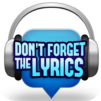Bring your A-game to Music Champion – Rhythm Game, the Music game sensation from Music Games & Trivia Games & Trombone – LB ART. Give your gameplay the much-needed boost with precise game controls, high FPS graphics, and top-tier features on your PC or Mac with BlueStacks.
About the Game
Music Champion – Rhythm Game throws you into the lively world of rhythm and sound, where you’re not just tapping notes on a screen—you’re actually guiding instruments like the saxophone and trombone through catchy tunes. Designed by Music Games & Trivia Games & Trombone – LB ART, this music game lets you slide, swipe, and jam your way through a collection of tunes, trying to hit every note just right. Whether you’re after a quick musical fix or aiming for that perfect S grade on every song, there’s always a new challenge waiting. Playing on BlueStacks makes the whole thing feel even smoother if you’re on PC.
Game Features
-
Varied Song Selection
Test your skills on over 20 different tracks, from lively marches to classic tunes, blues numbers, and even folksy melodies. If you like musical variety, you’ll find plenty to play with—and it sounds like even more songs are on the way. -
Collectible Skins
Stand out by unlocking skins for your characters or favorite instruments. Some of these skins are tough to get, making them that much cooler to show off. -
Instrument Choice
Why stick to one instrument? While you’ll start on the saxophone, you can unlock and play others—like trombone, piano, trumpet, or even a guitar. Go ahead, try them all and see which suits your rhythm best. -
Simple, Immersive Controls
Just use a finger to guide the pitch up or down, kind of like sliding on a trombone. It’s more interactive than typical rhythm games and lets you really feel like you’re shaping the music. -
Progression and Mastery
Nail the rhythm and earn higher grades—can you master every track enough to hit that S rank? There’s plenty of replay value if you want to collect every achievement. -
Play Your Way
Whether you’re looking to chill with some music or really push your rhythm skills, Music Champion – Rhythm Game doesn’t box you into a single playstyle. Pick up and play whenever the mood strikes.
Start your journey now. Download the game on BlueStacks, invite your friends, and march on a new adventure.