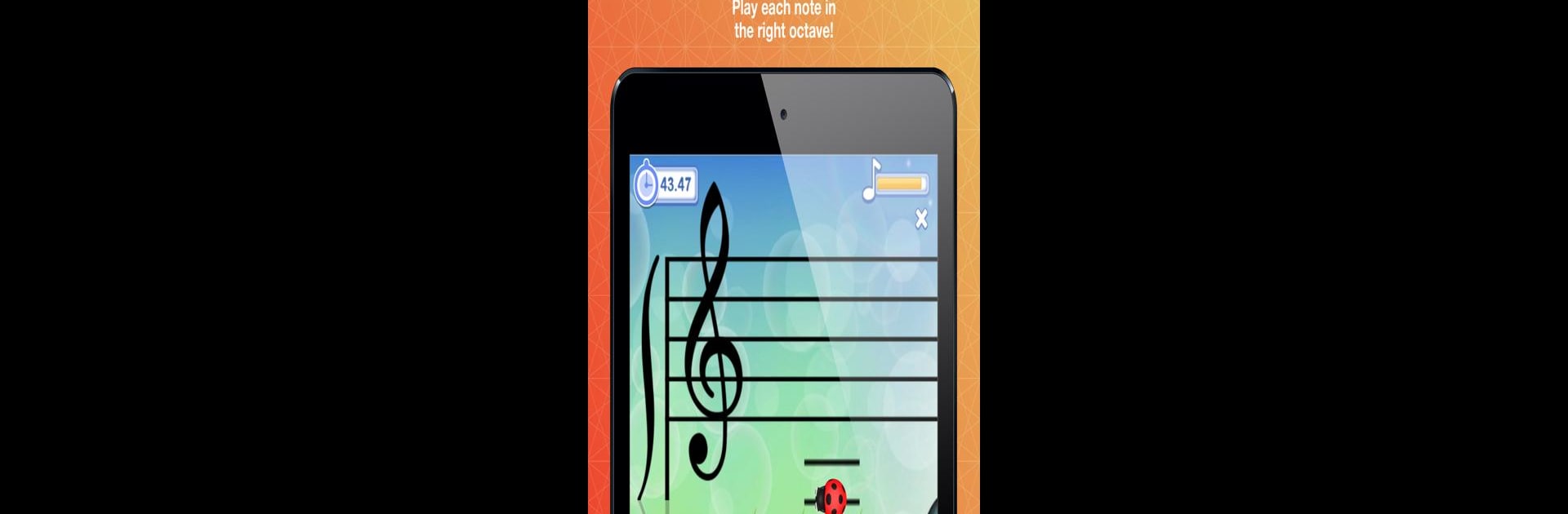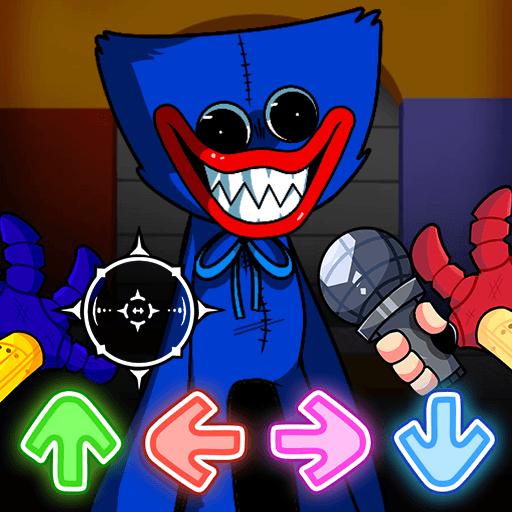From the innovators and creators at Thomas Grayston Software, Note Rush: Learn to Read Music is another fun addition to the World of Music games. Go beyond your mobile screen and play it bigger and better on your PC or Mac. An immersive experience awaits you.
About the Game
Ever wished there was a fun way to get faster at reading music notes, no matter what instrument you play? Note Rush: Learn to Read Music is all about taking those tricky music staff notes and turning them into a quick, playful challenge. Whether you’re picking up piano, violin, saxophone, or something else, this app turns sight-reading practice into a mini-game that always knows if you hit the right note. It’s ideal for anyone learning music—kids, adults, beginners, and even folks who’ve been playing a while but want to sharpen their skills.
Game Features
- Smart Note Detection
-
The app actually listens as you play on your real instrument using your device’s microphone. If you play the right note, Note Rush knows—no need for Mom or your teacher hovering nearby to keep score.
-
Flexible Speed
-
Take things slow if you’re new or crank up the pace for a little more pressure. There are no time limits pushing you along unless you want them, so it grows with you as you learn.
-
Grand Staff at a Glance
-
The whole grand staff is shown every time, letting you see exactly where each note fits, spacing and all. It’s a handy visual for understanding how notes live together on the lines and spaces.
-
Octave Accuracy
-
Playing a “C” is great, but which one? Note Rush helps you nail not only the right note but the correct octave, so your fingers learn where everything sits on your instrument.
-
Fun Themes and Level Progression
-
Unlock playful themes as you go, then race against your own best scores. There are 15 ready-made levels, plus a level designer for custom note sets—including sharps and flats if you want a little twist.
-
Custom Level Sharing
-
Teachers or friends can create custom levels and send them over via text or email. Just tap and start playing the same challenge on your own device.
-
Flash Card Replacement
- Skip shuffling through physical flash cards. This game was built as a smarter, quicker alternative—especially handy for teachers and parents who want learners to practice confidently at home.
Note Rush: Learn to Read Music by Thomas Grayston Software runs smoothly on Android, and for those who want a big-screen experience, it works great with BlueStacks too.
Slay your opponents with your epic moves. Play it your way on BlueStacks and dominate the battlefield.