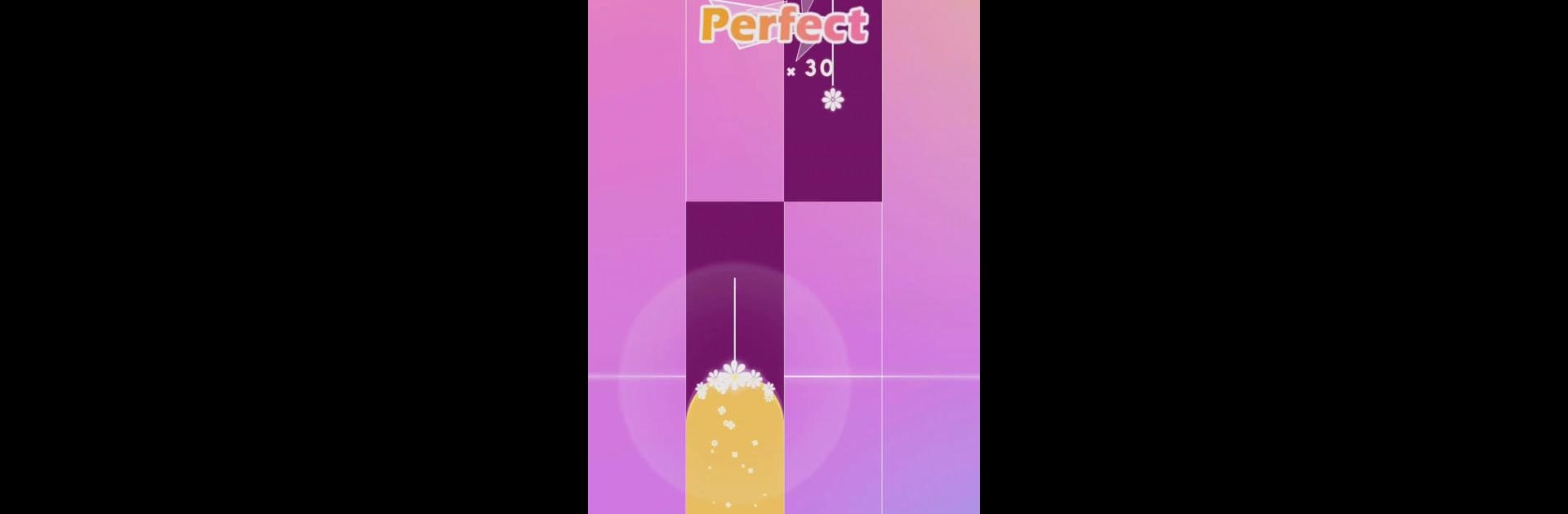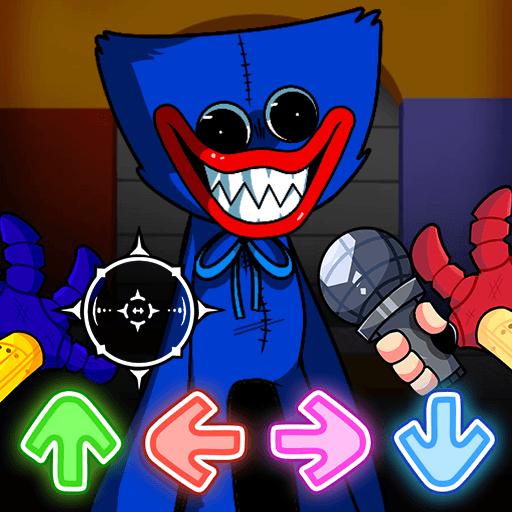From the innovators and creators at SYNTHJOY GAMES, Pocket Piano is another fun addition to the World of Music games. Go beyond your mobile screen and play it bigger and better on your PC or Mac. An immersive experience awaits you.
About the Game
If you’ve ever caught yourself tapping along to songs or fancy giving your reflexes a real workout, Pocket Piano might just steal your heart. Created by SYNTHJOY GAMES, this music game lets you step into a playful rhythm universe, where your tunes come to life with the help of an adorable buddy named Sprunki. Every tap on those piano tiles lets you pick up the beat, chase high scores, and groove to melodies both familiar and fresh. Whether you’re chilling on your phone or playing with BlueStacks, expect a soundtrack full of surprises and energy.
Game Features
-
Sprunki Joins the Party
Meet Sprunki, your lively in-game companion. Not just for show—Sprunki reacts to your moves, bringing a little extra joy (and maybe some laughs) to every song. -
Rhythmic Tile Tapping
Classic piano tiles get a twist here. As tracks play, you’ll tap out rhythms in sync with the beat. Miss a tile? Sprunki will let you know. It’s a test of reflexes and timing—addictive in the best way. -
Massive Song Selection
Craving variety? Pocket Piano has you covered with options from classical piano to chart-topping pop, EDM, hip-hop, and mixes inspired by legendary creators like Incredibox. Each session feels unique. -
Inspired by Fan-Favorite Mixers
If you love Incredibox or Incredible Box, you’ll find familiar energy in the remixes and creative beats woven throughout the tracklist. Fresh challenges and groovy vibes keep you coming back. -
Eye-Popping Visuals
Expect more than just notes on a screen. The graphics pop, especially with Sprunki’s animated reactions and a library of unlockable skins. Switching up visuals keeps gameplay feeling lively. -
Something for Everyone
Designed for both beginners and seasoned rhythm gamers, you’ll find each level accessible yet challenging. Play solo or compete to beat your own fastest streak. -
Works with BlueStacks
Fancy a bigger screen or keyboard controls? You can play Pocket Piano seamlessly with BlueStacks, perfect for longer play sessions or if you just want a different vibe.
No matter your age or skill, jumping into this music world is easy—especially when you’ve got catchy beats and Sprunki along for the ride.
Get ready for a buttery smooth, high-performance gaming action only on BlueStacks.