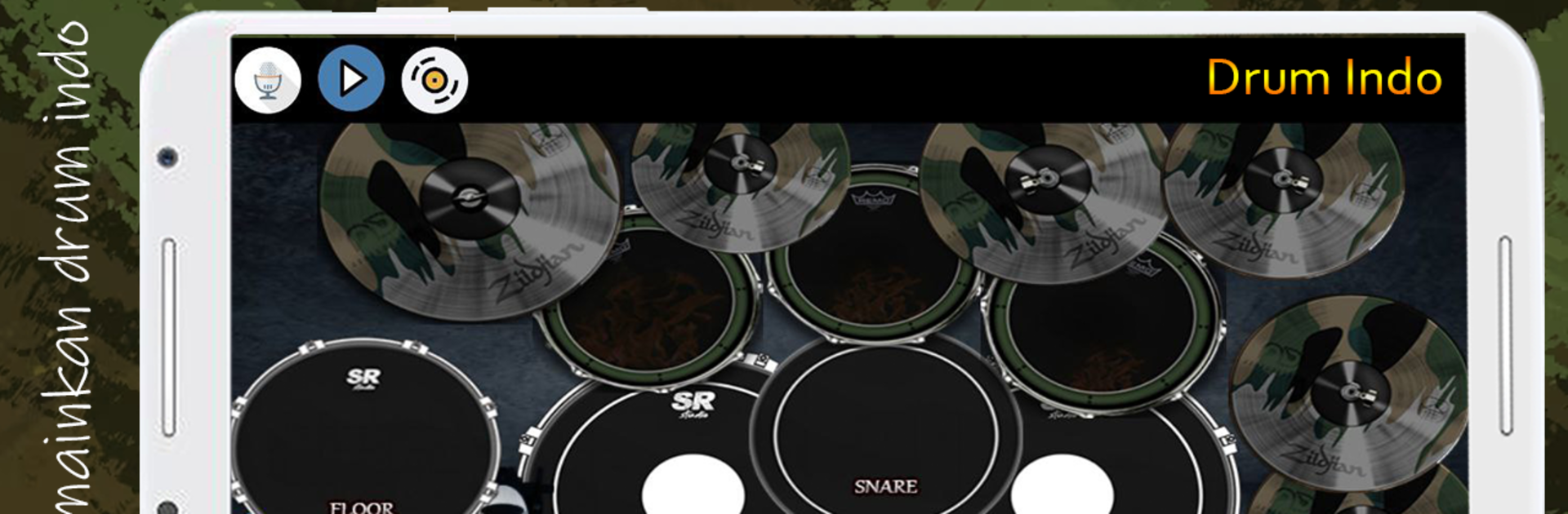Join millions to experience Real Drum Indo, an exciting Music game from Jaya Pribadi. With BlueStacks App Player, you are always a step ahead of your opponent, ready to outplay them with faster gameplay and better control with the mouse and keyboard on your PC or Mac.
About the Game
Ever dream of jamming out on some Indo drums, but don’t actually have a drum set sitting in your living room? Real Drum Indo’s got you covered. This music game from Jaya Pribadi lets you tap away on a virtual drum kit right from your phone or tablet, making it super easy to get into the groove anytime, anywhere. It’s all about feeling like a real drummer—no hauling around heavy gear or driving your neighbors crazy.
Game Features
-
Intuitive Controls
Nobody wants to wrestle with confusing menus or weird layouts when they’re itching to play. Real Drum Indo is all about one-tap, simple controls that let you start drumming right away without a ton of setup. -
Authentic Drum Sounds
The sound quality’s no joke—you’ll hear rich, real drum tones every time you hit a pad. Crank up the volume, and it’ll almost feel like you’re at a jam session (but, you know, from your couch). -
Minimal Lag
There’s barely any delay between tapping and hearing the beat. That’s huge, especially if you’re working on your rhythm or just want things to sound tight and responsive. -
Custom Audio Playback
Got a favorite track? Toss it into the app and drum along. Real Drum Indo lets you play your own audio files straight from your device for a personalized experience. -
Crisp Visuals for All Screens
Whether you’re on a tiny phone or a bigger tablet, the app’s design adapts to fit just right. Smooth graphics keep things looking fresh—and it works just as smoothly on a computer if you’re using BlueStacks. -
Music Recording
Sometimes, inspiration strikes out of nowhere. You can easily record your sessions to remember those killer beats or to share with friends later. -
Easy Storage Options
Running out of space on your device? You can install Real Drum Indo right onto your memory card and keep rocking out without slowing things down. -
User-Friendly Design
No clutter, just a clean and functional layout. It’s all about making music and having a good time with as little fuss as possible.
Make your gaming sessions memorable with precise controls that give you an edge in close combats and visuals that pop up, bringing every character to life.