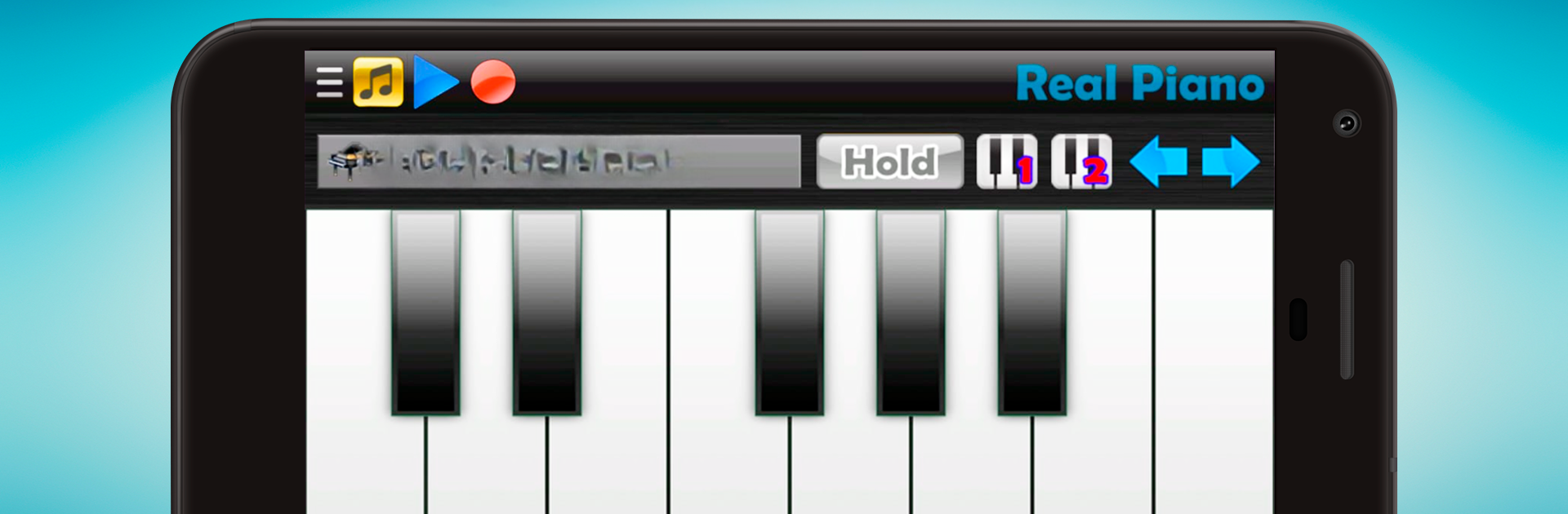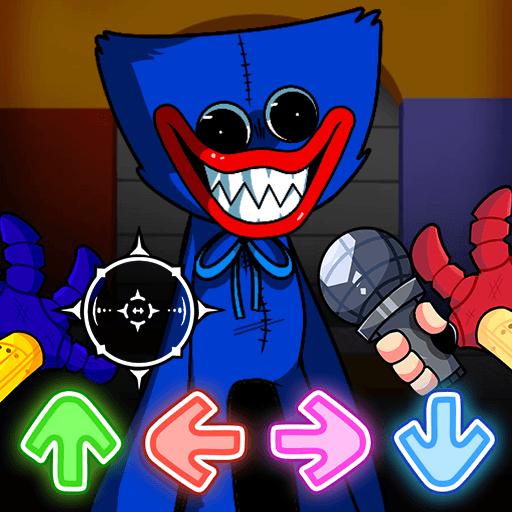Bring your A-game to Real Piano electronic keyboard, the Music game sensation from Kolb Apps. Give your gameplay the much-needed boost with precise game controls, high FPS graphics, and top-tier features on your PC or Mac with BlueStacks.
About the Game
Ever wanted to mess around on a piano or electronic keyboard without actually owning one? Real Piano electronic keyboard from Kolb Apps has you covered. Whether you’re just curious, starting out, or already deep into your musical journey, this game gives you a fun and flexible way to play, learn, and create music right from your phone or tablet. You’ll have a full band’s worth of sounds at your fingertips, and it’s all super easy to pick up—even for total beginners.
Game Features
-
Learn at Your Own Pace
Kick things off with 100 built-in piano lessons. Doesn’t matter if you’re new to keys or just rusty—a little practice here goes a long way. -
Massive Keyboard Range
You get a full 7-octave scale, so there’s plenty of space to experiment, whether you want to noodle out melodies or hammer down some chords. -
Multiple Instrument Sounds
Ever wonder how an acoustic piano, electric piano, synth, organ, winds, strings, guitars, or bass guitar sounds? You’ve got all of those right here, and new instruments get added every week. -
Customizable Keyboard
Adjust the scale size to fit your hands and screen—small phones, big tablets, no worries. Everything just works. -
Play Solo or in a Band Feel
Jam along with interactive loops and switch between playing full chords and single notes. It brings a real band vibe without anyone arguing over who plays lead. -
Chord Library On Tap
Sometimes you forget a chord (it happens). There’s a huge chord library—over 1,500 chords—so you can quickly look up whatever you need. -
Studio-Quality Audio
Every note sounds crisp and realistic, so you’re not stuck with tinny, old-school app sounds. There’s also zero delay, which means what you play is exactly what you hear. -
Recording and Sharing
Lay down your tunes in Recording Mode and share your performances with friends or on social—show off those new skills. -
MIDI Support
If you’ve got a MIDI keyboard or controller, plug it in for an enhanced playing experience. Great for folks who want a more hands-on approach. -
No Hidden Costs
All these features come free, making it easy to learn, practice, or just have some fun.
Real Piano electronic keyboard is a laid-back way to make music and stretch your creativity, whether you’re at home, commuting, or chilling with friends. Works smoothly on any screen size, and you can even play it using BlueStacks for an even bigger view. If you ever wanted to learn piano, mess around with synths, or just share some music with friends, this one’s a solid pick.
Slay your opponents with your epic moves. Play it your way on BlueStacks and dominate the battlefield.