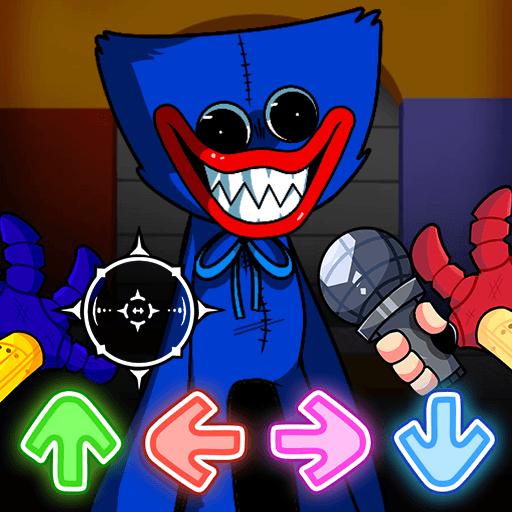Explore a whole new adventure with Rock vs Guitar Legends 2017 HD, a Music game created by HGames-ArtWorks. Experience great gameplay with BlueStacks, the most popular gaming platform to play Android games on your PC or Mac.
About the Game
If you’ve ever dreamed of stepping into the shoes of a guitar legend, Rock vs Guitar Legends 2017 HD might be your new favorite way to jam out. Get ready for a music game that’ll keep your hands moving and your mind sharp. It’s all about timing, rhythm, and nailing each note as you take on a lineup of catchy rock and acoustic tunes. You’ll be scoring points for every star you hit—miss a beat, and, well, let’s just say your fans might notice.
Game Features
-
Loads of Songs to Master: Feel like rocking out to fresh beats every day? With 27 creative commons tracks, there’s always something new to conquer—no matter if you’re into electric vibes or acoustic chill.
-
Real-Time Competitions: Want some friendly rivalry? Hop into online multiplayer and face off against other music fans. Prove your skills and maybe even make a few friends along the way.
-
Climb the Leaderboards: Got a competitive streak? Show off your high scores on the online leaderboards. There’s always someone to chase or impress.
-
Slick 3D Visuals: The advanced graphics bring a little extra wow—think glossy reflections, colorful lights, and cool particle effects that pop right along with the music.
-
Plays Smooth on BlueStacks: If you prefer a bigger screen and extra precise controls, the game works great with BlueStacks.
Whether you’re a longtime fan of HGames-ArtWorks or just want a fun way to test your rhythm skills, Rock vs Guitar Legends 2017 HD is all about fast hands, keen ears, and a blast of musical energy.
Start your journey now. Download the game on BlueStacks, invite your friends, and march on a new adventure.