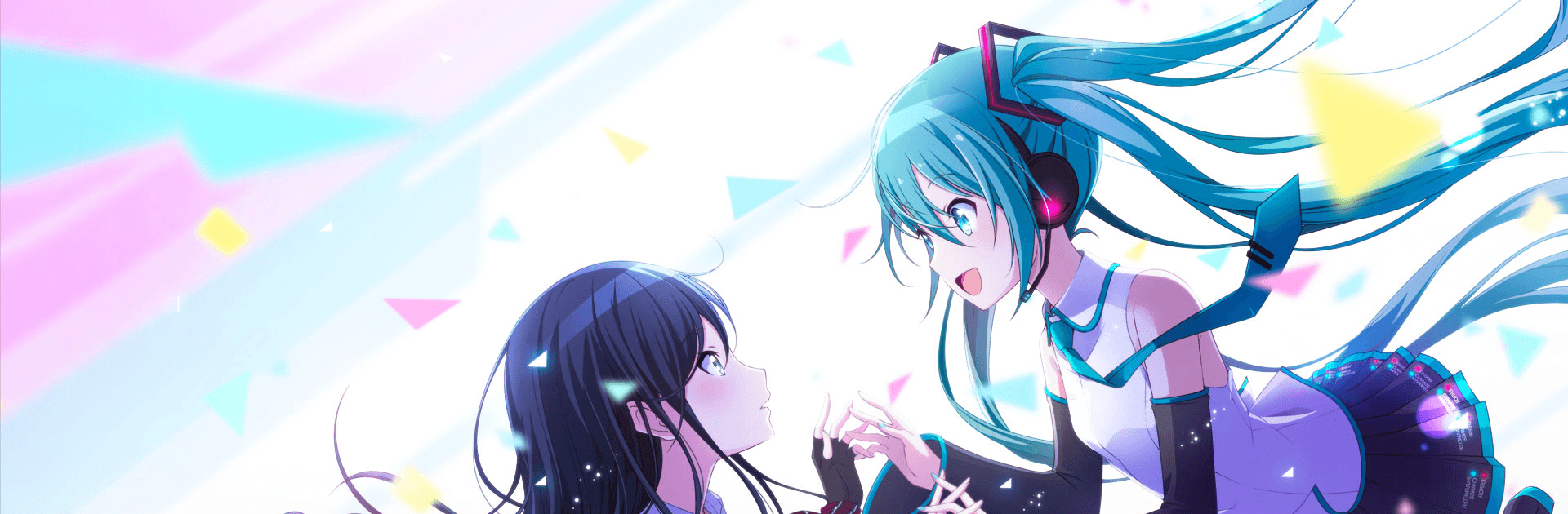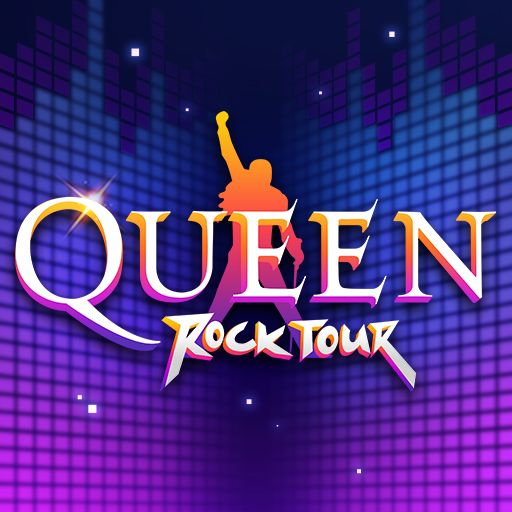Join millions to experience 世界計畫 繽紛舞台!feat. 初音未來, an exciting Music game from Nuverse. With BlueStacks App Player, you are always a step ahead of your opponent, ready to outplay them with faster gameplay and better control with the mouse and keyboard on your PC or Mac.
About the Game
世界計畫 繽紛舞台!feat. 初音未來 brings together anime-style music, rhythm challenges, and heartfelt storytelling in one colorful package. Created by Nuverse, this Music game lets you step into both the real world and a surreal “virtual” stage, where you’ll meet iconic virtual singers alongside everyday teens dealing with their own dreams and troubles. Whether you’re here for the Vocaloid beats or to catch up with Hatsune Miku and friends, there’s always something happening on stage. If you’re looking to jam to favorite tracks, uncover character stories, or connect with others who share your love for rhythm games, you’ll find plenty to keep you playing—especially on PC with BlueStacks.
Game Features
-
Perform With Legendary Virtual Singers:
Take the stage with Hatsune Miku, Kagamine Ren & Rin, MEIKO, KAITO, and more. Each brings their own flair, joining original characters for an ever-changing band lineup. -
Huge VOCALOID Music Library:
Scroll through a diverse catalog loaded with classic and new Vocaloid hits—think “Tell Your World”, “Hatsune Miku’s Disappearance”, and fresh collabs from celebrated producers. There’s a track for every mood. -
Dynamic Rhythm Gameplay:
From tap to swipe, gradients in difficulty, and classic arcade-style chart layouts, you’re in for a rhythmic ride. Prefer to just enjoy the show? Try AUTO LIVE for hands-free sessions and easy rewards. -
Virtual LIVE Events & Community:
Watch shows or perform side-by-side with friends—or total strangers—in real-time. Seasonal concerts, private rooms, and interactive cheering keep things lively and social even between songs. -
3D Visuals & Dance MVs:
Experience each performance with vibrant 3D graphics and fluid choreography that match every beat and lyric. Pick your camera angle, wave your support stick, and enjoy the view. -
Character Collection & Customization:
Build your dream team from five different groups of music-loving teens, level up your favorites, and dress them in various unlockable costumes. Plus, get drawn into their struggles, friendships, and story arcs told with smooth Live2D scenes. -
Exploration & Rewards:
Move between real-world and virtual scenes, interact with different backgrounds, and discover extra rewards as you progress. There’s always something (or someone) new to unlock. -
Age & Play Tips:
Designed for players ages 12 and up. Play responsibly, and take breaks when needed!
Want to stack your performance and visuals? BlueStacks lets you run 世界計畫 繽紛舞台!feat. 初音未來 on your PC, so you can really soak in the soundtrack and the show.
Start your journey now. Download the game on BlueStacks, invite your friends, and march on a new adventure.