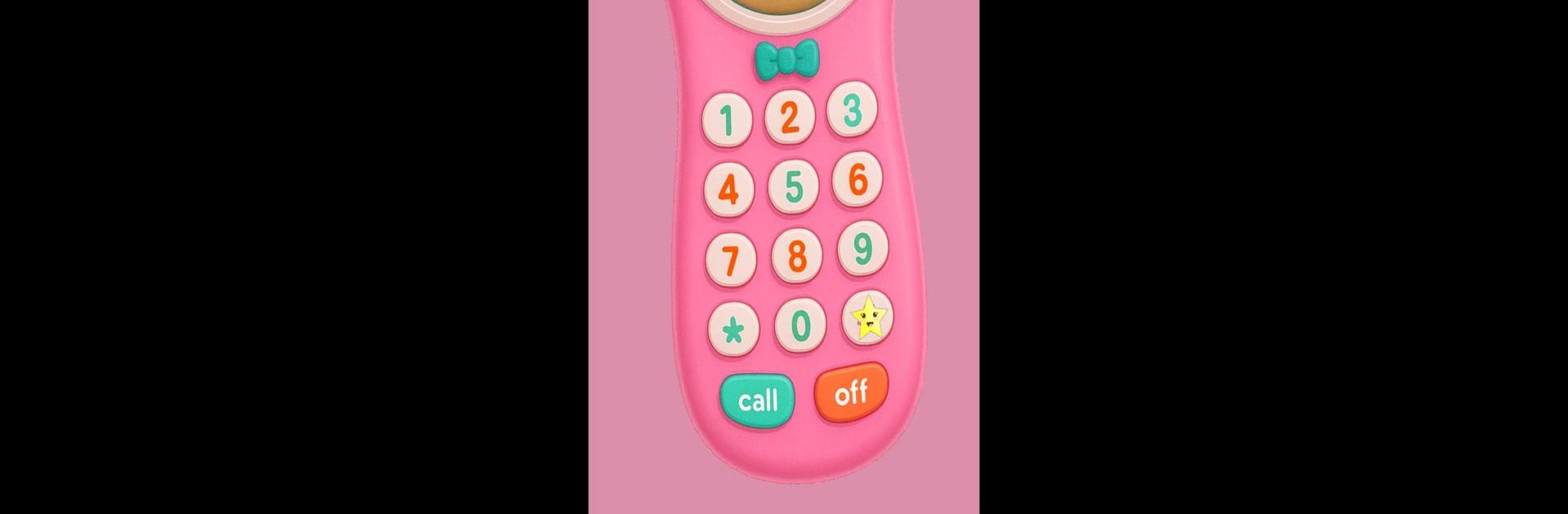From the innovators and creators at Coraline Apps, Smiley Toy Phone for Babies is another fun addition to the World of Music games. Go beyond your mobile screen and play it bigger and better on your PC or Mac. An immersive experience awaits you.
About the Game
Looking for a playful way to keep your little one curious, happy, and entertained? Smiley Toy Phone for Babies by Coraline Apps brings a burst of color, cheerful tunes, and a friendly face right to your screen. It’s all about letting kids explore sounds and songs in a safe, simple space—whether they’re discovering their first melodies or just poking at those big, bright buttons. Think of this as a musical toy designed for tiny hands and big imaginations.
Game Features
-
Jolly Songs & Cute Sounds:
With 56 different tunes and sound effects, every button push surprises toddlers with something new—giggles, jingles, and playful notes sure to tickle little ears. There’s always something different to hear! -
Adorable, Friendly Design:
The smiley face on the “phone” welcomes kids right away. Soft edges, pastel colors, and a gentle look make this digital buddy inviting—almost like a favorite stuffed animal but with music on tap. -
Kid-Safe and Super Simple:
You won’t find complicated menus here. Big, easy-to-tap buttons and a straightforward layout mean even the littlest kids can play on their own. Safe volume levels mean their ears are protected, too. -
Made for Early Learning:
This music game isn’t just cute—each press helps build motor skills and introduces kids to colors and numbers along the way. Learning happens in the background while they’re having fun. -
Offline and Sensory-Friendly:
Everything works without an internet connection, so you can hand over your device worry-free anywhere. The experience is designed to be gentle and calm, supporting focus and sensory exploration. -
Great With BlueStacks:
Smiley Toy Phone for Babies feels right at home on mobile, but if you want bigger visuals (or fewer fingerprints on your phone), try it with BlueStacks for a larger, more comfortable screen—parents love that option!
Ready to top the leaderboard? We bet you do. Let precise controls and sharp visuals optimized on BlueStacks lead you to victory.