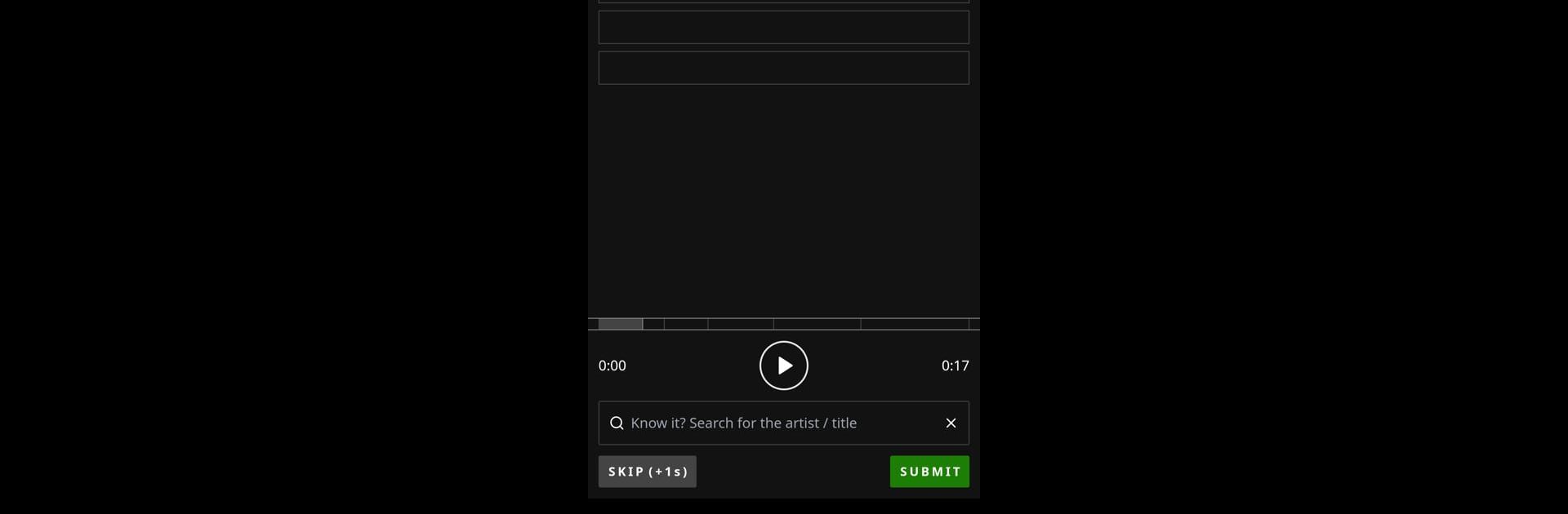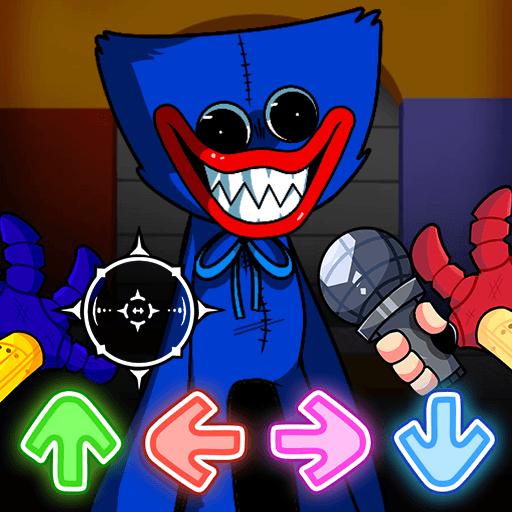Why limit yourself to your small screen on the phone? Run Songless, an app by Tho Dia Media, best experienced on your PC or Mac with BlueStacks, the world’s #1 Android emulator.
About the App
If you’re the type who shouts out song titles after hearing just a few seconds on the radio, Songless might become your latest obsession. This music guessing game from Tho Dia Media takes your love for tunes and puts it to the test. Whether you’re a seasoned music buff or just love a good challenge, Songless finds playful ways to make every round feel fresh.
App Features
-
Quick Song Snippets
Hear a short burst of a song and guess the track’s name. Sometimes you’ll swear you know it, sometimes it’s a total mystery—either way, it keeps things interesting. -
Loads of Genres
Pop, rock, hip hop, ballads—there’s something for everyone. You’ll probably discover new favorites along the way or get reminded of old classics. -
Daily Challenges
Come back each day for new puzzles designed to keep you guessing. The more often you play, the more you can stretch your musical memory. -
Compete with Friends
Feeling competitive? Challenge your buddies or see how you rank against music lovers around the world. -
Fresh Tunes Regularly
The song list isn’t static; new tracks keep popping up, so there’s always something new to figure out. -
Progress Tracking
Check daily stats and see how your guessing skills stack up over time. Who doesn’t like a little progress report? -
Flexible Play
Start or stop whenever you need—your game can be paused and picked up later, no hassle. -
Optimized for Any Device
Songless works smoothly on both phones and tablets, and you’ll get an even better experience running it on BlueStacks.
Switch to BlueStacks and make the most of your apps on your PC or Mac.