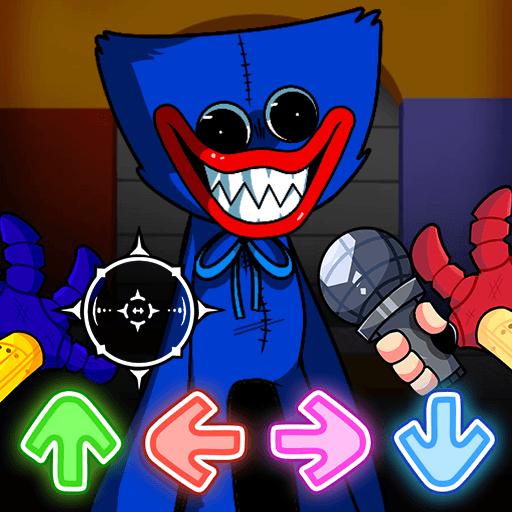From the innovators and creators at EZDAEMON, SOUND SHOOTING!! – Rhythm Action & 2D Shooter is another fun addition to the World of Music games. Go beyond your mobile screen and play it bigger and better on your PC or Mac. An immersive experience awaits you.
About the Game
Ever wondered what happens when you mash up a rhythm game with a classic 2D shooter? SOUND SHOOTING!! – Rhythm Action & 2D Shooter from EZDAEMON answers that question with wild style. You’ll groove along to cheerful beats while dodging enemy fire, battling bosses, and basically multitasking in the most fun (and occasionally chaotic) way possible. Whether you’re all about getting the beat just right or living for those intense boss fights, you’ll find plenty to love—and a few surprises—to keep you on your toes.
Game Features
-
Unique Rhythm-Shooter Mashup
Each stage flips between tapping to the beat and weaving through a bullet hell, so you’ll need both sharp timing and quick reflexes. -
Three Difficulty Levels
Go easy, go hard, or take on the really wild stuff—NORMAL, HARD, or EXTREME—pick whichever matches your mood (and skill). -
Colorful Cast & Voiced Characters
Monica’s clever, Liz is totally wild, and the rest of the cast is fully voiced—enemies included! Their personalities shine through and make each battle way more lively. -
Catchy Soundtrack and Unlockable Tracks
Winning stages gives you MB, which you can use to unlock new tunes. There’s even a Melody Run mini-game where you run, jump, and earn even more music. -
Upgrade and Power-up System
Snag power-ups to go from basic to beast mode—think wide shots, missiles, lasers, and explosive bombs for taking down those tough bosses. -
Online Rankings and Skill Points
Your total PLAYER SKILL is measured by how well you do across songs. Try to boost your rank and check out how you fare against others online. -
Shop to Boost Gameplay
Use MB in the shop not just for song unlocking but also to grab extra lives or enhance your Melody Run, so each run (or shootout) gets a little smoother. -
Play Different, Play Bigger with BlueStacks
If you feel like taking those rhythmic shootouts to a bigger screen, BlueStacks lets you enjoy SOUND SHOOTING!! – Rhythm Action & 2D Shooter in a fresh way.
Start your journey now. Download the game on BlueStacks, invite your friends, and march on a new adventure.