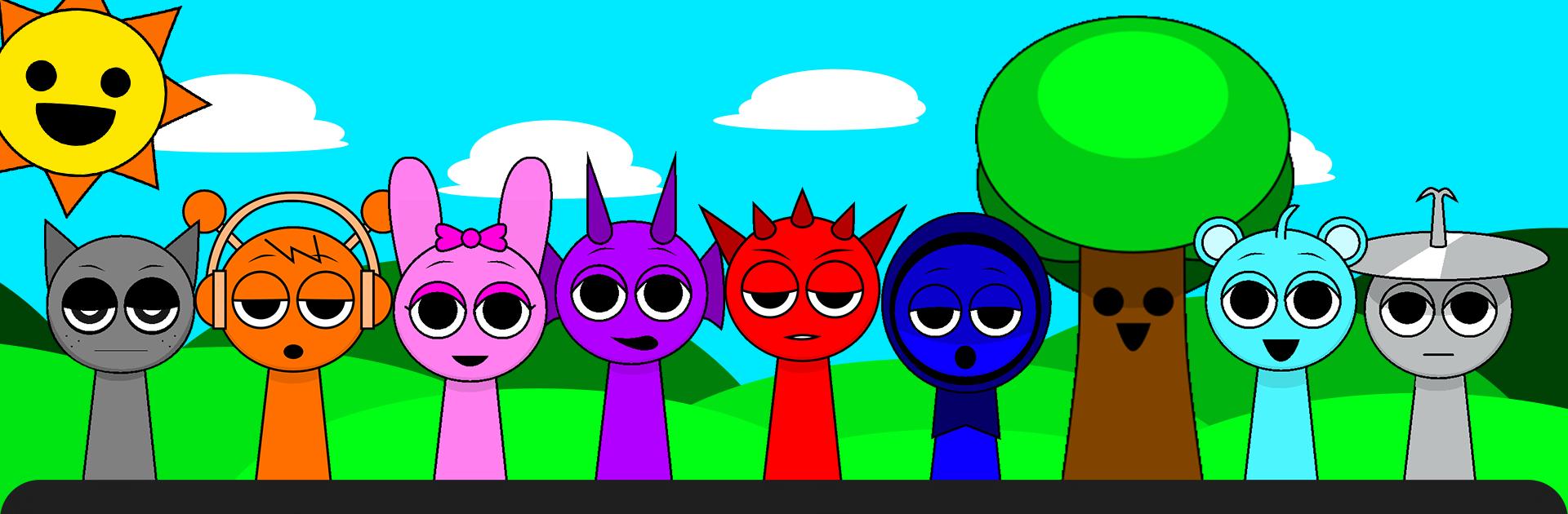What’s better than using Sprunki Beat: Full Mod Music by Gotstar Studio? Well, try it on a big screen, on your PC or Mac, with BlueStacks to see the difference.
About the App
Sprunki Beat: Full Mod Music is where music making turns into a wild, playful adventure. Gotstar Studio serves up a mashup of rhythm, remix, and creativity, letting you make your own tunes using a crazy cast of Sprunki characters. Whether you’re looking for something chill or hoping to get a little spooky (or just want to mess around with outrageous sounds), there’s always something new to try. This isn’t your typical music game—it’s more like a strange playground where your imagination takes the lead.
App Features
-
Mix With Sprunki Characters
Give your beats some character—literally! Load up Oren, Raddy, Fun Bot, Mr. Sun, and the rest, then drag and drop funky, eerie, or offbeat sounds onto each unique Sprunki. The result? Every mix feels one-of-a-kind because your lineup runs the show. -
Plenty of Sound Choices
Want your mix to sound cute, silly, creepy, or just plain bizarre? There’s a massive library of beats, vocals, sound effects, and surprise noises—just waiting for your next experiment. -
Explore Different Mods
Can’t decide what vibe you’re after? Hop between Sprunki Original groove, quirky remasters inspired by Incredibox, retro-cool Mustard mode, or even the spine-tingling Sprunki Babies for something on the spookier side. If you’re feeling curious, check out unreleased mods and hidden phases that keep things fresh. -
Switch Up the Game Modes
Not satisfied with just one way to play? Choose from a regular mode to create freely, or try the horror mode for a weirder, tenser experience. Feeling bold? Drop a black button on a character and weird things start to happen. -
Unlock New Sounds & Surprises
Complete challenges and you’ll open up more wild sounds, new characters, and extra ways to personalize your beats. The more you play, the weirder it gets—there’s always something unexpected around the corner. -
Endless Combinations
Mix, remix, and experiment. You never have to stick to just one sound or style. Make a cute melody, a total horror soundscape, or something that can barely be described—it’s up to you. -
Play Smoothly with BlueStacks
If you want an even better music-mixing session, Sprunki Beat: Full Mod Music feels crisp and lively on BlueStacks—great for when you want those controls extra sharp or your rhythm game running ultra-smooth. -
Regular Updates with More to Come
Stay on your toes—Sprunki Beat keeps growing with new content, expansions, and surprise audio atmospheres. It’s the kind of game you keep coming back to, just to see what’s new.
Big screen. Bigger performance. Use BlueStacks on your PC or Mac to run your favorite apps.