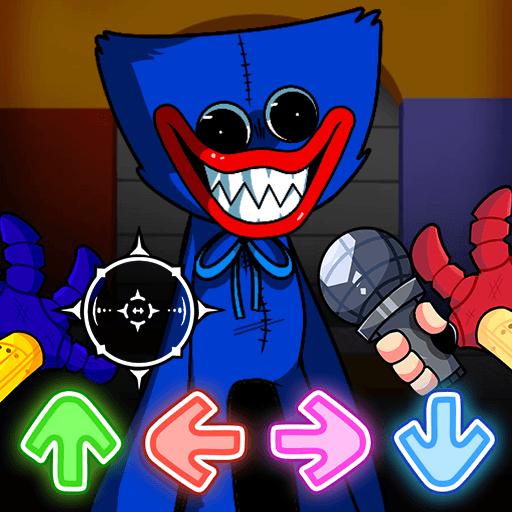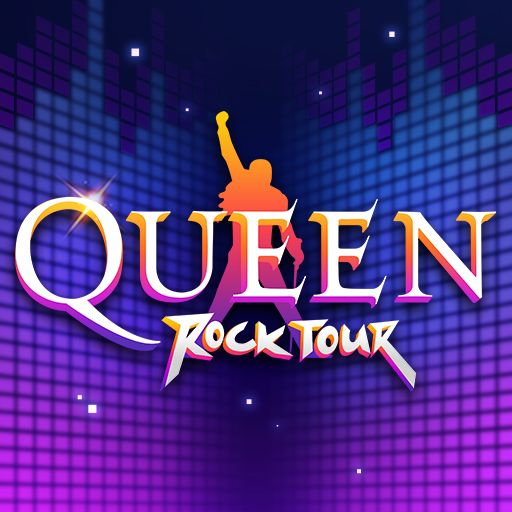SuperStar SMTOWN is a simulation game developed by Dalcomsoft, Inc.. BlueStacks app player is the best platform to play this Android game on your PC or Mac for an immersive gaming experience.
Do you remember when Guitar Hero was all the rage? Well, Dalcomsoft, Inc. brought that game style back but with a K-Pop twist. SuperStar SMTOWN is a simulation game where you get to play out your favorite Korean pop songs by keeping in beat with the symbols that appear on your screen.
SuperStar SMTOWN’s library of songs consists of 432 songs created by 46 of SMTOWN’s group acts. If there’s a K-Pop song that has been stuck in your head for the last couple of months, you’ll definitely find it in SuperStar SMTOWN!
However, scoring the highest points isn’t the only thing you can get in SuperStar SMTOWN. There are collectible artist cards that you can win by beating levels. Dalcomsoft, Inc. also opens up weekly leagues, where players who make it to the top of the global leaderboard can reap unique rewards.
Not into intensive competitive gameplay? Try giving SuperStar SMTOWN’s daily missions a try. By completing these missions, you can score unique loot to earn you even more bragging rights.
Download SuperStar SMTOWN on PC with BlueStacks and play your favorite K-Pop songs.