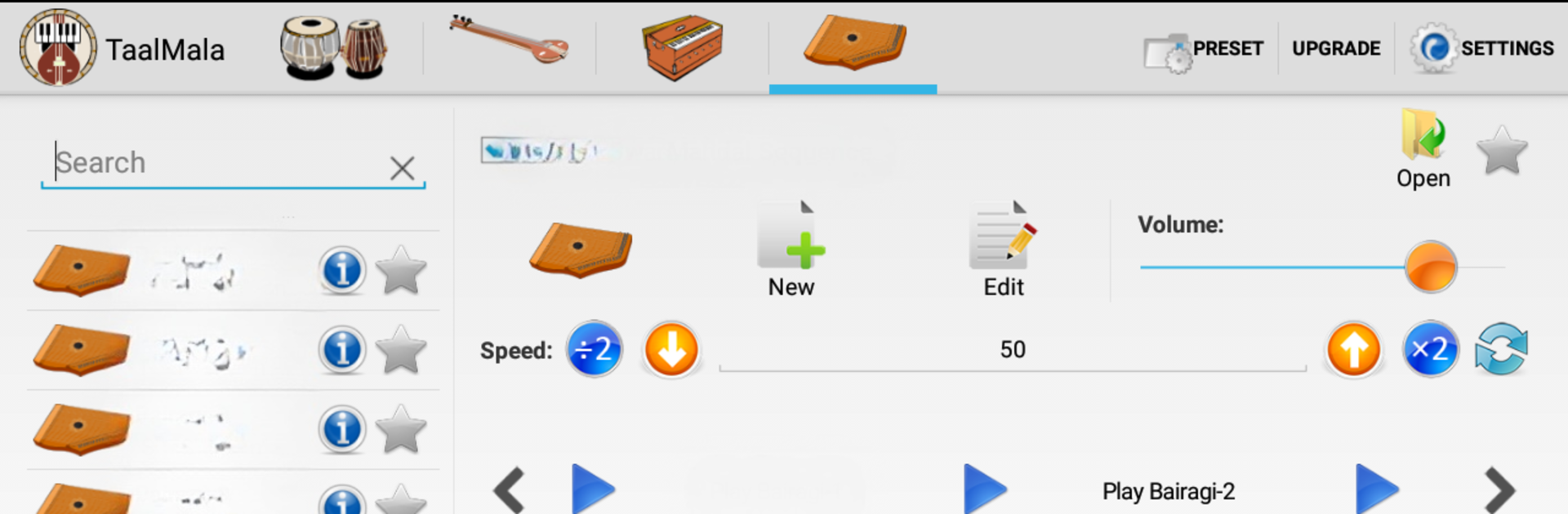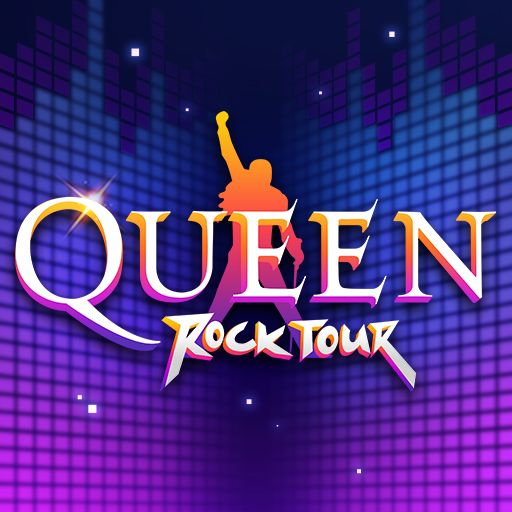Explore a whole new adventure with TaalMala, a Music game created by TaalMala.com. Experience great gameplay with BlueStacks, the most popular gaming platform to play Android games on your PC or Mac.
About the Game
TaalMala is your all‑in‑one rhythm and drone companion for Indian classical practice and performance. It’s built for musicians who want reliable Tabla, Pakhawaj, Manjeera, Tanpura, SwarMandal, and Lehra/Nagma at their fingertips—without lugging an entire setup around. Whether you’re doing daily riyaaz, rehearsing with friends, or stepping on stage, it keeps time, pitch, and groove locked in.
Brought to you by TaalMala.com, this Music title blends realistic, studio-quality sounds with tools that make composing and organizing your ideas surprisingly simple.
Game Features
- Authentic ensemble sounds: Play along with beautifully sampled Tabla, Pakhawaj, Tanpura, Santoor, Harmonium, Manjeera, and SwarMandal that feel alive and responsive.
- Huge ready-to-go library: Explore 360+ Taals, 246+ Lehra/Nagma pieces, and hundreds of SwarMandal sequences across 60+ popular ragas—great starting points for practice or performance.
- Type-and-play composer: Enter bols or sargam syllables as text and hear them instantly, then tweak accents, length, and feel to match your style.
- Powerful sequencing: Build fixed, randomized, or tempo‑based playlists that mix Taals, Lehras, and SwarMandal patterns for evolving practice sessions.
- Two Tabla flavors: Switch between two Tabla/Dagga sound sets—or blend them—to nail the tone you like for khula or compact baya.
- Tempo your way: Go from slow vilambit to blistering drut, use tap tempo to lock in a precise speed, and set the starting matra for mid-cycle entries.
- Pitch made easy: Shift pitch by semitones or fine‑tune each instrument independently; a built‑in pitch detector helps match your exact scale quickly.
- Mix and balance: Control levels for Tabla, Dagga, Manjeera, Lehra/Nagma, and SwarMandal separately so everything sits right.
- Deep Tanpura control: Pick popular plucking patterns, run up to two Tanpuras at once, adjust string strum speeds, and add slight timing variation for a natural shimmer.
- Just or chromatic tuning: Choose the temperament that fits your ear and raga, then save setups for quick recall.
- Bring your own audio: Import custom Tanpura loops and, if you use the desktop edition, move your compositions over to keep your catalog in one place.
- Performance-friendly touches: Automatic Manjeera that follows your Taal, start-beat control for vilambit or mid-sam entries, and frequent content additions keep things fresh.
- Trial details: A time-limited trial lets you test playback and features before unlocking the full experience with a license.
- Play bigger with BlueStacks: Prefer a larger workspace for composing and mixing? Run TaalMala on your PC through BlueStacks for more room to work.
Slay your opponents with your epic moves. Play it your way on BlueStacks and dominate the battlefield.