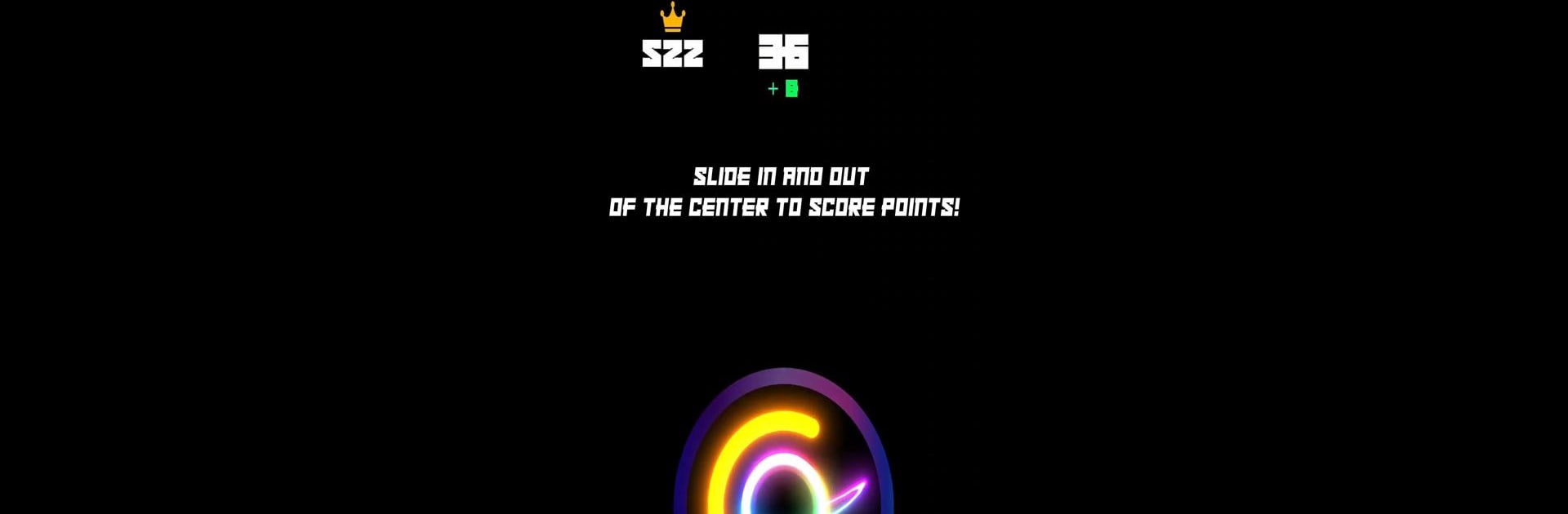Get freedom from your phone’s obvious limitations. Use Throbber, made by Unblockable Ent., a Music app on your PC or Mac with BlueStacks, and level up your experience.
About the App
Looking for a rhythm game that’ll really keep you on your toes? Throbber by Unblockable Ent. might be just your thing. It combines fast-paced music gameplay with a unique twist: you’re dodging that classic loading circle, all while tapping in time to the beat. Whether you’ve got quick reflexes or just love a good challenge, you’ll find yourself coming back for “one more try.” It’s tougher than it looks—think you can keep up?
App Features
- Beat-Based Dodging: Every move you make needs to line up with the music, so you’ll want to stay focused and find your groove.
- Challenging Levels: Throbber doesn’t pull any punches. Each level cranks up the intensity, keeping you engaged and demanding that you sharpen your rhythm skills.
- Distinct Visuals: The main action revolves around that familiar spinning loading circle—it’s strangely hypnotic and surprisingly tricky to navigate.
- Instant Restart: Miss a beat? No problem. Quick replays mean you can jump right back in without losing your momentum.
- Immersive on BlueStacks: If you’re looking to try Throbber outside your phone, playing on BlueStacks brings those beats and visuals to a bigger screen.
- Perfect for Flow State: This isn’t a mindless tapper—you’ll find yourself zoning in and moving in sync with the music, entering that “just one more run” flow zone.
BlueStacks gives you the much-needed freedom to experience your favorite apps on a bigger screen. Get it now.