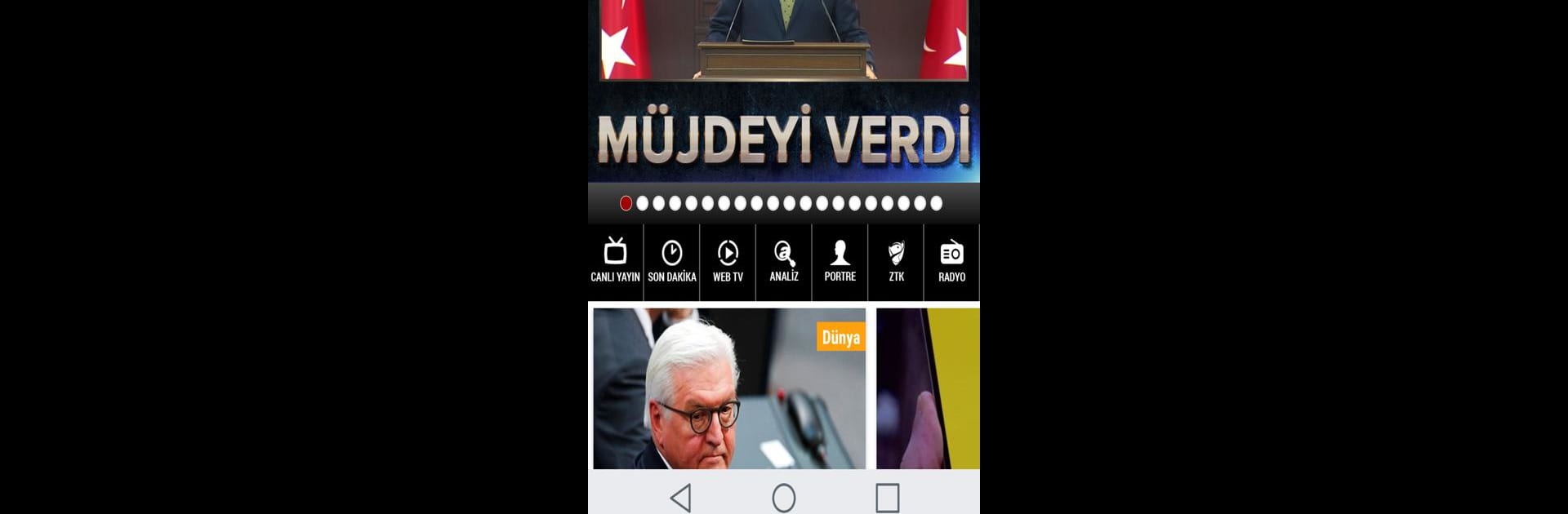Upgrade your experience. Try A HABER, the fantastic News & Magazines app from Turkuvaz Haberleşme ve Yayıncılık AŞ, from the comfort of your laptop, PC, or Mac, only on BlueStacks.
About the App
Curious about what’s happening in Turkey or around the globe? A HABER brings you everything you need to stay updated—from breaking news to sports highlights and even the latest in tech. It’s your go-to spot if you want a quick look at headlines or in-depth coverage, all in one place and ready whenever you are.
App Features
-
Customizable Home Screen
Choose between two different styles for your main page. Pick the one that feels right for you—maybe you like things bold and direct, or perhaps you prefer an easygoing feed. It’s up to you. -
Instant News Alerts
Want to know the moment something big happens? Turn on notifications and you’ll be the first to get updates, whether it’s about local affairs or world news. -
Wide News Coverage
Dig into stories covering economy, politics, entertainment, and daily life. Get the news just as it breaks, with accurate info right at your fingertips. -
Sports Updates & Live Scores
If you can’t keep your eyes off the game, check out live scores—not just for Turkish teams but European leagues, too. See match schedules, standings, and catch up on what you missed. -
Match Highlights
Missed a goal? Jump into the Ziraat Turkish Cup section to watch match highlights and all the big moments from recent games. -
Tech & Innovation
Curious about what’s new in the world of gadgets and industry? The tech section’s got updates on the hottest products and innovations making waves in the market. -
Exclusive Videos
Sometimes reading isn’t enough. Browse through popular videos across economy, sports, politics, and even automotive topics—there’s always something interesting to watch. -
Live TV & Radio Streaming
Want to tune in live? Stream A Haber and other Turkuvaz Media Group channels like Atv, A Spor, and more. Prefer background noise? You can listen to radio, 24/7. -
Prayer Times & Weather
Check accurate prayer times no matter where you are, and see up-to-date weather forecasts so you’re never caught unprepared. -
Easy Feedback
Got thoughts or questions? The contact section lets you send in your feedback or suggestions all day, every day.
A HABER fits right in on your phone or tablet, and if you want a bigger view, you can easily check it out using BlueStacks.
BlueStacks brings your apps to life on a bigger screen—seamless and straightforward.