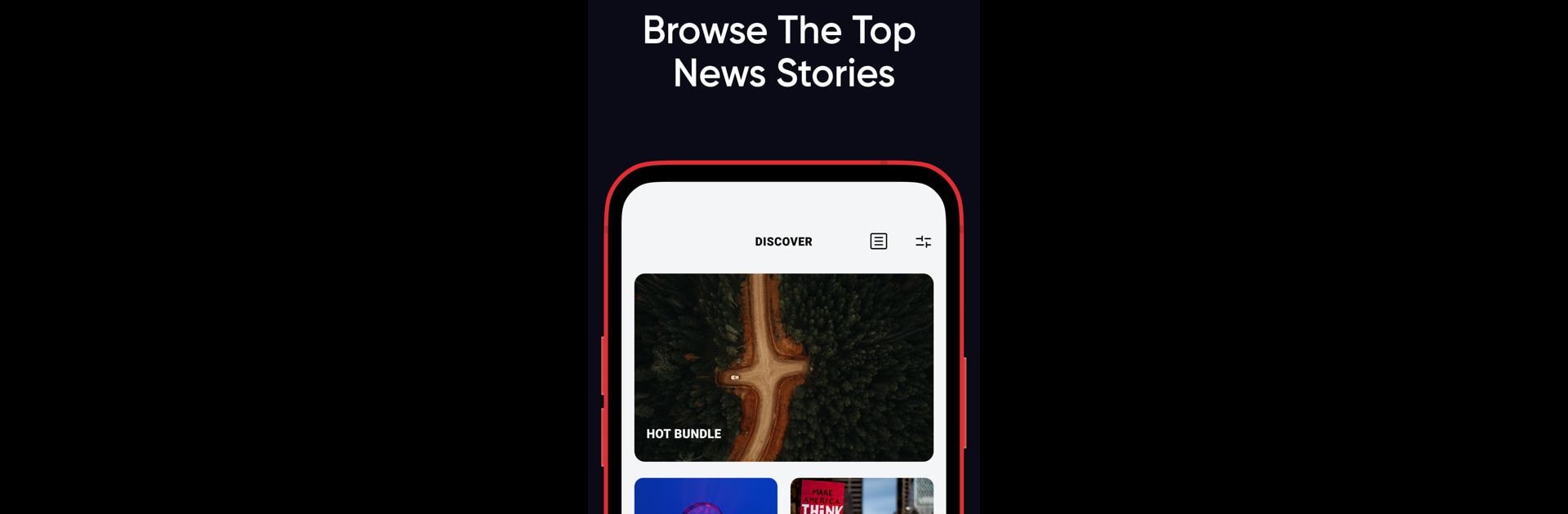Get freedom from your phone’s obvious limitations. Use Bundle Breaking News, made by Bundle News, a News & Magazines app on your PC or Mac with BlueStacks, and level up your experience.
About the App
Bundle Breaking News brings everything happening in the world right to your screen, your way. Whether you’re obsessed with the latest headlines or just want a handy spot to catch up when you can, this app makes staying in the know feel effortless. Bundle News designed it so you can sift through stories from huge publishers to niche blogs, all in one sleek, customizable place.
App Features
-
Countless Sources at Your Fingertips
Mix and match the news you care about from over 10,000 options—magazines, newspapers, blogs, and more, spanning 18 countries. That’s a lot of choices, but setting up your feed is surprisingly easy. -
Stay Ahead with Alerts
Don’t want to miss a beat? Breaking news alerts send the must-know updates straight to you, so you’re never caught off guard. -
Powered-Up Search
Looking for something specific? Just search any keyword, topic, or even a publication—Bundle Breaking News fetches articles and sources within seconds. -
Reader Mode for Focus
Too much clutter on the page? Switch to reader mode and enjoy a clean, minimalist view where you can just… read. -
Go Offline, Keep Reading
Lost your signal? No problem. Any article you’ve loaded stays accessible, whether you’re in a subway tunnel or just saving data. -
Personalize Your Experience
Tailor your feed with “My Bundle.” Categorize favorites, follow trusted publications, and tune out what you don’t want to see. -
Explore Wide-Ranging Topics
From tech and politics to science, sports, and opinion, you can dive into over 20 categories. Finding new interests is half the fun. -
Curated Daily Editors’ Picks
Check out the “Daily Bundle” and “Hot Bundle” for hand-picked, fact-checked stories that are actually worth your time. -
Bookmark Stories for Later
See something interesting but need to dash? Save it and circle back when you’ve got a minute. -
Sleek and Versatile Design
Switch between grid or card view, toggle off images if data’s running low, and give your eyes a break with Dark Mode. Everything syncs across your devices—and if you use BlueStacks, it looks great there, too. -
Easy Sharing and Sync
Quickly share articles with friends or followers, and keep your saved stories organized across every device you use.
BlueStacks gives you the much-needed freedom to experience your favorite apps on a bigger screen. Get it now.