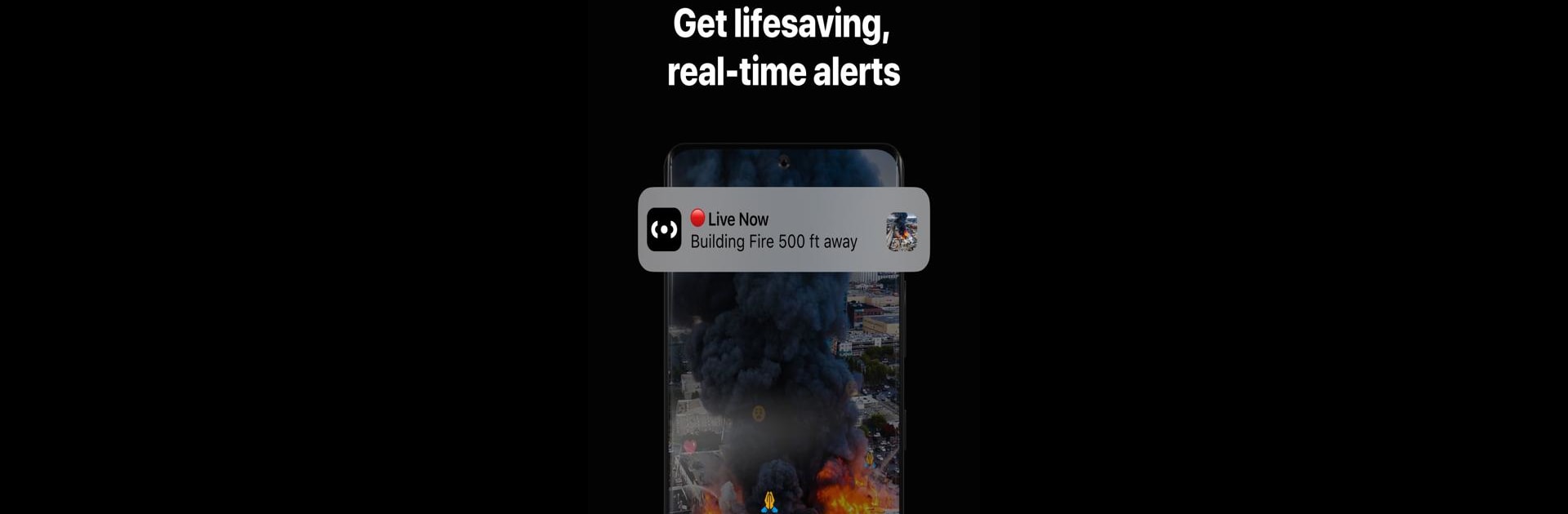Multitask effortlessly on your PC or Mac as you try out Citizen: Protect The World, a News & Magazines app by Sp0n Inc. on BlueStacks.
Citizen: Protect The World is less of a game and more of this constant stream of real-time safety updates, kind of like having a scanner right on your computer. Playing it on BlueStacks gives a bigger window into what’s going on nearby—stuff like local crimes, fires, or natural disasters shows up fast, sometimes even before news outlets or authorities release it. The instant alerts are detailed, so it’s easy to figure out why there’s a police helicopter overhead or what that siren a few blocks away might mean.
It’s not just alerts, though. People actually live-stream video from recent incidents, and you’ll see what’s happening from right at the scene. Sometimes, folks help broadcast info to help find missing people or pets too, which really ropes in the community. There’s a feature that maps out where registered offenders live, historical trends for crime activity, and even live radio from police or fire departments if you go for one of the premium versions. You can set notifications for multiple areas—like home, work, or your kid’s school—so you know what’s up in several places at once. With the option to connect to a live safety agent if things don’t feel right, it’s surprisingly interactive for something designed to give people peace of mind. The whole thing feels very connected, like you and your neighborhood are in it together, and on a big screen with BlueStacks, it’s easy to keep it on in the background.
Big screen. Bigger performance. Use BlueStacks on your PC or Mac to run your favorite apps.