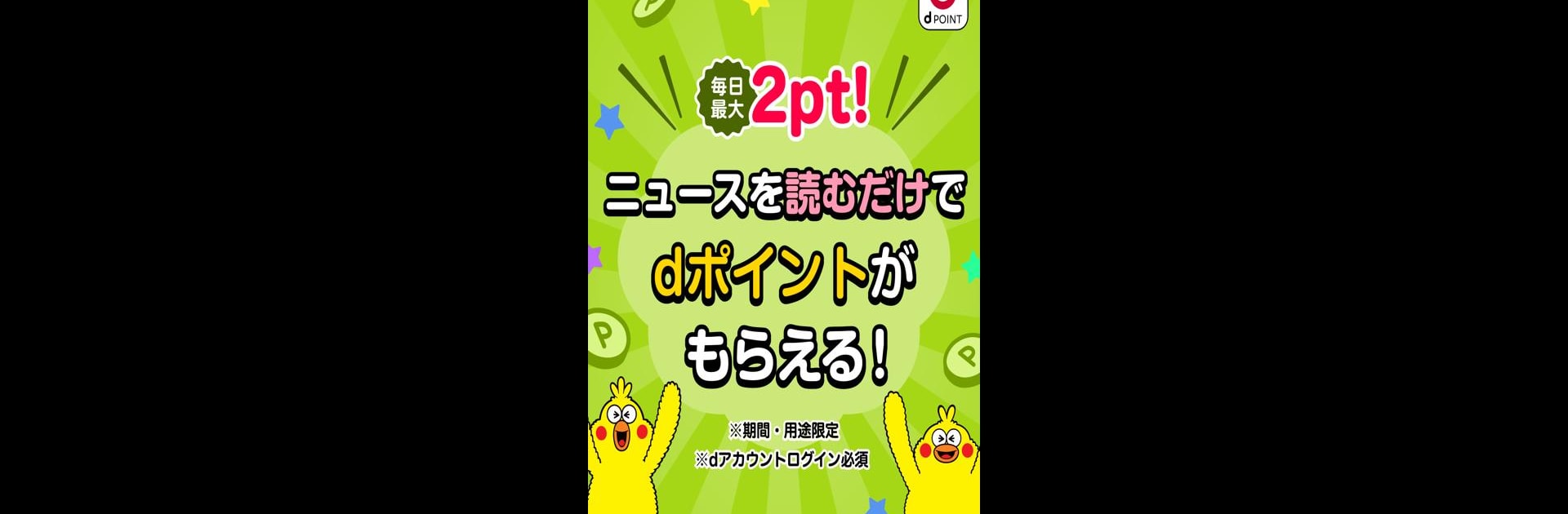Get freedom from your phone’s obvious limitations. Use dmenuニュース 最新ニュースや地域情報、お得なクーポンも, made by NTT DOCOMO, a News & Magazines app on your PC or Mac with BlueStacks, and level up your experience.
About the App
If you like to keep your finger on the pulse of what’s happening—locally and beyond—dmenuニュース 最新ニュースや地域情報、お得なクーポンも from NTT DOCOMO might be your new daily companion. This app brings together up-to-the-minute news, weather, helpful tips, and even discounts that you can actually use. Open it up, and you’ll find curated headlines, local city news, and a steady stream of deals, all in one spot. It’s clean, easy to navigate, and surprisingly fun with little extras like daily point lotteries. And, by the way, you can enjoy all of this on a bigger screen with BlueStacks too.
App Features
-
Win d Points Every Day
Take a shot at the daily “Mainichi Kuji” lottery for a chance to earn up to 1,000 d points—just pop in once a day for your ticket. -
Timely News, Hand-Picked for You
Stay ahead with breaking stories and carefully chosen updates from a wide range of topics—think society, politics, sports, entertainment, and trending stories. You’ll get important details, not just headlines. -
Local Coverage Down to the Neighborhood
Follow news by your exact region, from broad prefectures down to your specific township. You can keep tabs on as many areas as you like—great if you have family in different places or just want to know what’s going on around town. -
Fresh Coupons Every Day
Find tons of daily coupons for big-name restaurants and popular stores across Japan. Brands like Matsuya, Lawson, Pizza Hut, Tower Records, and even hotels are all here. Check the coupon tab and you might score tonight’s dinner for less. -
Weather, Route Info, and Fortune-Telling
Planning your day is easier when you can see the weather and transit routes at a glance. Curious about your horoscope? That’s available too. -
Personalized Keyword Alerts
Set your favorite topics or keywords so you never miss the stories you’re actually interested in. Following trends, sports, or a certain celeb? Make your newsfeed your own in just a few taps.
Big screen. Bigger performance. Use BlueStacks on your PC or Mac to run your favorite apps.