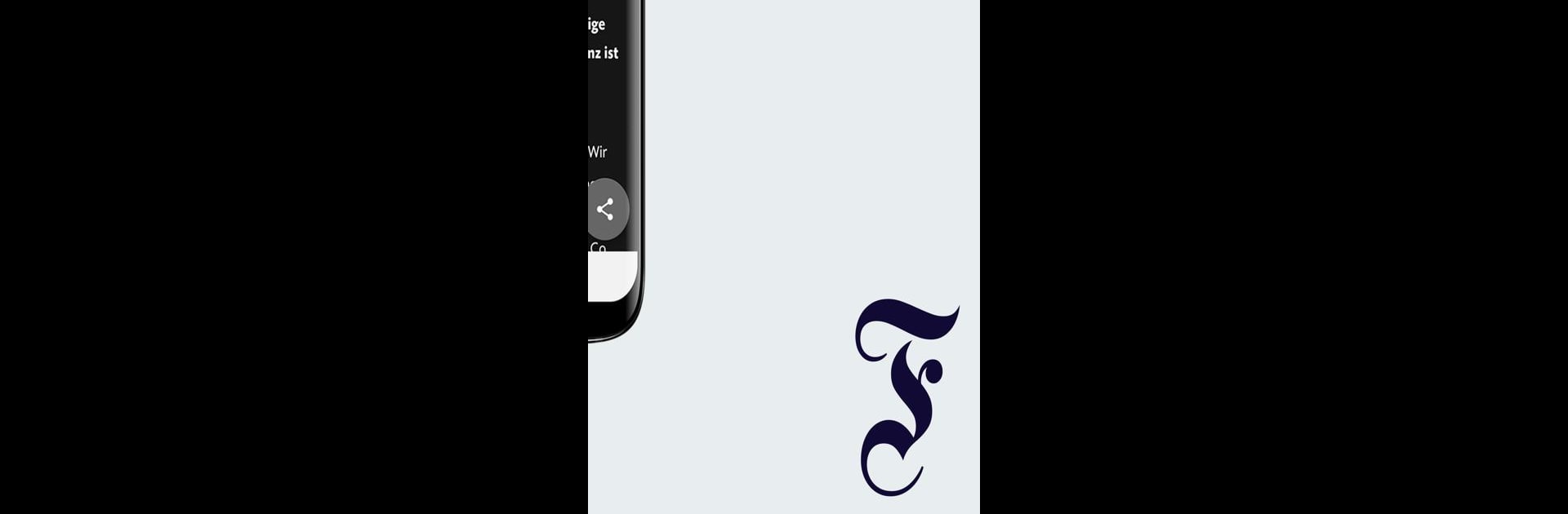Get freedom from your phone’s obvious limitations. Use FAZ.NET – Nachrichten App, made by Frankfurter Allgemeine Zeitung GmbH, a News & Magazines app on your PC or Mac with BlueStacks, and level up your experience.
FAZ.NET is basically the go-to app if someone wants all the latest news from Germany in one place. The coolest part is how much ground it covers — there’s politics, economics, sports, culture, tech, and honestly just about anything that matters. Loads of different editors and writers are always adding new articles, so it feels up-to-the-minute, and the layout is clean and easy on the eyes. There’s a personal touch too: the app suggests articles based on what someone’s been reading, so there are always some interesting recommendations popping up, but it doesn’t just stick to one viewpoint or trap people in a bubble.
There’s quite a bit of multimedia stuff, with news videos and even live coverage, like football matches and current events. It’s really handy if someone wants a bigger screen to read or watch — that’s where BlueStacks comes in, because using it on PC makes reading long pieces or watching videos way more comfortable. The app lets people save articles, tweak the text size, and even store their favorite reads in a watchlist with a simple account login. Sharing articles is quick too, so anything that stands out can be sent off to WhatsApp or wherever. The notifications are helpful but not annoying, so anyone into being the first to know about breaking news is covered. If someone cares about getting in-depth info without scrolling through clickbait, and wants it on a bigger screen, this is one of those apps that gets the job done.
Big screen. Bigger performance. Use BlueStacks on your PC or Mac to run your favorite apps.