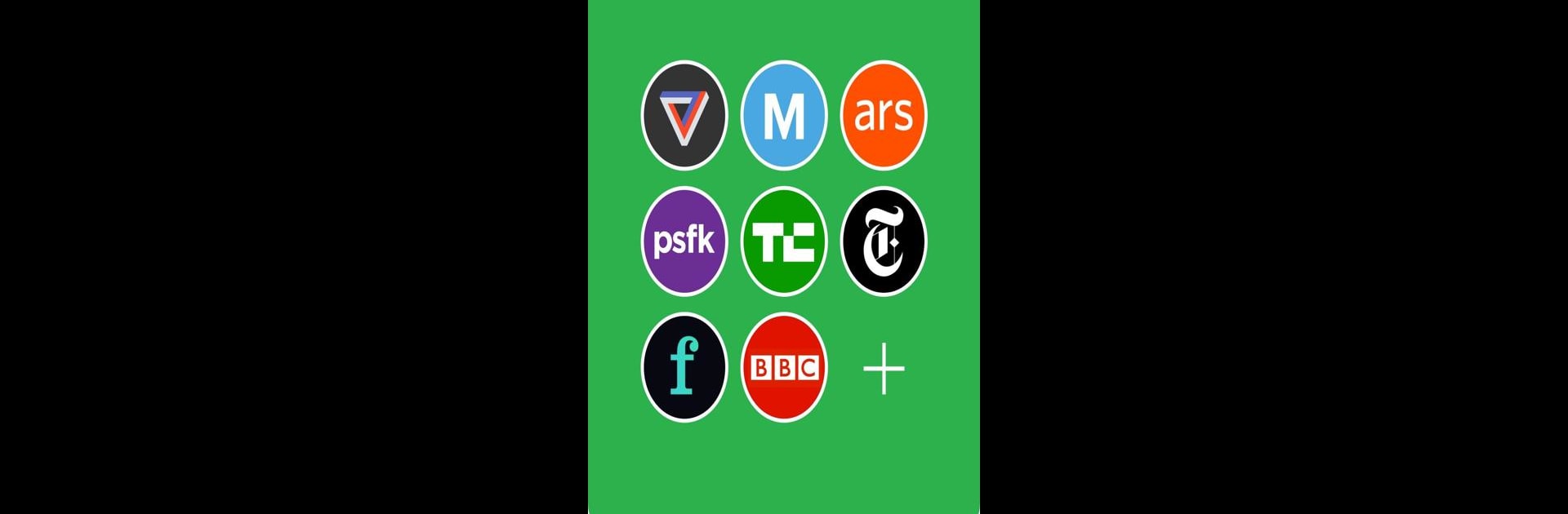What’s better than using Feedly – Smarter News Reader by Feedly Team? Well, try it on a big screen, on your PC or Mac, with BlueStacks to see the difference.
About the App
Keeping up with everything you care about online can get messy fast. Feedly – Smarter News Reader, from the Feedly Team, makes it easy to stay in the loop without drowning in endless articles or updates. Whether you’re a news junkie or just want the highlights from your favorite blogs, podcasts, and sites, this News & Magazines app helps you bring everything together in one simple space. Pull up Feedly on your device (or even through BlueStacks, if you’d rather scroll from your desktop) and keep your feeds neat, organized, and ready whenever you are.
App Features
-
All Your Favorites in One Place
Mix and match your go-to newspapers, blogs, YouTube channels, podcasts, and more. No more jumping between apps or tabs—just add your favorites and they’ll follow you inside Feedly. -
Customizable Organization
Group your interests however you like. Set up folders by topics, hobbies, work, or anything else that makes sense to you, so everything is easy to find when you want it. -
Pro Tools for Power Users
If you’re after even more control, Feedly Pro gives you extras like tracking keywords, brands, or companies. Plus, you can run searches within your feeds to find that one article—or integrate with LinkedIn, Buffer, Zapier, or IFTTT to share stuff with your crew or automate routines. -
Team Insights and Collaboration
Larger groups or businesses can tap into advanced features for keeping everyone on the same page. Collect and share insights, monitor industry trends, or spot relevant security news—then share what matters with your team via automatic newsletters or handy integrations. (Heads up: setting up some specialized feeds for Market or Threat Intelligence requires an existing account.) -
Fast, Distraction-Free Reading
No clutter, no nonsense. Articles show up cleanly, making it easy to focus on the stuff you care about. It’s speedy across phones, tablets, or when using BlueStacks on a larger screen. -
Privacy Comes First
Your account, your rules—Feedly keeps your info private and doesn’t mess with your data. You’re in charge from the start.
Big screen. Bigger performance. Use BlueStacks on your PC or Mac to run your favorite apps.