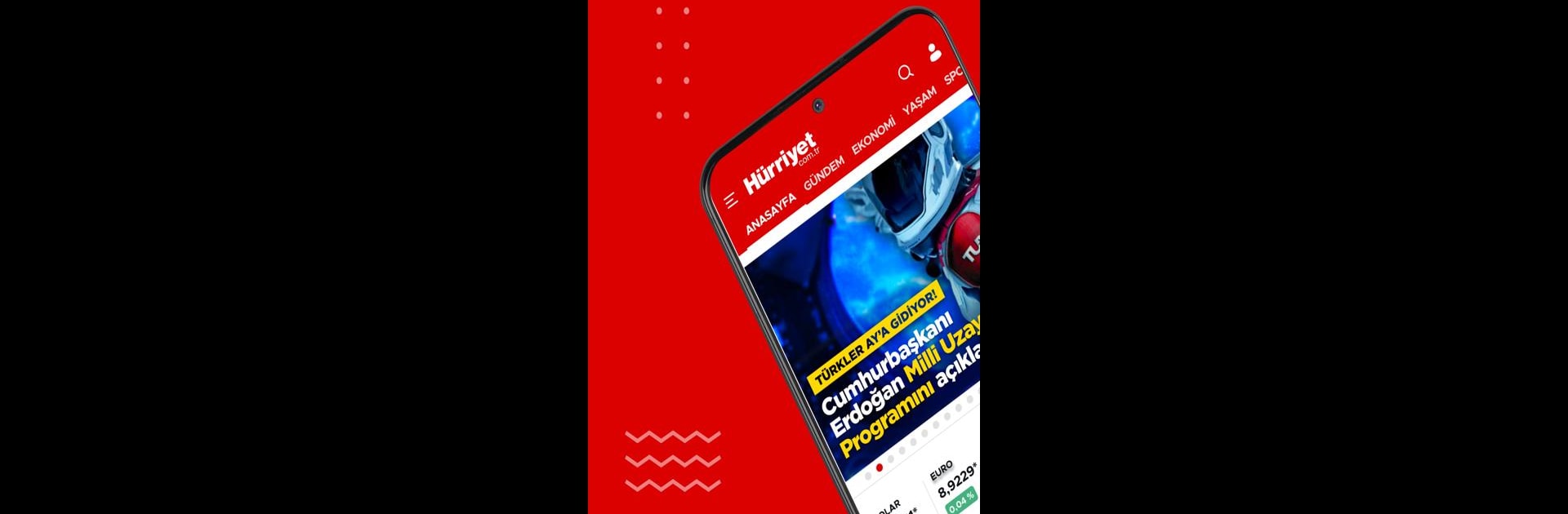Let BlueStacks turn your PC, Mac, or laptop into the perfect home for Hürriyet – Son Dakika Haberler, a fun News & Magazines app from Hürriyet Gazetecilik ve Matbaacılık A.Ş..
Hürriyet – Son Dakika Haberler is basically a news app, but it’s not just about scrolling through headlines. It’s got a lot going on – you get instant notifications when something big happens, so you’re always up to speed. It pulls in stories from all over Turkey and beyond: news, sports, economy, lifestyle, tech, even celebrity gossip. The writing team is strong too, so the columns actually feel worth reading, not just filler. It’s easy to move between topics, and you can tweak the font size if that’s helpful.
There’s plenty here besides news – like, you can check live market data or keep up with the latest football match scores. Bonus points if you’re curious about daily stuff like astrology, TV schedules, or even where the nearest 24-hour pharmacy is (the app actually helps you find that). For folks interested in religious info, there’s also prayer times and a Qibla compass. It feels a bit like having a whole newspaper and some extra mini-apps bundled together. On PC with BlueStacks, everything loads fast and it’s even simpler to bounce between sections with a mouse. Basically, for anyone wanting reliable updates and lots of options to customize what you see, this app covers a lot of ground and does it smoothly.
Eager to take your app experience to the next level? Start right away by downloading BlueStacks on your PC or Mac.